Generating API Keys For Using Any Google APIs
Last Updated :
30 Mar, 2023
Like most software giants, Google provides its enthusiastic developers community with its APIs, SDKs and Services. These APIs from Google are hosted on their cloud platform, popularly known as Google Cloud Platform (GCP). Software such as Google Maps, YouTube, Gmail, etc., use the same APIs and now are available for the public for implementation at a very minimal cost depending upon the usage. One can use these APIs in their projects and application to integrate similar features.

Through this article, we want to share with you how one can get access to those APIs. Most importantly, as these services are paid, every registered developer is provided with an API key to access the API features, which are indeed unique. So, one needs to have an API key before beginning to develop features. To your comfort, we have brought you the following steps to generate an API key.
Steps to generate a key:
Step 1: To generate an API key for using a specific Google API, you must have an account associated with the Google Cloud Platform (GCP) with billing enabled. You can refer to this article to set up one and create a project.
Step 2: Once the project is created, go to your project dashboard. You will see the APIs window below. Click on Go to APIs overview.
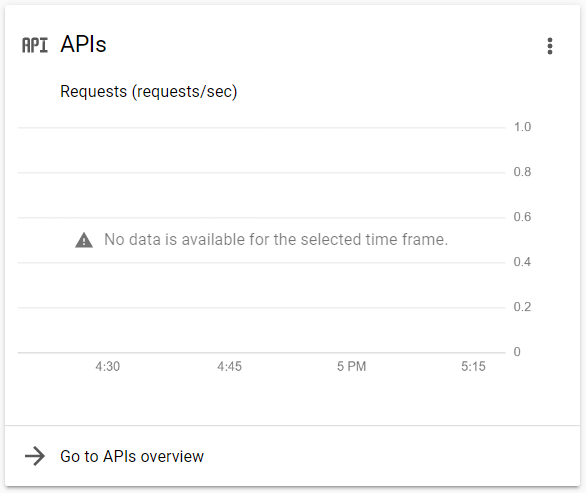
Step 3: Now you will see Traffic, Errors and Median Latency windows. On the left, you will have a drop-down menu. Click on Library.
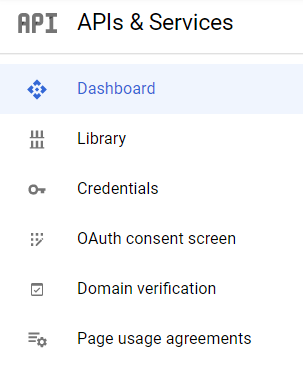
Step 4: In the API Library page, we have access to a number of APIs and SDKs offered by Google and one can select an interested API.
Step 5: For demonstrating, we clicked on the Compute Engine API. We now get an overview, documentation, and support for that API. To use this API, just click Enable option and follow the steps if posed.
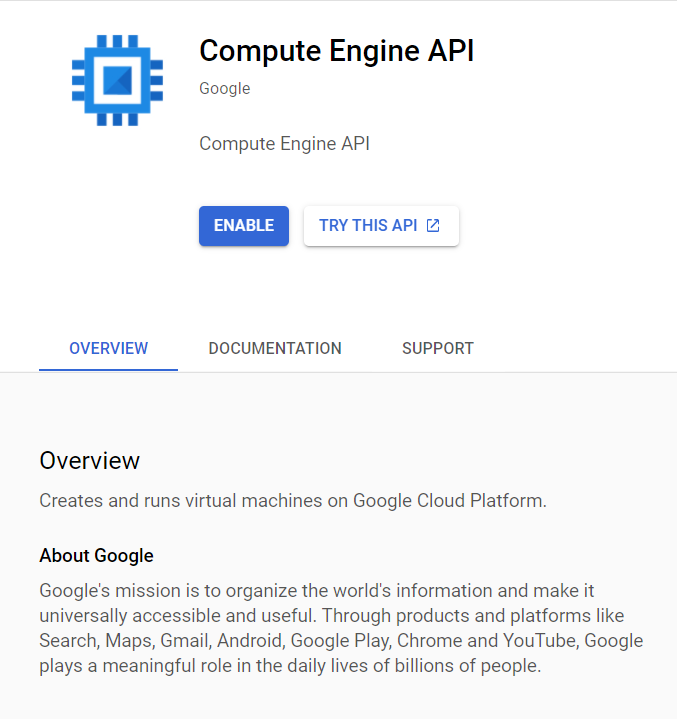
Step 6: Once the API is enabled, go to Credentials. You will find details about your API key.
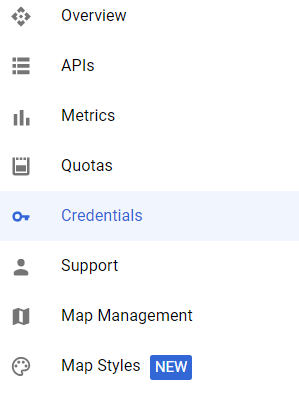
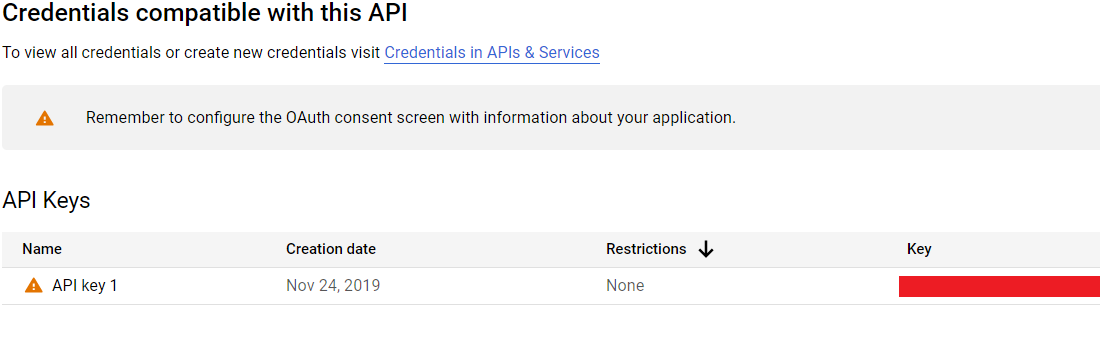
Step 7: Use this key in your application to use the specific Google API.
Note (for Indian billing accounts): “On December 4, RBI had directed all banks including RRBs, NBFCs, and payment gateways that the processing of recurring transactions (domestic or cross-border) using cards or Prepaid Payment Instruments (PPIs) or Unified Payments Interface (UPI) under arrangements/practices not compliant with AFA would not be continued beyond March 31, 2021.” Source: The Hindu
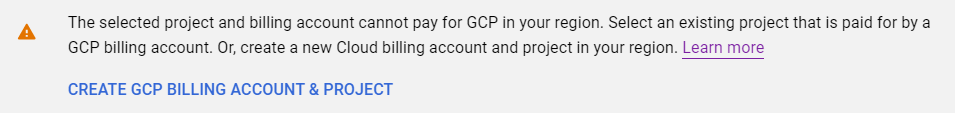
Because of this, the process of setting up billing accounts or settlements by Google will fail from April 1, 2021, as payments made are automatic monthly. To avoid this, you must ensure to opt for automatic payments with your nationalized banks.
Share your thoughts in the comments
Please Login to comment...