How to Publish Any API on Rapid API Platform ?
Last Updated :
26 Oct, 2023
The Rapid API Platform is a multi-cloud, customized hub to find, connect to, and share APIs. The API Platform improves the developer experience with integrated tools for designing, testing, monitoring, building, publishing APIs, and more.
If you have any Rest API endpoints already built, you can easily list your API on the Rapid API platform. In this article, we will describe how to list any API on the Rapid API platform.
Steps to Publish API
- First, open rapidapi.com and then sign in. After signing in, go to the home page. When you open the home page, which means “https://rapidapi.com/hub”, there you can see one navigation section called “My APIs”. Click on that.

- Then, in the MyAPIs section, you need to proceed with “Add API Project.”.
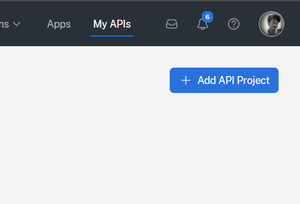
- Add the minimum details about your API, like name, description, category, team, etc.

- Then you will be redirected to the Hub Listing Page of that particular API, and now you have all the fields to fill in complete information about your API, like your logo and long description.
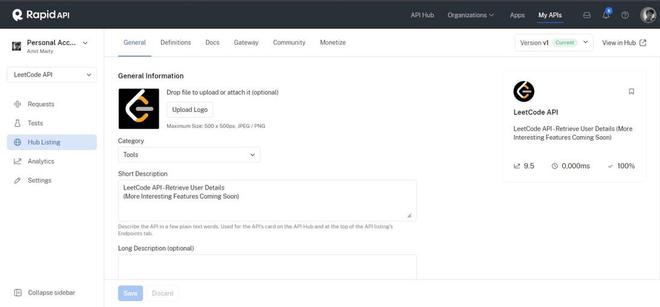
- At the bottom of the Hub Listing page, there is an input tag for the base URL, where you have to upload the base URL of your API.
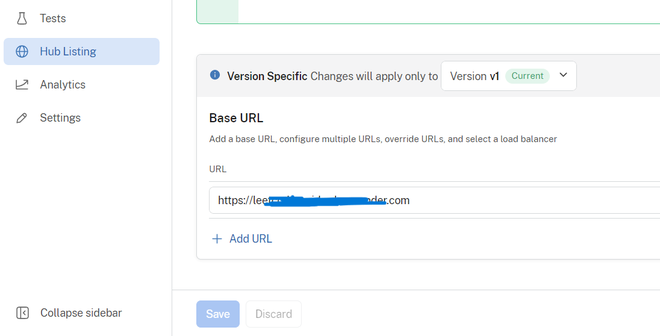
- Now in Hub Listing, there is a tab for Monetization in which you can customize your subscription based on your API hit request.
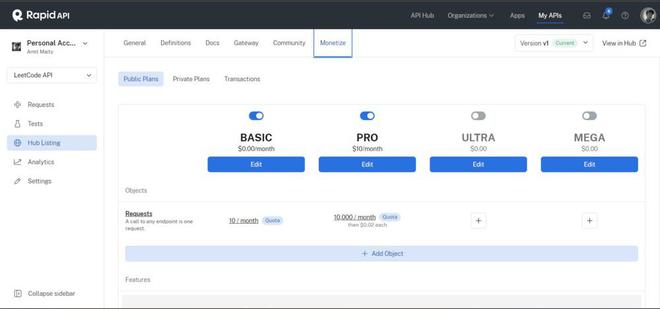
- Now in the Hub Listing, there is a section called Definitions where we can add endpoints for our API, and the procedure to add endpoints is written below.

Add Endpoints
- Click on Create Rest Endpoint there will be a form popped up Add Endpoint and add necessary details of your API like Name , Description, HTTP Method and endpoint etc.

- Now, It is almost ready to publish. Just one step remaining. So, just do that “API Project is Public” and ya, Your API project is on live. Congrats.
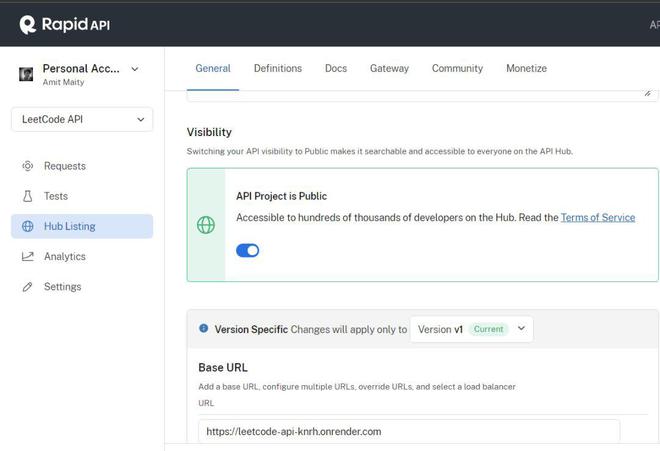
Share your thoughts in the comments
Please Login to comment...