Disable JavaScript in Microsoft Edge Browser
Last Updated :
13 Sep, 2023
There can be various reason to disable JavaScript in Edge browser. It may be for testing purpose to check how the website renders without JavaScript or to improve personal experience.
There are two ways to disable JavaScript in Edge:
- Using Site Permission in Setting page
- Using Command Menu in Developer tools
1. Using Site Permission in Setting page:
In this method JavaScript can be permanently disabled in Edge and can only be enabled back by the user.
To get to the JavaScript Setting, click three dots in the top-right corner of Edge Browser or press “Alt+F” and navigate to Settings > Cookies and Site Permission and then under all permissions section select JavaScript. You can also reach the page by searching edge://settings/content/javascript in the search box.
Now in the page that appears you can block JavaScript for all pages by pressing the allowed button. If you want you can manually add URL of sites that you specifically want to block or allow JavaScript.
To enable JavaScript you can follow the same steps to reach the page and then press the Allowed Button.
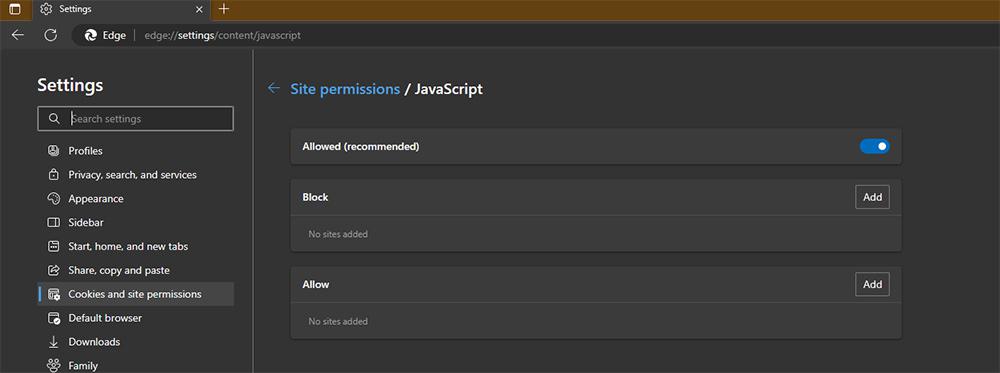
Using Site permission in Setting Page
2. Using Command Menu in Developer tools
This is a temporary method of disabling JavaScript for the page and is frequently used by developer for testing the page behavior in the absence of JavaScript.
First right Click in the page and click Inspect or you can just press the shortcut keys “Ctrl+Shift+I” or “F12”. A section will appear containing various developer tools.
Now press the shortcut key “Ctrl+Shift+P” to access the Run Command or click the three dots present in the top right corner of the developer tools section and then click Run command from the menu that appears.
After pressing Run Command a search menu appears. Here you just type disable and you will notice Disable JavaScript option appearing at the top instantly. Click it to disable JavaScript for only the current page or tab.
To enable JavaScript just refresh the page or search Enable JavaScript in the Run Command search menu.
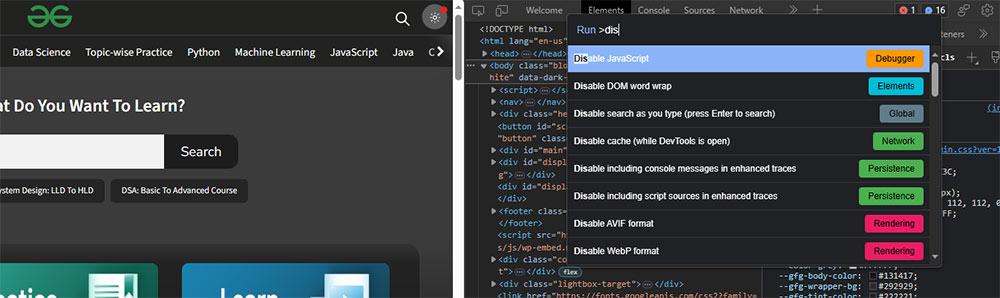
Using Command Menu in Developer Tools
Share your thoughts in the comments
Please Login to comment...