Different ways of Method Overloading in Java
Last Updated :
04 Sep, 2022
- If a class has multiple methods having same name but parameters of the method should be different is known as Method Overloading.
- If we have to perform only one operation, having same name of the methods increases the readability of the program.
- Suppose you have to perform addition of the given numbers but there can be any number of arguments, if you write the method such as a(int,int) for two parameters, and b(int,int,int) for three parameters then it may be difficult for you to understand the behavior of the method because its name differs.
Method overloading in java is based on the number and type of the parameters passed as an argument to the methods. We can not define more than one method with the same name, Order, and type of the arguments. It would be a compiler error. The compiler does not consider the return type while differentiating the overloaded method. But you cannot declare two methods with the same signature and different return types. It will throw a compile-time error. If both methods have the same parameter types, but different return types, then it is not possible.
Java can distinguish the methods with different method signatures. i.e. the methods can have the same name but with different parameters list (i.e. the number of the parameters, the order of the parameters, and data types of the parameters) within the same class.
Parameters should be different means
1. Type of parameter should be different
Java
import java.io.*;
void add(int, int);
void add(double,double);
class Adder{
void add(int a, int b){
System.out.println(“sum =”+(a+b));
}
void add(double a, double b){
System.out.println(“sum=”+(a+b));
}
public static void main(String[] args){
Adder ad=new Adder();
ad.add(5,6);
ad.add(5.4,7.2);
}}
|
2. Number of parameter should be different
Java
class Adder{
void add(int a, int b){
System.out.println(“sum =”+(a+b));
}
void add(int a, int b,int c){
System.out.println(“sum=”+(a+b+c));
}
public static void main(String[] args){
Adder ad=new Adder();
ad.add(5,6);
ad.add(5.4,7.2);
}}
|
Geeks, now you would be up to why do we need method overloading?
If we need to do some kind of operation in different ways i.e. for different inputs. In the example described below, we are doing the addition operation for different inputs. It is hard to find many meaningful names for a single action.
Ways of Overloading Methods
Method overloading can be done by changing:
- The number of parameters in two methods.
- The data types of the parameters of methods.
- The Order of the parameters of methods.
Let us propose examples in order to illustrate each way while overloading methods. They are as follows:
Method 1: By changing the number of parameters.
Java
import java.io.*;
class Addition {
public int add(int a, int b)
{
int sum = a + b;
return sum;
}
public int add(int a, int b, int c)
{
int sum = a + b + c;
return sum;
}
}
class GFG {
public static void main(String[] args)
{
Addition ob = new Addition();
int sum1 = ob.add(1, 2);
System.out.println("sum of the two integer value :"
+ sum1);
int sum2 = ob.add(1, 2, 3);
System.out.println(
"sum of the three integer value :" + sum2);
}
}
|
Output
sum of the two integer value :3
sum of the three integer value :6
Method 2: By changing the Data types of the parameters
Java
import java.io.*;
class Addition {
public int add(int a, int b, int c)
{
int sum = a + b + c;
return sum;
}
public double add(double a, double b, double c)
{
double sum = a + b + c;
return sum;
}
}
class GFG {
public static void main(String[] args)
{
Addition ob = new Addition();
int sum2 = ob.add(1, 2, 3);
System.out.println(
"sum of the three integer value :" + sum2);
double sum3 = ob.add(1.0, 2.0, 3.0);
System.out.println("sum of the three double value :"
+ sum3);
}
}
|
Output
sum of the three integer value :6
sum of the three double value :6.0
Method 3: By changing the Order of the parameters
Java
import java.io.*;
class Geek {
public void geekIdentity(String name, int id)
{
System.out.println("geekName :" + name + " "
+ "Id :" + id);
}
public void geekIdentity(int id, String name)
{
System.out.println("Id :" + id + " "
+ "geekName :" + name);
}
}
class GFG {
public static void main(String[] args)
{
Geek geek = new Geek();
geek.geekIdentity("Mohit", 1);
geek.geekIdentity(2, "shubham");
}
}
|
Output
geekName :Mohit Id :1
geekName :shubham Id :2
Note: Now geeks you must be wondering what will happen when the method signature is the same and the return type is different?
Here the compiler will give an error as the return value alone is not sufficient for the compiler to figure out which function it has to call. Only if both methods have different parameter types (so, they have a different signature), then Method overloading is possible.
Example 4
Java
import java.io.*;
class Addition {
public int add(int a, int b)
{
int sum = a + b;
return sum;
}
public double add(int a, int b)
{
double sum = a + b + 0.0;
return sum;
}
}
class GFG {
public static void main(String[] args)
{
try {
Addition ob = new Addition();
int sum1 = ob.add(1, 2);
System.out.println(
"sum of the two integer value :" + sum1);
int sum2 = ob.add(1, 2);
System.out.println(
"sum of the three integer value :" + sum2);
}
catch (Exception e) {
System.out.println(e);
}
}
}
|
Output:
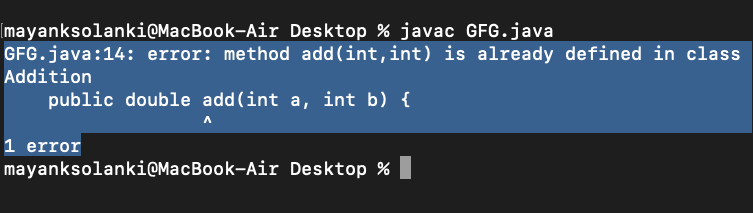
Related Articles:
Share your thoughts in the comments
Please Login to comment...