Create a Modal Component using React Hooks
Last Updated :
14 Mar, 2024
In this article, we are going to build a modal component using React Hooks. The modal is going to be a user register form modal that will appear on a button click. The modal will utilize the useState hook for its state management.
Output Preview: Let us have a look at how the final output will look like.
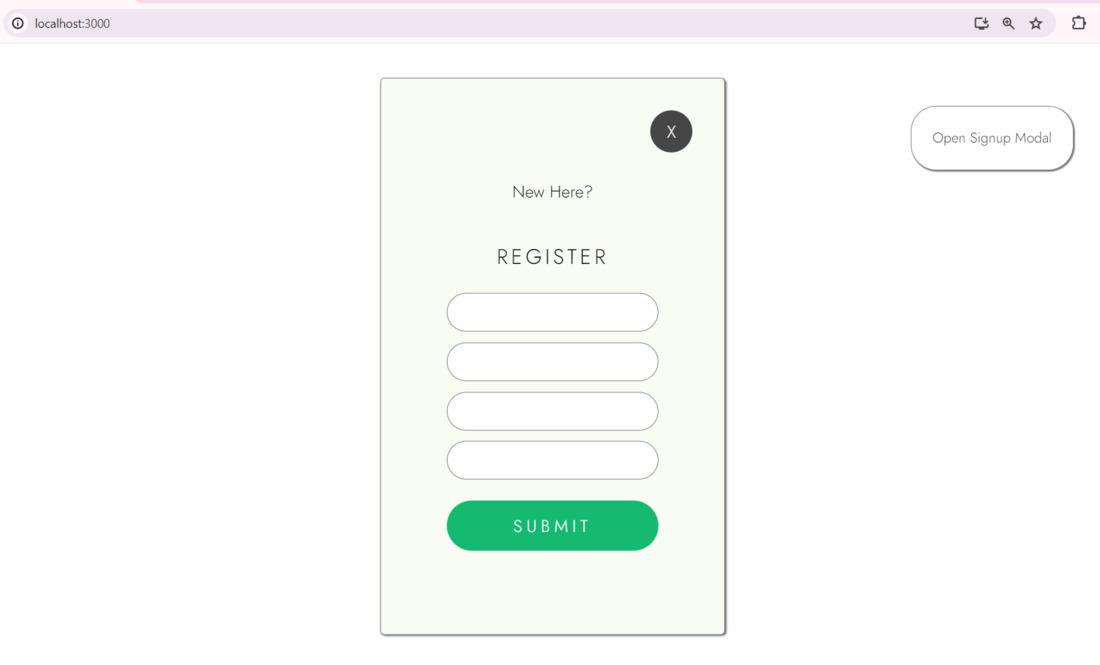
Final Output Image Preview
Prerequisites:
Approach to Build a Modal Component with React Hooks:
- The
App component manages the state for controlling the visibility of the signup modal. - A button triggers the opening of the signup modal by updating the state.
- The
Signup component receives props to manage its visibility state and toggles its visibility accordingly. - CSS styles are applied to create a fixed-positioned signup modal.
- Clicking the cross button or outside the modal closes it by updating the state.
- Input fields and submit button are styled within the signup modal.
- A separate CSS file (
App.css) contains styles for both the main app and the signup modal. - CSS classes are utilized to style components and achieve desired layout and appearance effects.
- CSS transitions are applied for smooth animations, such as hover effects on buttons.
Steps to Create a React App:
Step 1: Create a new application using the following command.
npx create-react-app react-modal
Step 2: Switch to the project directory
cd react-modal
Step 3: We will create a folder `components` as the best practice. We will create our Signup.jsx inside the components folder.
Project Structure:

project structure
Example : Provided below are the working codes for a modal component that is triggered using the useState hook.
CSS
/* src/App.css */
@import url('https://fonts.googleapis.com/css2?family=Jost:ital,wght@0,100..900;1,100..900&display=swap');
* {
font-family: jost;
font-weight: 300;
}
.fixed {
position: fixed;
top: 50%;
left: 50%;
background-color: rgb(248, 252, 243);
width: 300px;
height: 500px;
transform: translate(-50%, -50%);
border: 1px solid gray;
border-radius: 4px;
display: flex;
padding: 12px;
flex-direction: column;
justify-content: center;
align-items: center;
box-shadow: 1px 1px 2px 0px rgb(91, 97, 97);
opacity: 0;
transition: opacity 0.5s ease;
}
.m-text {
text-align: center;
font-family: 'Lucida Sans', 'Lucida Sans Regular', 'Lucida Grande', 'Lucida Sans Unicode', Geneva, Verdana, sans-serif;
letter-spacing: 4px;
color: rgb(56, 86, 4);
}
.d-text {
font-size: 14px;
text-align: center;
}
.input-main {
padding: 12px;
width: 250px;
}
.btn-main {
background-color: rgb(64, 96, 64);
color: white;
padding: 12px;
border: 2px solid gray;
}
.promise {
font-size: 12px;
}
.cross-btn {
position: absolute;
top: 30px;
background-color: rgb(70, 70, 70);
color: white;
width: 40px;
height: 40px;
display: flex;
justify-content: center;
align-items: center;
right: 30px;
border-radius: 100%;
cursor: pointer;
}
.header {
display: flex;
flex-direction: column;
justify-content: center;
align-items: center;
}
.form-header {
font-size: 20px;
letter-spacing: 3px;
}
.inputs {
display: flex;
flex-direction: column;
width: 200px;
gap: 10px;
}
input {
padding: 8px;
border-radius: 24px;
border: 1px solid gray;
}
.submit-btn {
background-color: rgb(21, 186, 112);
margin-top: 20px;
text-align: center;
border-radius: 24px;
padding: 12px;
color: white;
letter-spacing: 4px;
}
.main-btn {
position: fixed;
top: 10%;
right: 10%;
background-color: rgb(255, 255, 255);
color: rgb(49, 49, 49);
border: 1px solid gray;
border-radius: 24px;
padding: 20px;
box-shadow: 1px 1px 1px gray;
cursor: pointer;
}
.main-btn:hover {
background-color: rgb(26, 148, 97);
color: white;
transition: 0.5s ease;
}
// src/App.js
import './App.css';
import { useState } from 'react';
import Signup from './components/Signup.js';
function App() {
const [openSignUpModal, setopenSignUpModal] = useState(false)
return (
<div>
<Signup openSignUpModal={openSignUpModal}
setopenSignUpModal={setopenSignUpModal} />
<button className='main-btn'
onClick={() => setopenSignUpModal(true)}>
Open Signup Modal
</button>
</div>
);
}
export default App;
// components/Signup.jsx
import React from 'react'
const Signup = ({ openSignUpModal, setopenSignUpModal }) => {
return (
<div style={{ opacity: openSignUpModal ? 1 : 0 }}
className='fixed'>
<div onClick={() => setopenSignUpModal(false)}
className='cross-btn'>X</div>
<div className='form'>
<div className='header'>
<p>New Here?</p>
<p className='form-header'>REGISTER</p>
</div>
<div className='inputs'>
<input />
<input />
<input />
<input />
</div>
<div className='submit-btn'>SUBMIT</div>
</div>
</div>
)
}
export default Signup
Start your application using the following command.
npm start
Output:
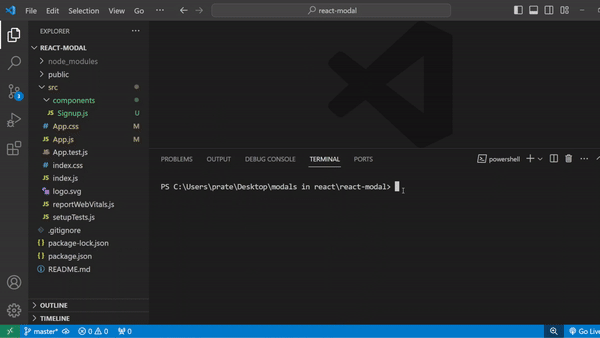
Modal Component using React Hooks
Share your thoughts in the comments
Please Login to comment...