3D Surface Plots using Plotly in Python
Last Updated :
05 Sep, 2020
Plotly is a Python library that is used to design graphs, especially interactive graphs. It can plot various graphs and charts like histogram, barplot, boxplot, spreadplot, and many more. It is mainly used in data analysis as well as financial analysis. plotly is an interactive visualization library.
Surface Plot plotly
Surface plot is those plot which has three-dimensions data which is X, Y, and Z. Rather than showing individual data points, the surface plot has a functional relationship between dependent variable Y and have two independent variables X and Z. This plot is used to distinguish between dependent and independent variables.
Syntax: plotly.graph_objects.Surface(arg=None, hoverinfo=None, x=None, y=None, z=None, **kwargs)
Parameters:
arg: dict of properties compatible with this constructor or an instance of plotly.graph_objects.Surface
x: Sets the x coordinates.
y: Sets the y coordinates.
z: Sets the z coordinates.
hoverinfo: Determines which trace information appear on hover. If none or skip are set, no information is displayed upon hovering. But, if none is set, click and hover events are still fired.
Example:
Python3
import plotly.graph_objects as go
import numpy as np
x = np.outer(np.linspace(-2, 2, 30), np.ones(30))
y = x.copy().T
z = np.cos(x ** 2 + y ** 2)
fig = go.Figure(data=[go.Surface(x=x, y=y, z=z)])
fig.show()
|
Output:
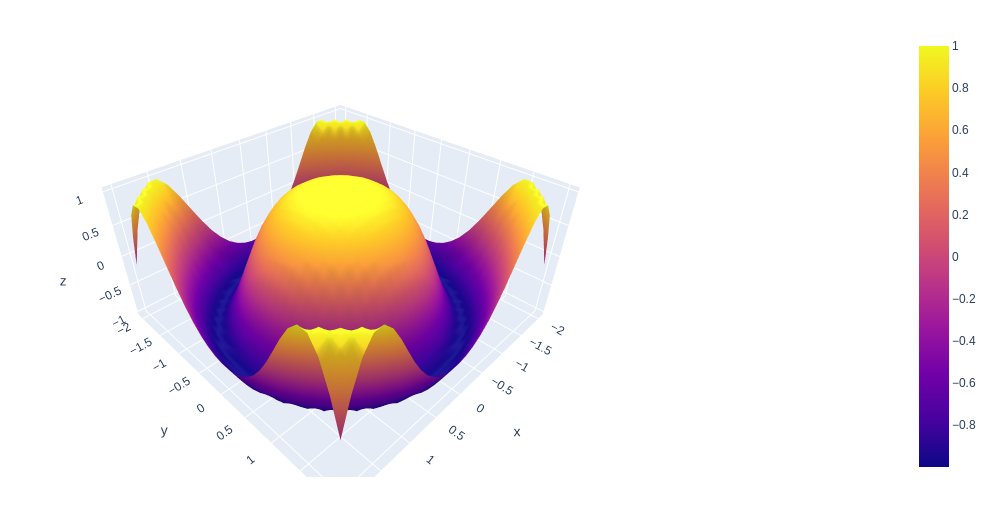
Showing Surface Plot With Contours
In plotly, contours attribute is used to Display and customize contour data for each axis.
Example:
Python3
import plotly.graph_objects as go
import numpy as np
x = np.outer(np.linspace(-2, 2, 30), np.ones(30))
y = x.copy().T
z = np.cos(x ** 2 + y ** 2)
fig = go.Figure(data=[go.Surface(x=x, y=y, z=z)])
fig.update_traces(contours_z=dict(
show=True, usecolormap=True,
highlightcolor="limegreen",
project_z=True))
fig.show()
|
Output:
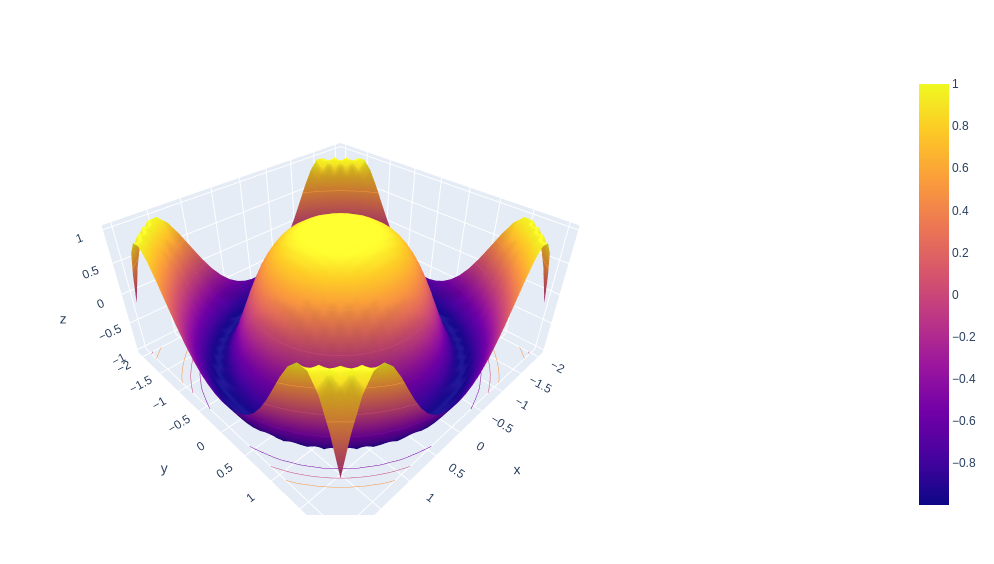
Share your thoughts in the comments
Please Login to comment...