What is Docker Engine?
Last Updated :
07 May, 2024
Docker is software that helps developers. It packages applications in containers. The contents include all needed code, libraries, and settings. Docker solves problems in software building. The containers run on different computers and systems. Docker helps manage the full lifecycle of the containers. So Docker is very useful for modern app development.
Docker makes managing things like images, containers, networks, and volumes simpler. It has a client-server setup. This helps with moving workloads easily. As more businesses use Docker for its efficiency and scalability, it’s important to understand its parts, how to use it, and its benefits. That way, you can use container technology properly.
Understanding Docker Engine and Its Components
Basically, Docker’s client-server setup streamlines dealing with stuff like images, containers, networks, and volumes. This makes developing and moving workloads easier. As more businesses use Docker for its efficiency and scalability, grasping its engine components, usage, and benefits is key to using container technology properly.
Docker Engine Architecture
- Docker Daemon: The Docker daemon, called dockerd, is essential. It manages and runs Docker containers and handles their creation. It acts as a server in Docker’s setup, receiving requests and commands from other components.
- Docker Client: Users communicate with Docker through the CLI client (docker). This client talks to the Docker daemon using Docker APIs, allowing for direct command-line interaction or scripting. This flexibility enables diverse operational approaches.
- Docker Images and Containers: At Docker’s core, you find images and containers. Images act as unchanging blueprints. Containers are created from these blueprints. Containers provide the surroundings needed to run apps.
- Docker Registries: These are places where Docker images live and get shared. Registries are vital. They enable reusability and spreading of containers.
- Networking and Volumes: Docker has networking capabilities. They control how containers talk to one another and the host system. Volumes in Docker allow data storage across containers. This enhances data handling within Docker.
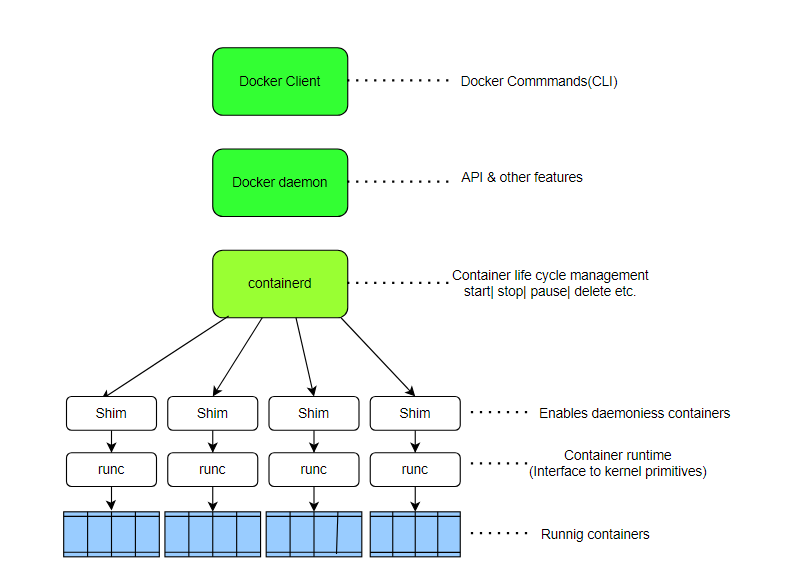
Docker Engine Architecture
Key Features and Updates
- Docker provides two update paths: stable and test. The stable path offers reliable versions, while the test path delivers cutting-edge features. This choice caters to diverse user needs.
- For robust security, Docker leverages user namespaces. These map container root users to non-privileged host users, significantly minimizing risks from potential container breakouts, a crucial safeguard.
- Docker’s lightweight architecture stems from sharing the host OS kernel. This efficient resource utilization enables rapid deployment times, outpacing traditional virtual machines.
Performance and Compatibility
- Docker Engine only needs 80 MB of space, making it lightweight. It works on all modern Linux systems and Windows Server 2016.
- Control groups and kernel namespaces help Docker Engine run well. They isolate resources and share them fairly between containers, keeping the system stable and fast.
Docker Engine simplifies apps’ deployment and management. It adapts to several computing environments, underlining its adaptability and critical software development role.
Installing Docker Engine
Prerequisites for Installation
Docker Engine needs certain system specs before you install it. Ubuntu users should have a 64-bit version of Ubuntu – either Mantic 23.10, Jammy 22.04 (LTS), or Focal 20.04 (LTS). For Windows, you’ll need Windows 10 or 11 with a 64-bit processor and at least 4GB of RAM. Your BIOS settings must support hardware virtualization, Hyper-V, WSL 2, and Container features too
Installation Steps for Various Systems
Installation on Ubuntu:
- Get rid of old Docker versions, like docker.io or docker-compose.
- Update apt package database. Then, let apt utilize repositories over HTTPS by installing needed packages. Finally, add Docker’s official GPG key.
- Configure the stable repo. Next, install Docker Engine, containerd.io, docker-buildx-plugin, and docker-compose-plugin via commands like sudo apt-get install docker-ce docker-ce-cli containerd.io docker-buildx-plugin docker-compose-plugin. Validate installation by running sudo docker run hello-world. For detail understanding for installation refer this link.
Installation on Windows:
- Get the Docker Desktop Installer.exe file from Docker’s website. During setup, make sure the Hyper-V Windows feature is on.
- Go through the installation steps. Turn on the WSL 2 feature. Also, check that the Container feature is enabled in the Windows features settings. For detail understanding for installation refer this link.
Installation on macOS:
- To get Docker for macOS, download it from the official website. This package includes all required tools and services. For detail understanding for installation refer this link.
Additional Installation Options
The Docker Engine is installable using static binaries for Linux distributions, a manual option for advanced users. For easier installation, Docker Desktop for Windows and macOS streamlines setup and includes added features like Docker Compose. However, that method offers simplified installation with extra tools.
Working with Docker Engine
Connecting and Managing Docker Engine
- Remote API Connections: For Docker Desktop Windows users, connecting to the remote Engine API can be achieved through a named pipe (npipe:////./pipe/docker_engine) or a TCP socket (tcp://localhost:2375). Use the special DNS name host.docker.internal to facilitate connections from a container to services running on the host machine.
- Container Management: Windows Docker Desktop users can link to the distant Engine API by employing a named pipe (npipe:////./pipe/docker_engine) or a TCP socket (tcp://localhost:2375). Utilize the exceptional DNS name host.docker.internal for containers to effortlessly interface with services operating on the host machine. .
- Data and Network Handling: Containers store data, so it won’t disappear when they stop running. Proper setup keeps info safe between sessions. Linking containers through networking lets multi-part apps communicate smoothly. Good connection handling is key for them to work right.
Learning and Exploration with Docker
Interactive Learning Platforms:
- For Mac/Windows folks, Docker Desktop is your go-to. Fire up Docker Desktop. In your terminal, run docker run -dp 80:80 docker/getting-started. Voila! Your app’s live at http://localhost.
- Play with Docker lets you play in a Linux sandbox. Log into https://labs.play-with-docker.com/. Run docker run -dp 80:80 docker/getting-started:pwd in the terminal window. The port 80 badge? That’s your container!
Advanced Usage
- Interested in learning more? Docker provides a tutorial. You learn by doing it yourself. It covers building images, running containers, using volumes for data persistence, and defining applications with Docker Compose.
- The tutorial also explores advanced topics like networking and best practices for building images. This is essential for truly mastering Docker Engine.
Advanced Docker Engine Features and Best Practices
Docker Security Enhancements
- Use Trusted Docker Images: Ensure security by using official Docker images from dependable sources. These images get routine updates and checks for vulnerabilities.
- Isolate Containers: Restricting unauthorized access between containers is vital. Configure isolation to safeguard your Docker setup’s integrity.
- Scan for Threats: Regularly scan Docker images to spot potential security risks early. This allows timely fixes. Integrated tools at Docker Hub and third-party solutions provide scanning.
Optimizing Docker Performance
- Minimize Image Layers: Cutting image layers improves build pace and performance. Multi-stage builds merge commands into fewer layers.
- Optimize Image Size: Keep images tiny for efficiency. Discard needless packages. Choose slim base images. Clean up in Dockerfiles.
- Resource Constraints: Limit container resources. Prevents one container from hogging everything. Resources get used properly. System stays stable.
Automation and Management
- Docker Compose for Multi-container Setups: By using a single YAML file, Docker Compose simplifies managing applications with multiple containers. It streamlines creation and deployment processes.
- Continuous Integration/Continuous Deployment (CI/CD): Automating Docker workflows via CI/CD pipelines reduces manual mistakes. It accelerates deployment cycles rapidly. GitHub Actions and Jenkins are commonly utilized tools.
- Monitoring Tools: Docker provides monitoring tools like logs, stats, and events. These tools actively manage container performance and health status. They offer insights into resource usage and operational conditions.
Docker Engine vs. Docker Machine
Docker Engine:
- The heart of Docker is the Docker Engine. What it does is run and manage containers within a host system.
- It provides everything necessary for containers to be created, run, and managed in an efficient way.
- Consisting of a server daemon (dockerd) and a command-line interface (docker), Docker Engine enables users to interact with Docker.
Docker Machine:
- On different platforms like local virtual machines, cloud providers including AWS, Azure or Google Cloud Platform etc., as well as others, docker machine serves as an automated tool for provisioning/maintaining docker hosts(machines).
- It makes setting up docker environments across different infrastructure providers much easier by automating the creation/configuration process of them.
- To create, inspect, start, stop and manage docker hosts; a command line interface named ‘docker-machine’ is used by Docker Machine.
Docker Engine plugins and storage volumes
Docker Engine Plugins: They are just like fancy add-ons that level up your Docker Engine. It may extend networking power or enhance storage capacity; the plugin makes Docker Engine more magical thus stronger and flexible.
Storage Volumes: Consider it to be your confidential locker which keeps your valuables. When containers go on vacation, storage volumes let your data stay behind. So whether you need them to preserve those top scores of yours or save cat videos, rest assured knowing that storage volumes will handle it.
Docker Engine – FAQs
What is Docker?
Docker lets you build, send, and operate programs better. It splits programs from infrastructure, enabling swifter software delivery.Docker is a platform that streamlines how applications are developed, deployed, and executed. It isolates apps from infrastructure, accelerating their rollout.
How does the Docker Engine function?
Docker Engine is technology that creates and runs containers. It is open source. Docker Engine operates as client-server application. The server has long process called dockerd. APIs let programs give instructions to dockerd.Docker Engine helps with containers for applications. Client-server Docker Engine has server process dockerd. APIs communicate with dockerd. Programs use APIs to control Docker daemon.
What are the initial steps to learning Docker for beginners?
Using Docker’s build command, you give it the location of your Dockerfile and an optional tag name with -t. If required, Docker will obtain a base image (like python:3.8) your Dockerfile needs first. Your new image gets crafted afterwards. The actual output varies per pre-existing images and requirements.
How would you describe Docker to a child?
Docker is a container that holds software like toys in a box. You can pack programs neatly inside this special container. Carrying the container lets you transport applications anywhere. Setting up packed software becomes simple – you unpack it just as you packed, no matter your location.
Share your thoughts in the comments
Please Login to comment...