What Is Docker Trust Content ?
Last Updated :
26 Feb, 2024
When we are using Docker images, we must think about whether the image we are using is trustworthy or not, because trust is a central concern in every field. especially when we download external resources from our local system. In this scenario, Docker comes up with a special security feature called Docker Content Trust (DCT).
What is the Docker Content Trust (DCT)?
Docker is a containerization platform. and it has powerful security functionality that is provided by Docker. It is mainly used to check the authenticity of a Docker image. Because there are multiple images available on Docker Hub, before pulling an external resource into our system, we want to ensure that the image we are using is authentic and safe for our system. it uses some advanced techniques to ensure that the image is secure and authentic. It uses digital signatures for data sent to and received from remote Docker registries.
How does Docker Content Trust (DCT) work?
There are multiple techniques used in DCT that take care of all security concerns. Mostly, it uses a specific cryptographic key technique. You can understand it by an example. We know that each locker can be opened with a unique key, and we can’t open the locker without the key. Similarly, in DCT, the key works as a signer, and we cannot use an image without the specific key. which will enhance the security and make sure that it is not altered by someone else or a non-authorized person, which will give you confidence, and you can pull and use it in your local system without worrying about the authenticity of an image.
In the first step, the repository owner creates a pair of unique keys for the Docker image, and then the key provides a unique identity to the image. The user can access the image by using the key.
Keys in Docker Trust Content
Cryptographic keys play an important role in DCT and it will check the authenticity of the image user. it is the vital component of Docker’s security framework, Docker Content Trust (DCT) Keys guarantee the integrity and validity of the container images. it is also called as safety guards.
Types of DCT Keys
- Private Key : it plays a critical role in DCT. as per it’s name it keeps private and only publisher knows about it. and it is used to sign the image and the image verification. and it is recommend to keep it safe and private.
- Public Key : the public key is available for the users It is used to verify the integrity and authenticity of signed Docker images. but difference is it made available for docker clients to validate the signatures that are associated to it It is an additional cryptographic key meant for public which is used for distribution and accessibility.
If you want to know more about it you can go through Private vs Public key.
Key management
- Generating keys is a crucial part of DCT you use the “docker trust key generate” for generating a key
- you need to be sure about to store your unique in somewhere offline so whenever you need it so you can use it.
- because it is the only way to access your Docker image.
- rotate key time to time , it is the best practice’
- you need to monitor the keys where and how it is used
Security Benefits
- It uses the cryptographic signatures which will enhance the security.
- If you are using DCT so you have the controls and it’s in your hand whom you want to allow to use your Docker images.
- DCT prevent your Images from unauthorized activities at the end it will protect your image from attackers.
- If the image is verified so you can assure that the image is safe.
- By using DCT you can also monitor that the activities of your Images.
Use Cases with Examples :
If you are using Docker Images for production so it is important to use verified Images which will give as security about the authenticity of the Docker Image. you can use DCT before publishing the images to public or private registries.
for example if you are using a NodeJS image of a specific version. so you can find there are lot’s of Images present in the docker hub. but if you want the as security so you need to use verified and official images you can also filter it on Docker hub.

Use cases of DCT
- DCT is used when you are building a project for personal use or for organizations collaboratively and only the team have the access to the Docker Image.
- when you working with an open-source programmed. so you can use DCT. maintainers can sign Docker images. and they use the signatures before publishing it to registry.
- DCT is also used with CI/CD pipelines to automate your workflow. the developers used it to build the image and before the deployment the system verify the image using signature.
- In DCT cryptographic signatures will be used a signer across the production will be used as a authentic and trustworthy source.
Enabling and Disabling DCT
if you want to use DCT so first requirement is the Docker should be installed in your system. you need to run this command for enabling the DCT.
The DOCKER_CONTENT_TRUST = 1 is used for setting up DCT . for enabling setting its value = 1
export "DOCKER_CONTENT_TRUST=1"
if you want so can set up this environment variables value as 0. so it will disable the DCT. but it is recommended to set up it’s value as 1 because it good for security
export "DOCKER_CONTENT_TRUST=0"
Prerequisite :- Docker must be installed in your system.
Step 1: Firstly you need to enable the DCT
- you can use this command to enable DCT
export "DOCKER_CONTENT_TRUST=1"
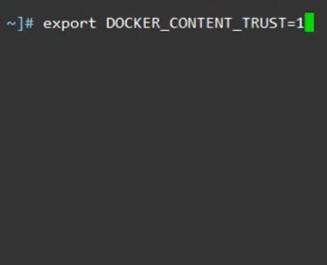
Step 2: Create and set up DCT keys
- you need to create a key and
- then set up it for your image
This is the following Command
docker trust signer add --key <"Key">/ <repository>
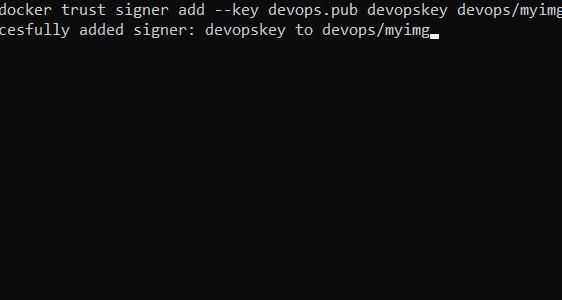
Step 3: Push your images to Registry
- now in this step you push your image to a Docker registry
- using docker hub after that you need to signed the image
- and then push the image to registry.
You can use the following Command.
docker image push <registry>/<image>
Step 4: Verify the signed Image
- Now you can inspect the image.
- so you can confirm that the image is successfully signed
you can use various command for, example
docker trust inspect --pretty <image-name>
for more detailed explanation you can go through How to use DCT.
Challenges and Considerations
DCT is an powerful security tool. which is known for it’s security functionalities. there are many benefits of using it. but there are also some challenges and considerations. lets discuss about it.
- Key-management: it is a complex task when we using DCT to manage the cryptographic keys. it will be the only way to access the Docker Image. so it is recommended to store it in safe place. you need to rotate it time to time for better security.
- Overhead-problem: if you are using DCT for large scale production so sometime you can also face the Overhead-problem so you can deal it with some optimization techniques.
- Basic Understanding: if you are using DCT for personal use or in productions you need to be aware of the Best practices and some training of using DCT.
- Security constraints: you need to aware of the security constraints like you can not compromise withe cryptographic keys which is used as a signer and if you lost your unique key. so you will suffer a lot because there is no alternative of it.
- Regular-checkup: you need to aware of the configurations of DCT and if you use DCT for CI/CD pipelines so it needed some additional configurations so you need to check it up on regular basis.
Benefits of using docker trust content
- Docker trust content verifies the image is signed or not so you don’t need to worry about the authenticity of an Image
- Docker trust content Secure your entire container ecosystem, from individual images to complex deployments.
- It enhance the overall security to your Docker image.
- this feature ensure that which will have the permission to use your image.
- it will verifies the publisher of your images. so you will confidently use image in your local system.
Conclusion
In this article we discuss about what is Docker trust content how keys plays an important role in it. and how can we use it to verify an Image. DCT is an amazing feature which is provided by the Docker. which will enhance the security. and it will give the confidence about the authenticity of Docker images, Docker Content Trust is an essential tool for safeguarding containerized applications.
Docker Trust Content – FAQs
What is docker trust content ?
Docker Trust Content is security feature provided by the Docker. which is use to verify the authenticity of an docker image
Can we use docker trust content free of cost?
Yes, you can use it free of cost.
Can Docker Content Trust Be Disabled After Enabling It?
Yes, you can do it. good practice to keep it enabled to maintain image security.
Command for generating key in Docker Content Trust?
you can generate DCT keys docker trust key generate “key-name”
Give me some tips which helps me in when I use docker trust content?
1 Never share your private key 2 change your keys from time to time 3 if you want automation so you can use CI/CD pipelines
Share your thoughts in the comments
Please Login to comment...