What are the different authentication types available in Postman?
Last Updated :
19 Dec, 2023
Postman is an API(Application Programming Interface) development tool that helps to build test APIs. It is a very popular tool for testing, building, and modifying API. It has a very user-friendly interface for developers. It provides a user-friendly interface that allows developers to create, share, test, and document APIs efficiently. This tool is used by 5 million developers. It can make different types of HTTP verbs( GET, POST, PUT, PATCH). In this article, we are going to types of authentication in Postman. Postman has several authentication types that can authenticate your requests.
Postman Interface Preview:

There are many types of authentication available in Postman. Below is the common authentication types of Postman.
No Auth:
This is the simplest type of authentication available in Postman. It does not need any authentication API key to access the public API. This type of authentication is suitable for public APIs. In this image. You can see by default set as No Auth in Authorization type.
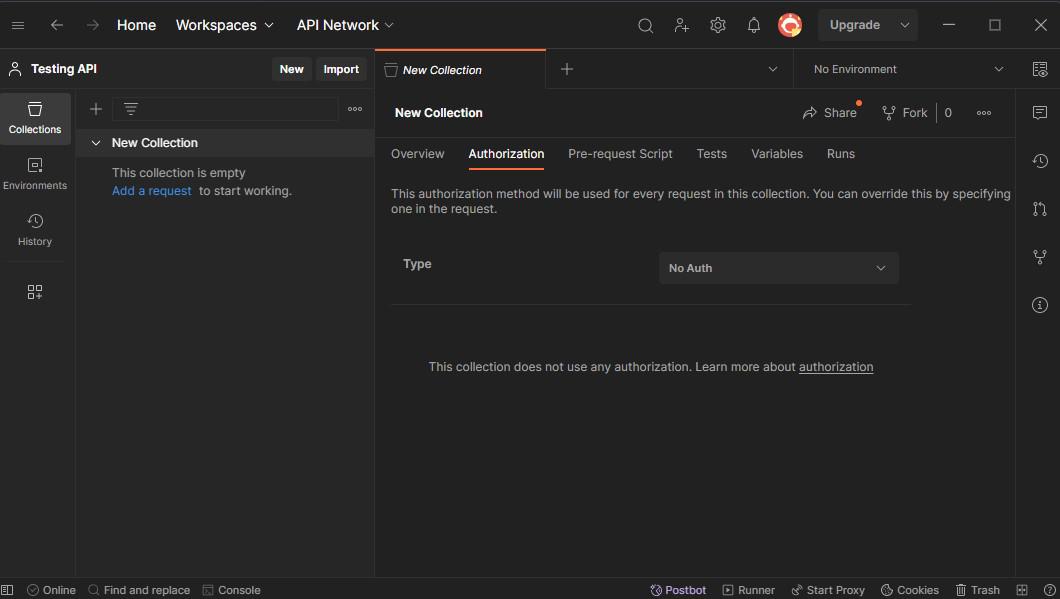
Basic Auth:
This is the most basic type of authentication in Postman. It requires the username and password for validation of API. You can pass the basic auth information in Selection the Authertization tab and select the Basic Auth in Autherization and the credintials. This type of authentication is not secure unless the you are using the HTTPS. The below image demonstrates the Basic Auth.

Once you selected Basic Auth. Then It ask for username and password and enter your username and password
Digest Auth:
It is the more secure than Basic Auth for making the API requests. Diges Auth sends the username password in hash formation. It means it does not send the username and password as a plain test. it sends a hash value that’s calculated using the username, password, nonce (a unique string value), and realm (the domain of the server).
You can access the Digest Auth using the Authorization tab and entering the username and password. Postman will automatically calculate the hash value and add the Autherization Header in the request.

Bearer Token:
It is also an authentication type in Postman. It is used for accessing the specific resource in API requests. It is a string of characters that represents in the Autherization header in API requests.
To use a Bearer Token Follow the following steps in Postman
- Obtain the Bearer Token: You must have the bearer token for further request. It can obtain by the server sending the your credintials.
- Select Bearer Token: After obtain the bearer token, Go to the Postman and selection the authorization tab after select the Bearer Token Autherization.
- Enter the Token: Now you can enter the Token in the ‘token’ field.
- Making the API requests: Now we can make the API requests.
The following image show where you put the your bearer token

Share your thoughts in the comments
Please Login to comment...