Node.js MySQL Create Table
Last Updated :
07 Oct, 2021
Introduction: Learn to create a table in MySQL database using NodeJS. We will see how to use the Create Table command in NodeJS using the MySQL module.
Prerequisite: Introduction to NodeJS MySQL
Setting up environment and Execution:
Step 1: Create a NodeJS Project and initialize it using the following command:
npm init
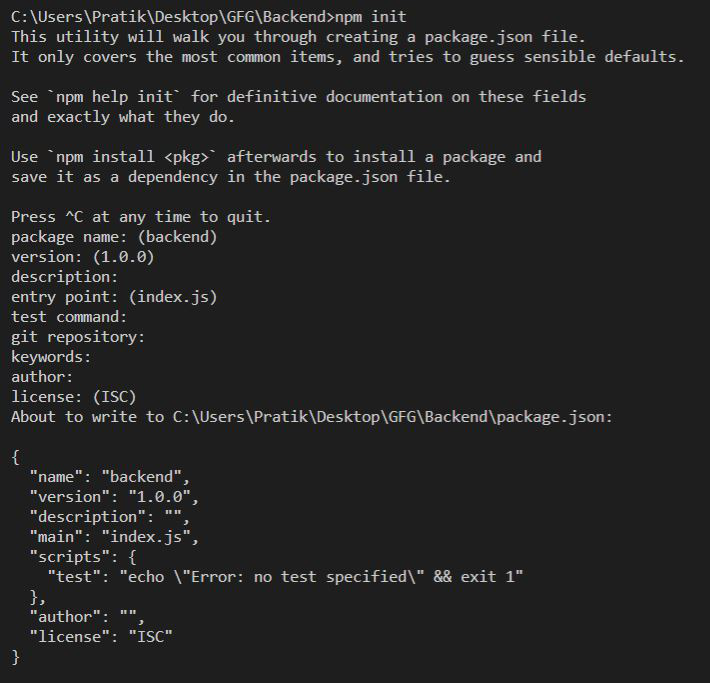
Step 2: Install the express and mysql modules using the following command:
npm install express
npm install mysql
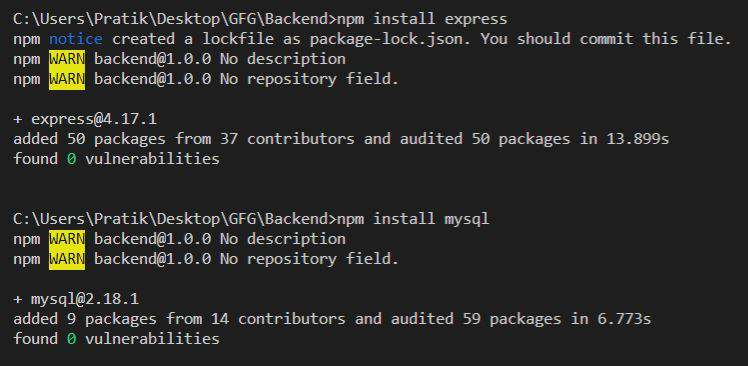
File Structure: Our file structure will look like the following:
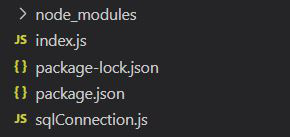
Example: Create and export MySQL Connection Object as shown below:
Filename: sqlConnection.js
Javascript
const mysql = require("mysql");
let db_con = mysql.createConnection({
host: "localhost",
user: "root",
password: '',
database: 'gfg_db'
});
db_con.connect((err) => {
if (err) {
console.log("Database Connection Failed !!!", err);
} else {
console.log("connected to Database");
}
});
module.exports = db_con;
|
Example 1: Creating a table without a primary key.
index.js
const express = require("express");
const database = require('./sqlConnection');
const app = express();
app.get("/", (req, res) => {
let tableName = 'gfg_table';
let query = `CREATE TABLE ${tableName} (
name VARCHAR(255), address VARCHAR(255))`;
database.query(query, (err, rows) => {
if(err) return res.status(500)
.send("Table Creation Failed");
return res.send(
`Successfully Created Table - ${tableName}`);
})
});
app.listen(5000, () => {
console.log(`Server is up and running on 5000 ...`);
});
|
Run the index.js file using the following command:
node index.js
Output:
Successfully Created Table - gfg_table
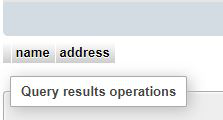
Example 2: Create a Table with an auto-increment primary key.
index.js
const express = require("express");
const database = require('./sqlConnection');
const app = express();
app.get("/", (req, res) => {
let tableName = 'gfg_table';
let query = `CREATE TABLE ${tableName}
(id INT AUTO_INCREMENT PRIMARY KEY,
name VARCHAR(255), address VARCHAR(255))`;
database.query(query, (err, rows) => {
if(err) return res.status(500)
.send("Table Creation Failed");
return res.send(
`Successfully Created Table - ${tableName}`);
})
});
app.listen(5000, () => {
console.log(`Server is up and running on 5000 ...`);
});
|
Run the index.js file using the following command:
node index.js
Output:
Successfully Created Table - gfg_table
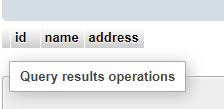
Share your thoughts in the comments
Please Login to comment...