How To Install Terraform In Ubuntu
Last Updated :
29 Jan, 2024
Terraform is an open-source infrastructure as code (IaC) tool that enables users to define and provision infrastructure using a declarative configuration language. It simplifies the process of managing and scaling infrastructure by allowing you to describe your infrastructure necessities in a configuration file. In this article, you will get to know about Terraform, and why we need Ubuntu to install Terraform, we will also discuss major issues that you will face during installation and methods to resolve them.
Why to use Ubuntu to install Terraform?
Terraform can be set up on various operating systems, like on Windows, macOS, and different Linux distributions. Choosing Ubuntu to install Terraform is not a basic requirement, However, it has certain key features which differentiate it from other Linux distributions. The benefits of Ubuntu are illustrated below:
- Package Management: Ubuntu uses the Debian package management system, which simplifies the installation process and makes it easier to install, update, and manage software packages with the use of the APT (Advanced Package Tool) package manager. This simplifies the technique of installing dependencies and managing software installations.
- Community Support: Ubuntu provides us a large network of users and developers. This means that in case if you get stuck on any problems or have questions even on installing or using Terraform in Ubuntu, you’re likely to find a lot of resources, forums, and community discussions that were already created by pro developers to assist you and troubleshoot the problem and find solutions.
- Ease of Use: Ubuntu is used for its user-friendly interface and ease of use. It is generally recommended for beginners who are new to the industry or with a Linux environment. The clear command structure and clean documentation are available for users who have different levels of experience.
- Compatibility: Many tutorials, guides, and documentation those are online are frequently written with Ubuntu because of its popularity among developers. Following these sources may be more helpful while using Ubuntu.
- Cloud Compatibility: Many cloud providers, including AWS, Azure, and Google Cloud, provide reliable Ubuntu images. If you are using cloud systems, initiating with an Ubuntu-based image can offer a regular environment between your local development and the cloud.
Step by Step for Installation of Terraform in the Ubuntu
The following are the steps to install
Step 1: Search for the latest version
Go to any browser and search for the latest version of Terraform.

Choose the official website HashiCorp AI to install Terraform.
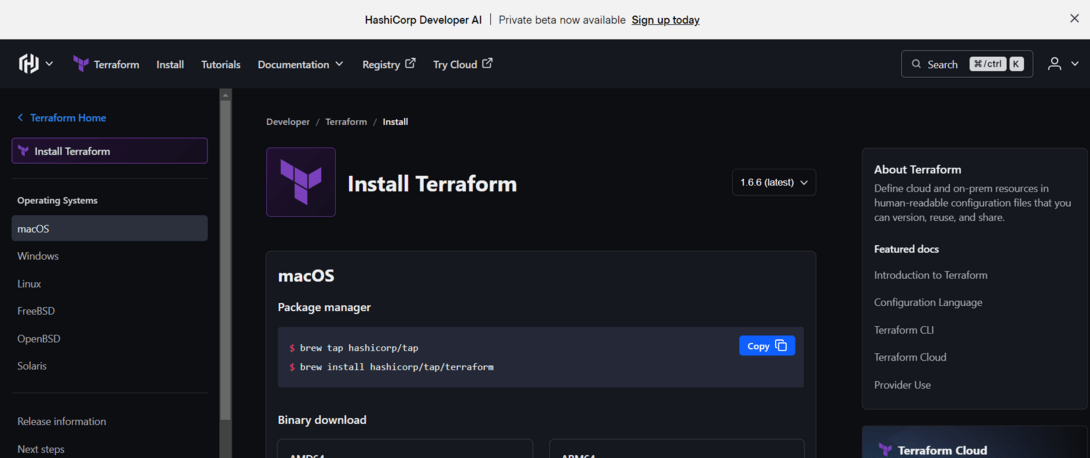
Go into the Linux section then select Ubuntu/Debian and copy all three commands.

Step 2: Go into Command Prompt
Firstly we will create a new directory and then use this using following command:
mkdir terraform
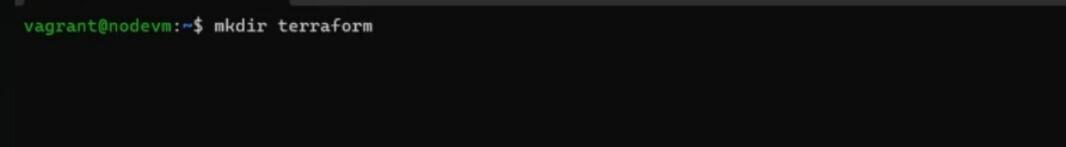
cd terraform/
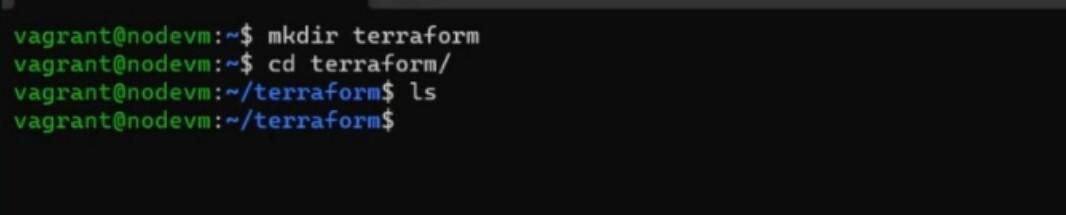
Step 3: Install Terraform
You can install terraform in ubuntu by pasting all three commands one by one which you have copied earlier in step-1.
wget -O- https://apt.releases.hashicorp.com/gpg | sudo gpg --dearmor -o /usr/share/keyrings/hashicorp-archive-keyring.gpg

echo "deb [signed-by=/usr/share/keyrings/hashicorp-archive-keyring.gpg] https://apt.releases.hashicorp.com $(lsb_release -cs) main" | sudo tee /etc/apt/sources.list.d/hashicorp.list

sudo apt update && sudo apt install terraform

Step 4 : Validate version
You can check the installed version by using this command
terraform--version
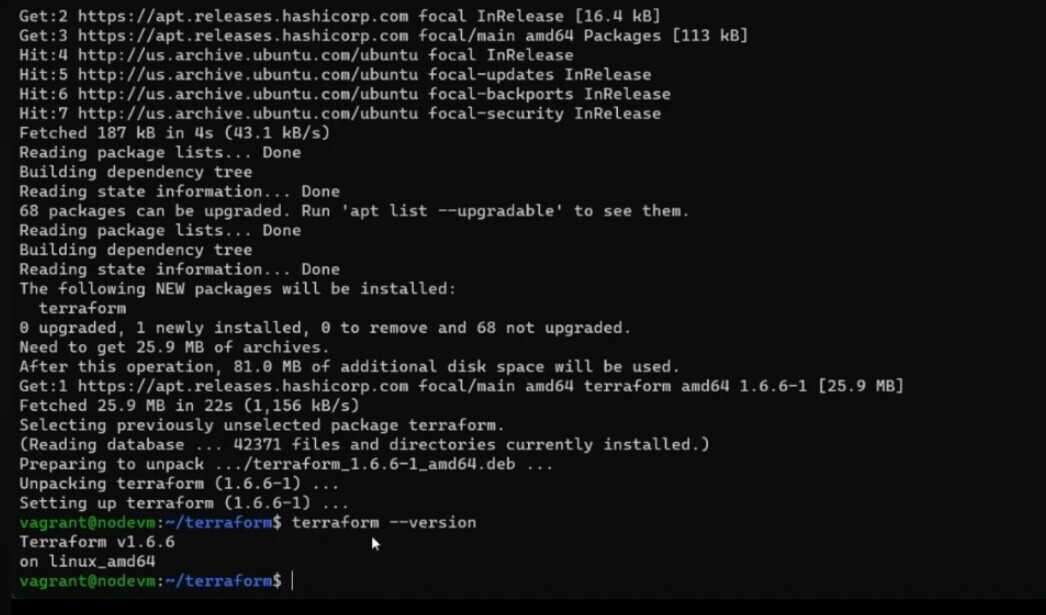
Congratulation you have successfully installed terraform in ubuntu
Troubleshooting Common Issues
1. Insufficient Permissions
Issue: Users may face permission problems while attempting to move the Terraform binary to ( /usr/local/bin/).
Solution: Ensure you have got the essential permissions to carry out the move operation. Use sudo before the mv command:
sudo mv terraform /usr/local/bin/
2. Dependency Issues
Issue: Terraform might also have dependencies that are not installed on the device.
Solution: Check the Terraform documentation for particular dependencies and install them using the package manager. For example, on Ubuntu, you can install the desired dependencies with:
sudo apt-get install -y unzip
3. Incorrect PATH Configuration
Issue: Users may additionally face problems if the usr/local/bin/listing is not in their system PATH.
Solution: Ensure that the you have usr/local/bin/ listing is in the system PATH. You can add it by modifying the ~/.bashrc or ~/.bash_profile file:
echo 'export PATH=$PATH:/usr/local/bin/' >> ~/.bashrc
source ~/.bashrc
4. Outdated Terraform Version
Issue: Users may face compatibility issues or miss out on new functions if using an outdated Terraform version.
Solution: Regularly check for updates using the terraform model check-upgrade command. Upgrade to the latest version as per the requirement.
terraform version -check-upgrade
Conclusion
You can successfully install terraform in the ubuntu by following above given Steps. This tutorial will not help in installation but also will provide you information about brief knowledge of terraform and issues which you might can face during installation.
Terraform Setup – (FAQs)
What is Terraform?
Terraform is an open-source Infrastructure as Code (IaC) tool designed to outline, provision, and control infrastructure throughout numerous cloud servers and on-premise environments.
Can I Use Terraform With Multiple Cloud Providers?
Yes, Terraform is cloud-agnostic and it helps more than one cloud provider. You can manage resources on AWS, Azure, Google Cloud, etc. within the same Terraform configuration.
Can I Use Terraform to ,anage Already Existing Infrastructure?
Yes, Terraform can be used to manage each current and new infrastructure. You can import present resources into Terraform and manage them using the Terraform configuration.
What Is The Difference Between `terraform init`, `terraform plan`, and `terraform apply`?
Terraform init: Initializes a new or current Terraform configuration.
Terraform plan: Generates an execution plan, showing what actions Terraform will take.
Terraform apply: Applies the adjustments described within the Terraform configuration to the actual infrastructure.
Share your thoughts in the comments
Please Login to comment...