How to Install Extended Support Release (ESR) on Firefox?
Last Updated :
23 Apr, 2024
If you are using Windows 10 or 11 or the Latest Mac Operating System, then you can get the Updated Firefox Web Browser on your device. However, if you are using any old dated Operating System like Windows 7, 8, XP, etc. then you can’t install the Latest Version of Firefox there. In such cases, you have to switch to the Firefox Extended Support Release Version.
In this article, we will discuss the steps needed to Download & Install Extended Support Release on Firefox for Old versions of OSes.
What is Firefox Extended Support Release (ESR) on Firefox?
An official version of Firefox called Firefox Extended Support Release (ESR) was created for system large institutions and companies that need to install and internally maintain Firefox on a wide range of systems. Although Firefox ESR lacks some of the newest features and specifications, it does have the most recent stability and security updates for better processes. From the Firefox ESR download page, users may get the Firefox Extended Support Release (ESR) for their system language and operating system specifically.
How to Install Extended Support Release of Firefox?
Users need to follow the below-mentioned steps to install Extended Support Release (ESR) on Firefox.
Step 1: Browse to the Official Page of Extended Support Release. Click on the Download Button to get the Firefox EXE File.

Step 2: Open the Downloaded file & click on Next to continue.
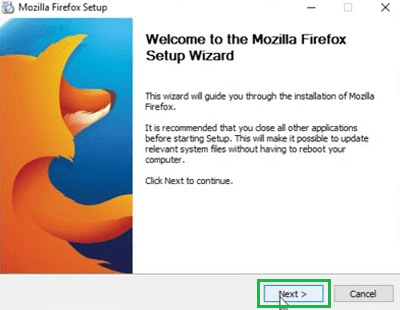
Step 3: Select the Standard option & click on the Next button.
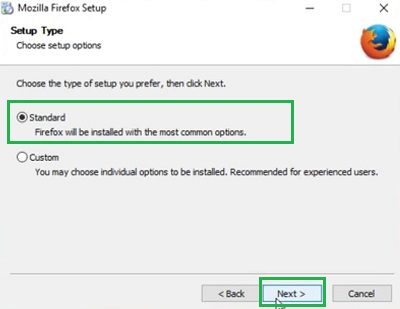
Step 4: Now, click on the Install button to start the Installation process.
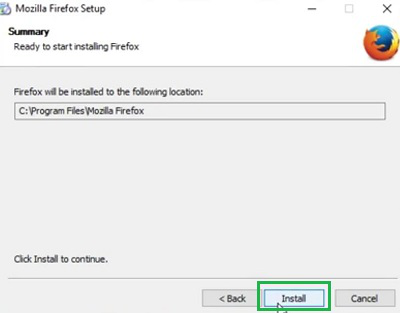
Step 5: Click on the Finish to complete the process of Firefox Extended Support Release Installation.

So we can conclude that the Installation of ESR on Firefox is not a complicated task. The difficult task is to find the right URL for the Downloading Extended Support Release EXE file on the device. Many users think of switching to some Older Version of Firefox instead of Getting ESR on the Old OS.
Also Read
How to Install Extended Support Release(ESR) on Firefox – FAQs
How to Install Extended Support Release on Firefox?
To install Extended Support Release on Firefox, the following guidelines should be followed.
- Browse to the Official Page of the Extended Support Release.
- Open the downloaded EXE file.
- Click on Next to start the process.
- Click on the Standard option & click Next.
- Click on the Install option.
What is Extended Support Release on Firefox?
The Extended Support Release or ESR is a special feature of Firefox. The individuals have an old operating system but they want to use the latest Firefox version on their device, the ESR will be appropriate. The Extended Support Release will provide the feel of a Firefox version, however, the functionality will be different.
Can I install Extended Support Release on Windows 11?
Yes! The Extended Support Release is not only for the old operating system. If you want, you can install the application on the latest operating system version like Windows 11. There will be no issue with the installation.
Is Firefox ESR or non ESR system?
Every users can use ESR, and it’s for the users who would rather receive big internal upgrades less frequently, which can lead to greater stability in the system. On the other side, the external rapid release version receives major security upgrades far more frequently, which may cause initial system instability and bugs that need to be fixed with a subsequent system update with proper implementation.
Share your thoughts in the comments
Please Login to comment...