How to Play Windows Games on a Mac?
Last Updated :
29 Nov, 2023
After running into the market for a long time, the Mac Gaming Experience is still far behind Windows Games. That is the reason, many users want to Install Windows Games on their Mac devices to experience it. But somehow, the MacOS doesn’t permit to Play Windows Games. But, still, if you want to play your favourite Windows Games, then you must follow these 10 simple tricks.
In this article, we will discuss a handful of Best Methods to play Windows Games on Mac without having any kind of issue.
Best Methods to Play Windows Games on Mac
The list of Best Methods to Enjoy Windows Games on Mac is discussed below. These are a kind of tools that you have to install on your Mac device to enjoy premium Windows Games.
1. Code Weavers
Code Weavers is the first choice of users who want to play Windows Games on Mac without installing the Windows Operating System on the device. However, the application is not free of cost. You have to pay a good amount for an annual subscription to use the application. However, you can use a 14-day free trial of it.
Features of Code Weavers:
- Mac should not rebooted to play the games.
- Nearly hundreds of games are present.
- Work on every Mac device & version.

2. GeForce Now
The GeForce Now is the application that is not installed & played on the local machine. It uses the Cloud Platform to play any game. It connects to various platforms where Windows Games are present. It allows to play one hour per session for free of cost. To use it completely, you have to opt for the subscription.
Features of GeForce Now:
- Can work on both Intel & Silicon Macs
- The Gaming graphics are a bit higher than others.
- The Games are protected using the security layer.

3. XBox
The XBox is an application that is made for only enjoying Windows Games. And luckily, this service can be accessed online by any kind of operating system including the MacOS. All Mac devices are capable of executing the games that are present on the platform. But, you have to pay a minimum amount to use the service.
Features of XBox:
- All games are unlocked after taking a subscription.
- Can be used from any browser on Mac.
- The Anti-Cheat Software is present to protect.

4. Whisky App
Whisky is the eluminator application that works similarly to the Code Weavers application. It also helps to play Windows Games on Mac easily with the help of the Gaming Toolkit which is a native application on the Mac. But, this application is only supportable to the modern Mac devices not for the older ones.
Features of Whisky App:
- No subscription is needed to use the service.
- Easy to use & play Windows games.
- Supports DirectX 12 version for playing games.
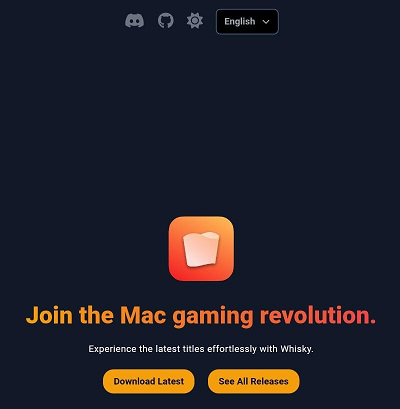
5. Boot Camp Assistant
Boot Camp was the application that was exclusively available for Mac devices by Apple Inc. But, in the latest Silicon Devices, the service gets disconnected. Here, you must first get the Windows OS & later install the game there. Such a process has become hectic now, and that is the reason it is disconnected.
Features of Boot Camp Assistant:
- Should be rebooted device to play Windows Games.
- Easy to use & play games on Mac using the app.
- Better gaming experience as it gets more power from a Graphics Card.
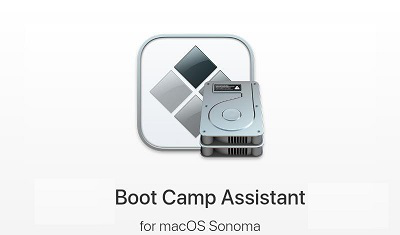
6. VMWare Machine
VMWare is not an application that is dedicated to the Gaming Service. The VMWare is one of the Virtual Machines that you can enable on your Mac device which will assist you in playing Windows Games. You have to install Windows on your Mac to play Windows Games on your device.
Features of VMWare:
- Supports all kinds of Mac devices.
- Can play all kinds of Windows Games with ease.
- The system should be rebooted to use it.

7. Shadow Cloud Service
The Shadow Cloud Service is not similar to the XBox Cloud Service. Here, the process is a bit different. The Shadow provides you with a virtual machine where you have to install the Windows Games to play it. It doesn’t provide cloud access to the game directly without installing it on the virtual device.
Features of Shadow:
- You can install any Windows Games on the cloud.
- Capable to work with the DirectX 12 feature.
- The cloud gaming service is protected with Anti-Cheat software.

8. PlayOnMac
Another great option can be the PlayOnMac application where the Windows Games are directly translated to Mac for playing it on the local device. There is no concept of the cloud gaming service involved. There is no need to install the Windows OS on a Mac device to play the Windows Games.
Features of PlayOnMac:
- No subscription is needed to play games.
- No device partition is needed for playing.
- The device should not be rebooted to use games.

9. Porting Kit
The Porting Kit application is another great software that is worth discussing. However, many users don’t want to utilize this application on their Mac devices as it has not received new updates for a long time. That is the reason, the Porting Kit only has the old games stuffed there.
Features of Porting Kit:
- It is completely free to use.
- All kinds of Mac version is capable of going on.
- No need to install the Windows on device.
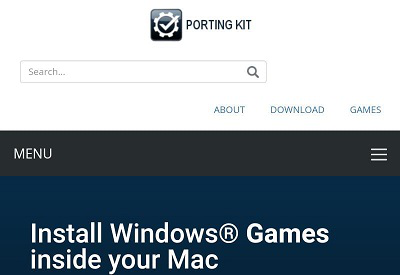
10. OpenEMU
OpenEMU can be the last feather of the best tools to play Windows games list. The OpenEMU is completely dedicated to the old childhood games that we all played. But for playing those games, it consumes much of the memory space of the device. And there are no new games present.
Features of OpenEMU:
- Can play an unlimited number of old games.
- No need to reboot the device to play.
- Easy to use & experience games.

Conclusion
So, these are the few Best Tools for Enjoying Windows Games on Mac without having any issues & errors. If you want to physically install Windows games on your Mac, it will flag some errors. However, you can try other platforms that can be useful to play Windows Games on Mac. And if you find anything better, you can certainly mark it as the Best.
Also Read
FAQs to Play Windows Games on Mac
1. Why most of the Games are made for Windows not for Mac?
There is no doubt that the Mac operating system is one of the popular ones, but still, it does not get the highest rank. Most of the computers & laptops have Windows OS. So, the Game Developers mainly focus on developing any game that should be executed on Windows first.
2. How can I play any Windows Games on Mac?
To Play any Windows Game on your Mac, you have to configure one app from any one of the categories below.
- Cloud Platform App: It is a kind of application where you can choose a game & directly play it on its cloud version.
- Cloud Service App: In this application, you have to install a game on your cloud platform & access it from there only.
- Virtual Machine App: This application leads to installing the Windows OS on Mac to play any game.
3. Can I Play Steam Games on Mac?
Yes, you can easily play Steam Games on Mac. Either you configure the cloud version of the Steam on Mac. Or you can directly install the Steam with the Virtual Machine on your Mac device. The Virtual Machine should have the Windows OS installed previously to use it.
Share your thoughts in the comments
Please Login to comment...