How to install PIP in Ubuntu?
Last Updated :
09 Apr, 2024
Install PIP in Ubuntu: While working on Python programming language, there are many times when a certain package needs to be installed on the device. For such an installation, we have to first Install PIP3 Ubuntu. Using PIP in Ubuntu installation, the packages will easily be downloaded using the Linux Terminal Tool.

How to install PIP In Ubuntu
This article is going to discuss how to install PIP on the Ubuntu Operating System in case Python has already been installed on the device.
Quick Preview to Install PIP on Ubuntu:
- Open Linux Terminal.
- Update the current package using the sudo apt update command.
- Install PIP on Ubuntu using the command sudo apt install python3-pip.
Quick Highlights on PIP in Ubuntu installation with Python Package
- PIP Stands for Python Install Packages which works as the Python Package Management Tool.
- In 2008, the PIP was first introduced to reduce the work of installing packages from different sources.
- The PIP Package first arrived on Python Version 2.7.9 & now present in all the latest versions.
- PIP can be installed on the Virtual Machine where Python is already installed.
- PIP can be installed on the latest Ubuntu OS as well as on older ones.
Install PIP for Python 3 Version on Ubuntu
Step 1: Check if Python is installed on your device or not. open Terminal with “CTRL+ALT+T” and run the command.If Python in already installed, go to step 2, then install Python first.
Command: python3 --version

Check Python Version
Step 2: Open the Linux Terminal & execute the following command. It will update all the present packages necessary to Install Ubuntu PIP.
Command: sudo apt update
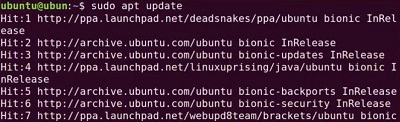
Step 3: After that, the following main Linux Commands will be used to directly Install the PIP3 on Ubuntu.
Command: sudo apt install python3-pip

Step 4: Now, it is time to verify the installation. For that purpose, the following command will be executed on Linux Terminal.
Command: pip3 --version
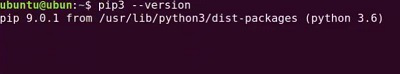
Congratulations! You successfully installed PIP in Ubuntu installation with high operating Speed.
Conclusion
With a few simple commands, you’ve unlocked to, what are the ways to install pip in ubuntu. Now, the vast world of Python packages awaits! From web development to data science, pip opens doors to endless possibilities. Remember to choose packages wisely, stay updated, and enjoy the journey.
How to install PIP in Ubuntu- FAQs
How to install PIP on Ubuntu?
The steps required to install PIP on Ubuntu are the following. Carefully check each one of the steps to install it.
- Execute Linux Terminal from App Preferences.
- Run the command sudo apt update to update current packages.
- Execute the command sudo apt install python3-pip to get PIP.
Can I install PIP for an older version of Python like Python2 on Ubuntu?
Yes! You can install PIP for older versions of Python on Ubuntu. You have to follow the following guidelines to do the same.
- Open Linux Terminal.
- Execute the command curl https://bootstrap.pypa.io/pip/2.7/get-pip.py –output get-pip.py
- Later, execute the command sudo python get-pip.py
Do PIP is the command reserved for Ubuntu or Linux System only?
No! PIP is the package manager, not any command. This package manager applies to every command line tool where Python is already installed. It doesn’t have any relation with the type of the Operating System. It will work on both Linux & Windows Operating Systems.
Share your thoughts in the comments
Please Login to comment...