How to install Docker in Kali Linux?
Last Updated :
17 Apr, 2024
When you start developing your project for any big IT Company, you will find the software or the developed project is going through different phases like Development, Testing, Deployment, etc. And for each case, the software & all its dependencies are needed at the same place. The docker container on Kali Linux could be the best solution for it.
The docker container package is the application that stores the software information along with its dependencies & other documents. And the Docker application could work best on Linux Distributions like Kali Linux. The Command Line tool of Kali Linux will help to work with Docker. To Install docker on Kali Linux, a few commands will be enough.
This article is intended to focus on the installation of Docker on Kali Linux without having any kind of issues & implications.
Know more about Debian Linux and Kali Linux here
How to Install Docker on Kali Linux?
To get docker on Kali Linux, the following guidelines should be executed. We have divided it into two parts. Let us first start with the Docker installation process.
Section 1: Install Docker on Kali Linux
Step 1: Execute the following command to make the repository ready for the Docker Installation on Kali Linux Terminal.
curl -fsSL https://download.docker.com/linux/debian/gpg

Step 2: Get Docker on Kali Linux using the following command.
sudo apt install -y docker-ce
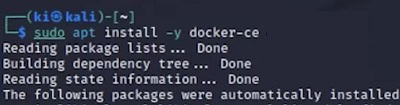
Section 2: Enable Docker Service on Kali Linux
Step 1: Now, the Docker Installation is successful. However, we have to start the service using the following command.
systemctl start docker

Step 2: Now, the Docker Service should be enabled with the below-mentioned command.
sudo systemctl enable docker
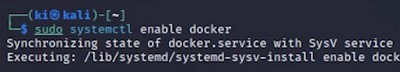
Step 3: Now, if you execute the following command, you can get the information that the Docker is Running on Kali Linux.
docker versionzs
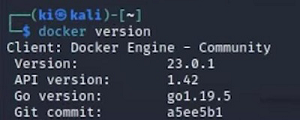
From the above discussion, it should become clear how to Install Docker on Kali Linux. Execute the above-mentioned steps one by one to get the Docker installed on Kali Linux. However, don’t forget to enable Docker on Kali Linux. Without performing such steps, you can’t use docker on Linux Kali.
Also Read
Frequently Asked Questions to Install Docker on Kali Linux
How to Install Docker on Kali Linux?
To Install Docker on Kali Linux, the following guidelines should be executed.
- Open Kali Linux Terminal.
- Execute the command curl -fsSL https://download.docker.com/linux/debian/gpg
- Install Docker using the command sudo apt install -y docker-ce
How to start the service of Docker in Kali Linux?
After installing Docker on the system, the service wouldn’t get started automatically. For that, execute the following steps.
- Start the service using the command systemctl start docker.
- Enable the Service using the command sudo systemctl enable docker
How do I know which Docker Version is installed on Kali Linux?
To know about the installed docker version on Kali Linux, the command Docker Version should be used. Once you use the command, the detailed information of Docker will be presented. From that, you can fetch the information about the Version of Docker on Kali Linux.
Share your thoughts in the comments
Please Login to comment...