How to Install Kali Linux VirtualBox Image?
Last Updated :
05 Oct, 2021
Kali Linux is considered as the best perpetration testing Linux distribution as it comes with every important tool pre-installed in it. If you have a spare system you can directly install Kali into it, but if you plan to use it in a virtual environment then the best and safest method would be to use VirtualBox in your system.
You can download VirtualBox and Kali Ova from the following link https://www.offensive-security.com/kali-linux-vm-vmware-virtualbox-image-download/#1572305786534-030ce714-cc3b
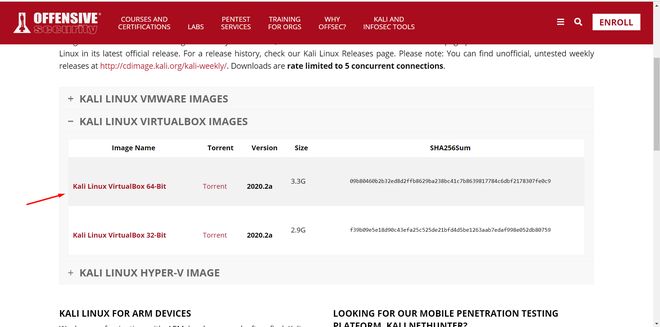
You can download the VirtualBox from the following link: https://www.virtualbox.org/wiki/Downloads
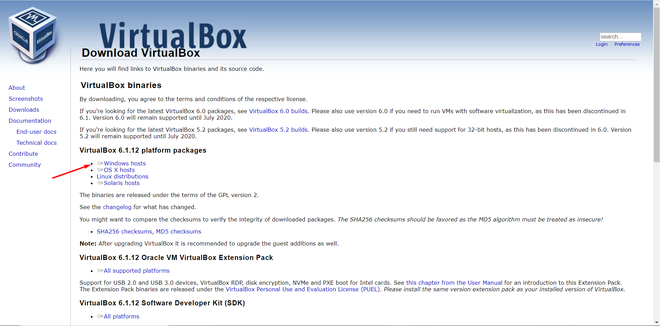
Steps to Install Kali Linux on VirtualBox
Once you have downloaded a virtual box and ready to use the Kali Linux ova file, you just need to import the file into VirtualBox to make it work. Make sure virtualization is enabled in your system. To import the file follow the steps
Step 1: Launch VirtualBox click in file and select import option in the drop-down menus.
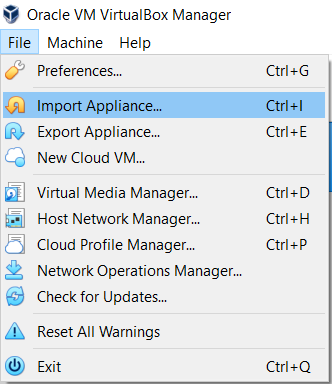
Step 2: Browse your file that you downloaded and select it to import. The file ends with .ova extension.
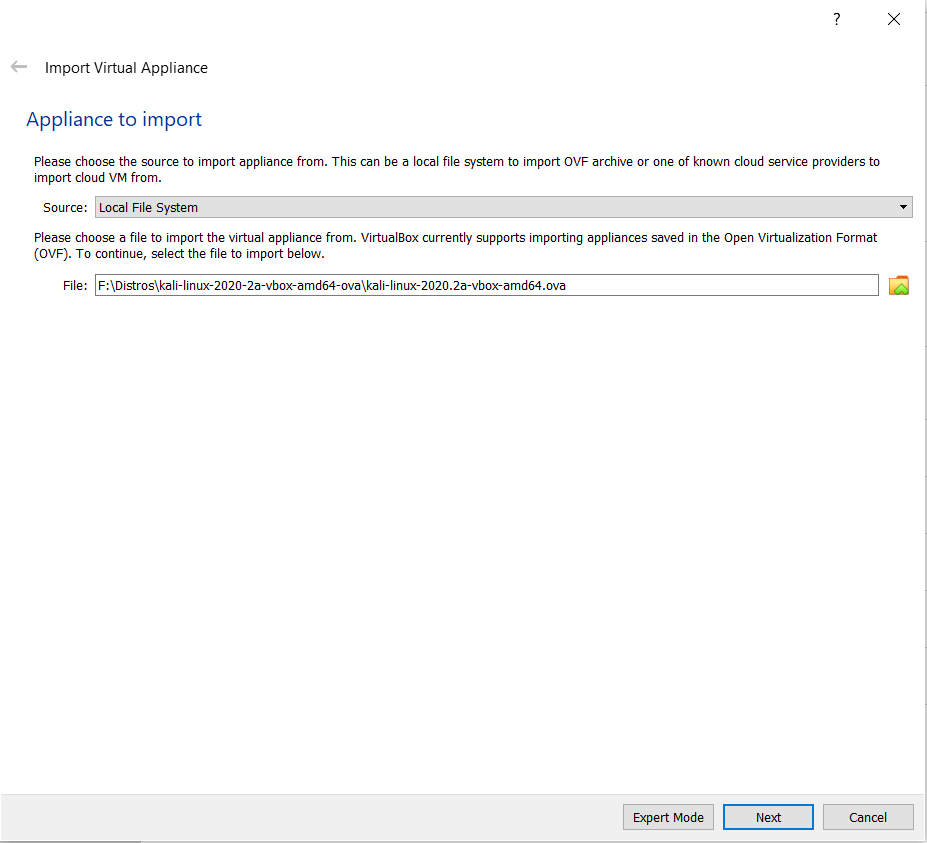
Click Next after selecting the image file
Step 3: Now you can see the virtual machine settings that you can configure according to your requirements and system configuration. You can also choose to go with default settings.
Choose a different drive path with the largest free space in your system. You shall not go with C:/ Drive as your system partition belongs to that drive and in case of any uncertainty, your system may get corrupted.
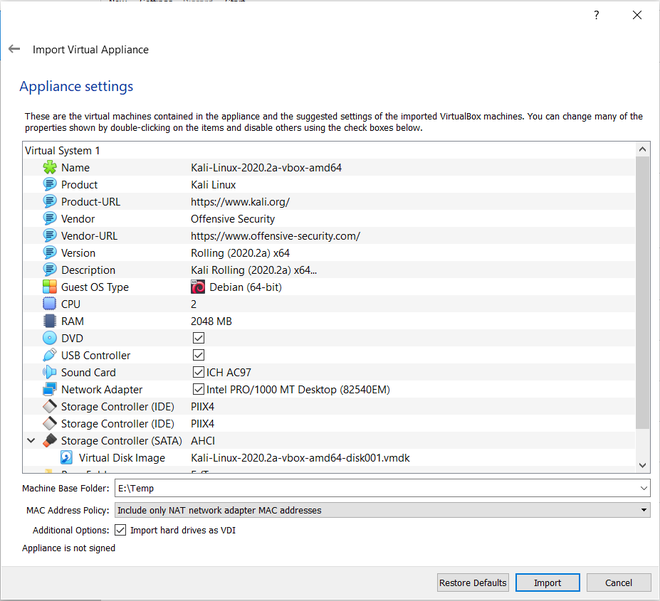
After getting your desired settings and configurations selected click on Import and wait for the process to be completed.
Step 4: After the import is complete launch your Kali machine, install the VirtualBox extension pack to avoid any other errors.
Note: The default username is “kali” and password “kali”.

Share your thoughts in the comments
Please Login to comment...