How To Deploy Node Js Application In AWS Lightsail ?
Last Updated :
20 Mar, 2024
Lightsail can be defined as a simple, easy-to-use, and user-friendly service offered by Amazon Web Services (AWS). The main goal of Lightsail is to provide an easy way for individuals, startups, and small businesses to launch and manage virtual private servers (VPS) and other cloud services without any manual handling.
Users or organizations use VPS (Virtual Private Server) instances, which are virtual machines that can be quickly created. Users can choose from different instance sizes and operating systems, including Linux and Windows. which overall reduces the time and effort required to deploy any application.
Features of LightSail
- Virtual Private Servers (VPS): Lightsail has VPS, which users use to launch virtual private servers quickly and easily. They are similar to AWS’s EC2 service. Users can choose from various instance sizes, operating systems, and blueprints to deploy applications without managing or handling the complex infrastructure of these servers.
- Scalability: It is a key feature of Lightsail, which allows users to scale their instances up or down to manage the changing user traffic demands on their application. Users can change the CPU, RAM, and storage of their VPS servers to handle continuous changes in the application’s traffic and usage.
- Networking: Lightsail provides the most important networking features, including static IP addresses, load balancers, DNS management, and firewall settings. Users can use these networking options to control inbound and outbound traffic to their instances and manage their application security.
- Storage: Lightsail offers SSD (solid state drive) based block storage for data storage and snapshots (backup of data), as well as the facility to work with Amazon S3 for storage needs. Users can easily manage storage volumes and snapshots to store and retrieve data.
Step by Step Guide to deploy node js application in aws lightsail
Step 1: Log in to your Amazon Management Console and navigate to Lightsail from the Dashboard
Step 2: On the Home Page of Lightsail click on Create Instance
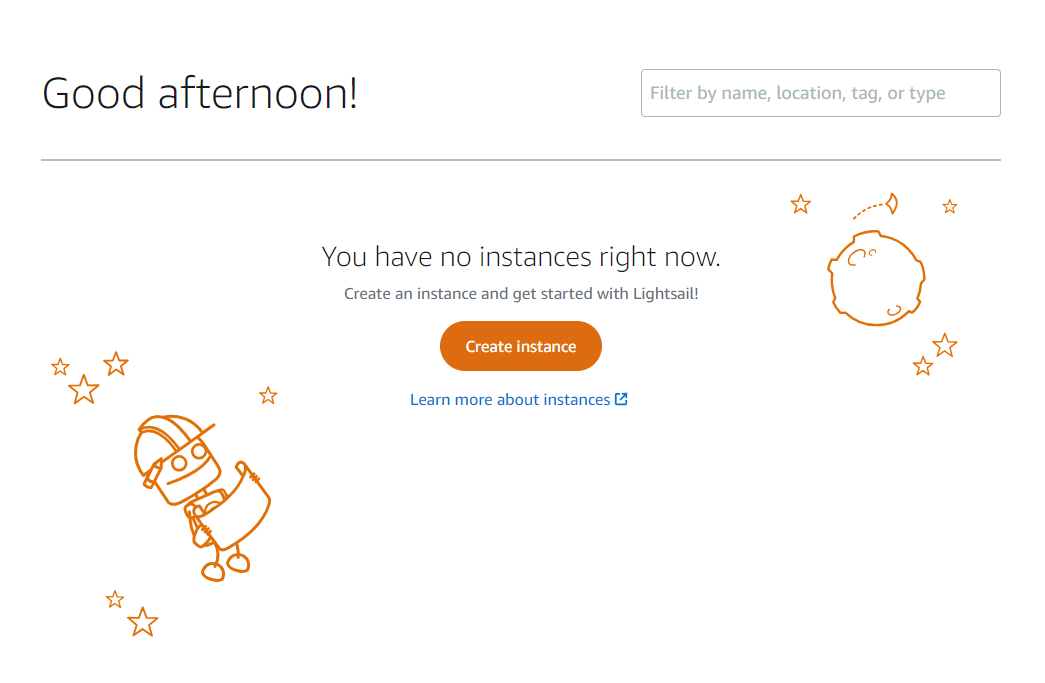
Step 3: After that Select your availability zone and region here in this practical we have selected Mumbai as our region and ap-south-1a availability zone, then select your platform Linux or Windows and in blueprint select Node.js of App+OS
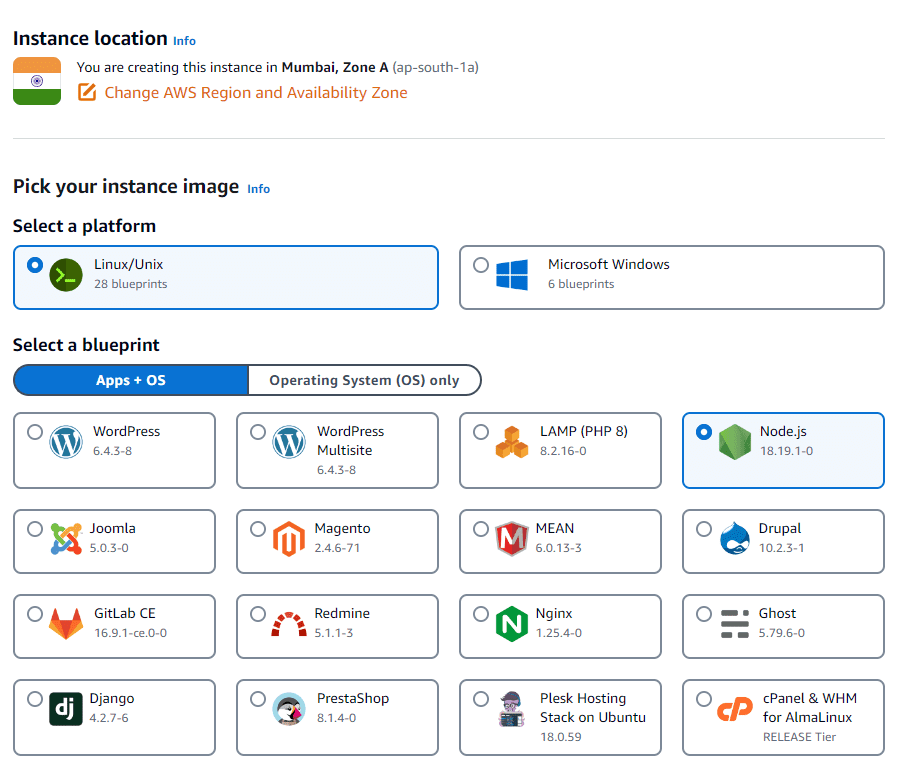
Step 4: After scrolling down you can additional things to your node js application like launching a script which will run on when your instance launches for the first time and the SSH key for connecting to the instance we can also enable automatic snapshots which will be backup of our node js application, in this practical we go with default options
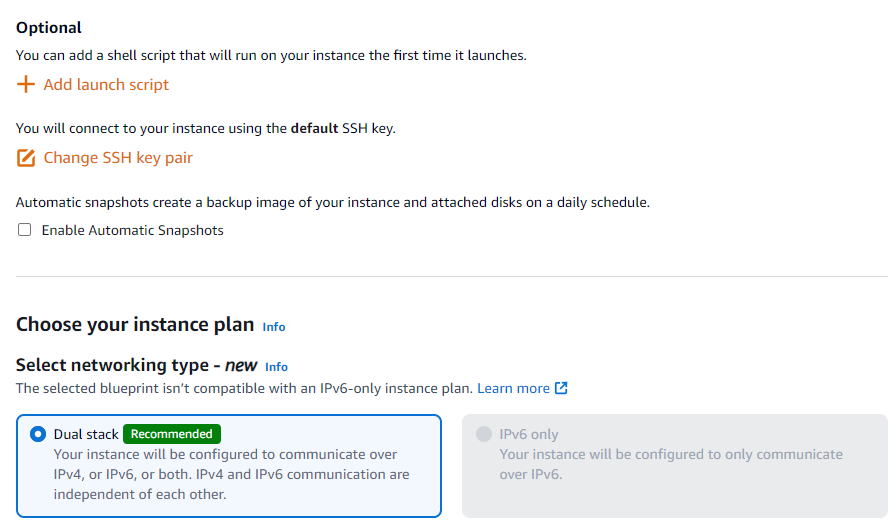
Step 5: After that most crucial step is selecting size of node js application here we have gone with default selected size but we can select our instance size as per needs.click on create instance
.png)
Step 6: Wait for some time to become application in running state, when its in running state copy the ip address of instance

Step 7: In the last step, paste the copied ip address in browser and press enter, we can see that node js application is successfully deployed on aws lightsail

Advantages of Lightsail
- Simple to use: Lightsail is created in such a way that it becomes user-friendly. Individual users who are practicing, as well as businesses with a small number of customers, are attracted to using it because of its simple-to-use functionality. In Lightsail, they only have to upload their application; the rest is handled by Lightsail.
- Low-Cost Pricing: Lightsail gives a fixed pricing model to its customers; they can use Lightsail with a very low pricing model, which ultimately becomes affordable for them.
- Quick and Easy Deployment: Users can deploy their applications in minutes, because of its blueprints, like WordPress, Node.js, etc. Because of this, Lightsail allows users and businesses to get their applications running quickly and, at last, boost their customer engagement.
- Integration with Other AWS Services: Lightsail is a small-scale service, but it can be used easily with other AWS services, which provides users with access to a wide range of additional tools of AWS to enhance their applications.
Disadvantages of Lightsail
- Limited Options to Explore for Customization: Lightsail is a simple-to-use service, but it does not provide any such customization options as compared to other AWS services. Users or businesses with higher needs definitely will not prefer using Lightsail.
- Limited to Only Specific Regions: Lightsail-enabled applications can be deployed in only specific AWS regions and availability zones, which may not be useful for businesses who want to reach more customers.
- Offers Limited Services: Lightsail offers features for basic cloud computing needs, but it may not provide the full fletch services like available in other AWS services. Users who needs advanced features or specialized services may ignore using Lightsail.
- Low Performance: Lightsail enabled applications may have low performance compared to applications which are deployed to other AWS services like EC2, EBS etc.
Applications of Lightsail
- Web Hosting: Lightsail is more often used for hosting websites and web applications. Its easy to understand interface and pre-available blueprints like wordpress, node JS makes it very easy to deploy popular content management systems like WordPress as well as custom web applications developed using frameworks like Node.js, Django, or Flask
- Database Hosting: Lightsail offers different types of databases, including relational databases like MySQL, PostgreSQL etc. as well as NoSQL databases like MongoDB. Businesses can deploy database instances for their use cases on Lightsail for storing, managing, and accessing structured and unstructured data.
- Development and Testing: Lightsail provides a environment for development and testing activities. Developers can quickly create instances to build, test, and debug applications without any need of high costs. Lightsail’s scalability allows developers to create production like environments for testing purposes.
- Small Business Applications: Small businesses highly use Lightsail for different type of applications, such as file sharing and collaboration, and email hosting. Lightsail’s simplicity and cost-effectiveness make it an attractive option for small businesses looking to deploy their applications in the cloud.
How To Deploy Node js Application In AWS Lightsail – FAQ’s
How do I scale my Node.js application on Lightsail?
Lightsail allows you to easily resize your instances to higher plans if you need more resources. Additionally, you can set up load balancing with multiple instances to distribute traffic.
How do I set up a custom domain name for my Lightsail instance?
AWS Lightsail provides an option to manage DNS and map a custom domain name to your instance’s public IP address. You can do this by navigating to the “Networking” tab in the instance management console and configuring the DNS settings
How do I back up or snapshot my Lightsail instance?
You can back up or create a snapshot of your Lightsail instance by navigating to the “Snapshots” tab in the instance management console and creating a new snapshot.
How do I handle SSL/TLS and HTTPS for my Node.js application on Lightsail?
AWS Lightsail provides an option to request and manage SSL/TLS certificates for your instance’s public IP address or custom domain name. You can enable HTTPS by navigating to the “Networking” tab in the instance management console and configuring the SSL/TLS settings
Share your thoughts in the comments
Please Login to comment...