How to Use AWS Elastic Beanstalk For Scalable Web Application Deployment?
Last Updated :
20 Sep, 2023
AWS Elastic Beanstalk is an easy-to-use service for deploying and scaling web applications and services developed with Java, .NET, PHP, Node.js, Python, Ruby, Go, and Docker on familiar servers such as Apache, Nginx, Passenger, and IIS.
Benefits of AWS Elastic Beanstalk
- Offers Quicker Deployment: It offers the simplest way to deploy an application without users having to deal with the underlying infrastructure or resource configuration.
- Supports Multi-Tenant Architecture: It allows users to share their applications across different devices with high scalability and security.
- Simplifies Operations: Developers can focus on development and no need to worry about spending time on managing and configuring servers, databases, firewalls, and networks.
- Offers Complete Resource Control: It allows developers to select the AWS resources, like EC2 instance type, that are optimal for their application.
AWS Elastic Beanstalk Components
- Application: An application is a collection of components including environments, versions, and environment configuration, similar to a Folder.
- Application Version: It is labeled iteration of deployable code for a web application.
- Environment: Environments within the Elastic Beanstalk Application is where the current version of the application will be active.
- Environment Tier: Web Server Environment: Handles HTTP requests from clients
- Worker Environment: Processes background tasks which are resource consuming and time intensive
Steps To Deploy An Application Using AWS Elastic Beanstalk
Step 1: Login to AWS console and search for AWS Elastic Beanstalk. To know how to create AWS free tier account refer to Amazon Web Services (AWS) – Free Tier Account Set up.

Step 2: Open this service and click on “Create application”.On next configure page, add environment tier as web server environment and type any application name

Step 2: Select Platform as language per your need ex- Python and select sample code or upload your code and click on next and keep everything as default.

Step 3: For service access: select service role as use an existing role if role already created or select Create and use new service role and type role name and click on next

Step 4: Set up network and configuring database tags and select vpc and other tags and click on next
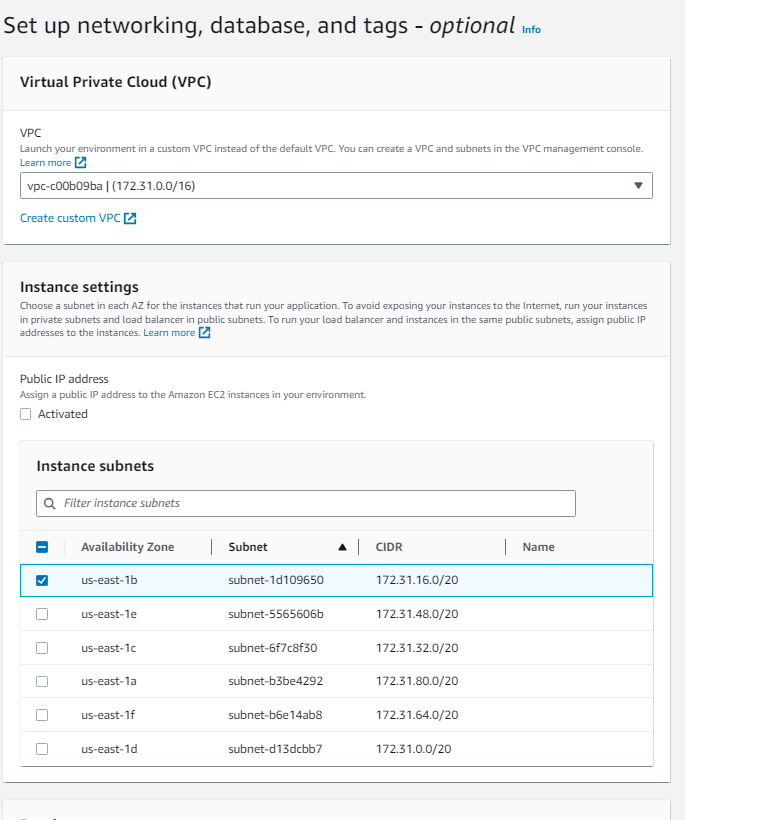
Step 5: Select instance traffic and scaling( default) and click on next
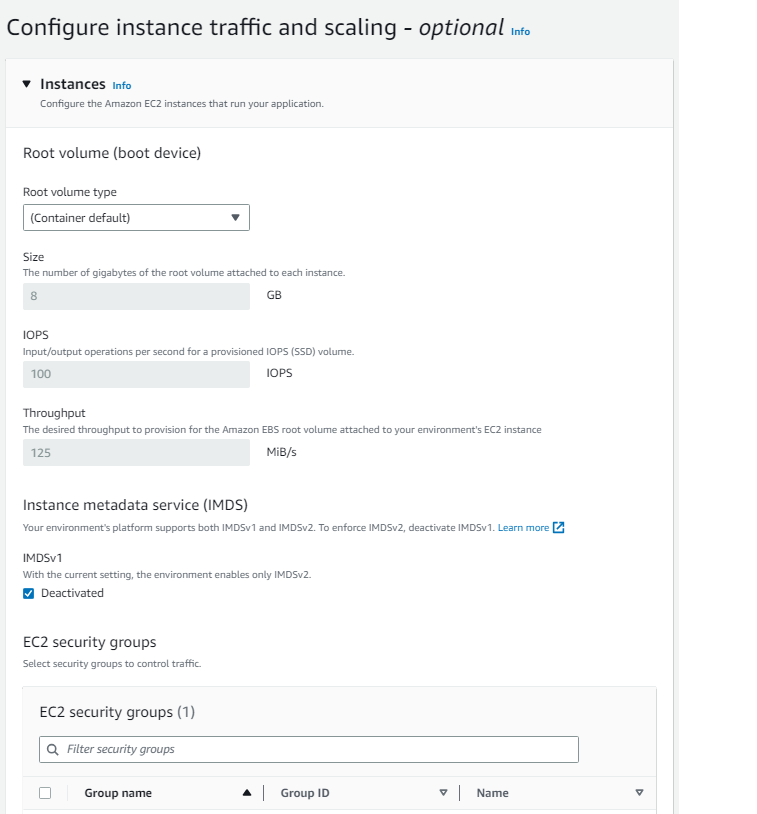
Step 6: Configure updates ,monitoring, select Cloud watch and click on next

Step 7: Review everything and click on submit , application is successfully created now with environment.\

How To Monitor Your Aws Elastic Beanstalk Environment
- Monitoring environment health: Under environment section-> monitoring tab shows you overall statistics about your environment, such as CPU utilization and average latency.
- Basic Health reporting : AWS Elastic Beanstalk uses information from multiple sources to determine if your environment is available and processing requests from the Internet. In addition to checking the health of your EC2 instances, Elastic Beanstalk also monitors the other resources in your environment and reports missing or incorrectly configured resources that can cause your environment to become unavailable to users.
- Enhanced health reporting and monitoring: Enhanced health reporting is a feature that you can enable on your environment to allow AWS Elastic Beanstalk to gather additional information about resources in your environment.
Troubleshooting AWS Elastic Beanstalk Issues
- Error messages can appear on the Events page in the console, in logs, or on the Health page.
- Review recent environment events and environment change history.
- Pull logs to view recent log file entries.
- Connect to an instance and check system resources.
- Roll back to a previous working version of the application.
- Undo recent configuration changes or restore a saved configuration.
Best Practices For Using AWS Elastic Beanstalk
- Implement least privilege access: You can customize roles and grant only the permissions that are required for your environment’s instances, the Elastic Beanstalk service, and your users to perform their tasks.
- Update your platforms regularly:Elastic Beanstalk regularly releases new platform versions to update all of its platforms. New platform versions provide operating system, runtime, application server, and web server updates, and updates to Elastic Beanstalk components. Many of these platform updates include important security fixes.
- Enable Elastic Beanstalk Enhanced Health Reporting: Enhanced Health Reporting is the AWS Elastic Beanstalk feature that allows the service to gather additional information about the resources available within your EB environments. Once the feature is enabled, the EB service analyzes all the information gathered to provide a better picture of the overall environment health and to help you identify any issues that can cause your web application(s) to become unavailable.
- Enforce HTTPS: Ensure that HTTPS is enabled for the load balancer associated with your Amazon Elastic Beanstalk application environment in order to handle encrypted web traffic
FAQs On AWS Elastic Beanstalk
1. Who should use AWS Elastic Beanstalk?
Those who want to deploy and manage their applications within minutes in the AWS Cloud.
2. Which Operating Systems Does AWS Elastic Beanstalk Use?
AWS Elastic Beanstalk runs on the Amazon Linux AMI and the Windows Server AMI.
3. What Kinds Of Applications Are Supported By Aws Elastic Beanstalk?
AWS Elastic Beanstalk supports Java, .NET, PHP, Node.js, Python, Ruby, Go, and Docker, and is ideal for web applications. However, due to Elastic Beanstalk’s open architecture, non-web applications can also be deployed using Elastic Beanstalk.
Share your thoughts in the comments
Please Login to comment...