Setting Up Lightsail Load Balancers For High Availability
Last Updated :
11 Mar, 2024
Lightsail can be defined as a simple, easy-to-use, and user-friendly service offered by Amazon Web Services (AWS). The main goal of Lightsail is to provide an easy way for individuals, startups, and small businesses to launch and manage virtual private servers (VPS) and other cloud services without any manual handling.
Users or organizations use VPS (Virtual Private Server) instances, which are virtual machines that can be quickly created. Users can choose from different instance sizes and operating systems, including Linux and Windows. which overall reduces the time and effort required to deploy any application.
- Virtual Private Servers (VPS): Lightsail has VPS, which users use to launch virtual private servers quickly and easily. They are similar to AWS’s EC2 service. Users can choose from various instance sizes, operating systems, and blueprints to deploy applications without managing or handling the complex infrastructure of these servers.
- Scalability: It is a key feature of Lightsail, which allows users to scale their instances up or down to manage the changing user traffic demands on their application. Users can change the CPU, RAM, and storage of their VPS servers to handle continuous changes in the application’s traffic and usage.
- Networking: Lightsail provides the most important networking features, including static IP addresses, load balancers, DNS management, and firewall settings. Users can use these networking options to control inbound and outbound traffic to their instances and manage their application security.
- Storage: Lightsail offers SSD (solid state drive) based block storage for data storage and snapshots (backup of data), as well as the facility to work with Amazon S3 for storage needs. Users can easily manage storage volumes and snapshots to store and retrieve data.
Advantages of Lightsail
- Simple to use: Lightsail is created in such a way that it becomes user-friendly. Individual users who are practicing, as well as businesses with a small number of customers, are attracted to using it because of its simple-to-use functionality. In Lightsail, they only have to upload their application; the rest is handled by Lightsail.
- Low-Cost Pricing: Lightsail gives a fixed pricing model to its customers; they can use Lightsail with a very low pricing model, which ultimately becomes affordable for them.
- Quick and Easy Deployment: Users can deploy their applications in minutes, because of its blueprints, like WordPress, Node.js, etc. Because of this, Lightsail allows users and businesses to get their applications running quickly and, at last, boost their customer engagement.
- Integration with Other AWS Services: Lightsail is a small-scale service, but it can be used easily with other AWS services, which provides users with access to a wide range of additional tools of AWS to enhance their applications.
Disadvantages of Lightsail
- Limited Options to Explore for Customization: Lightsail is a simple-to-use service, but it does not provide any such customization options as compared to other AWS services. Users or businesses with higher needs definitely will not prefer using Lightsail.
- Limited to Only Specific Regions: Lightsail-enabled applications can be deployed in only specific AWS regions and availability zones, which may not be useful for businesses who want to reach more customers.
- Offers Limited Services: Lightsail offers features for basic cloud computing needs, but it may not provide the full fletch services like available in other AWS services. Users who needs advanced features or specialized services may ignore using Lightsail.
- Low Performance: Lightsail enabled applications may have low performance compared to applications which are deployed to other AWS services like EC2, EBS etc.
Applications of Lightsail
- Web Hosting: Lightsail is more often used for hosting websites and web applications. Its easy to understand interface and pre-available blueprints like wordpress, node JS makes it very easy to deploy popular content management systems like WordPress as well as custom web applications developed using frameworks like Node.js, Django, or Flask
- Database Hosting: Lightsail offers different types of databases, including relational databases like MySQL, PostgreSQL etc. as well as NoSQL databases like MongoDB. Businesses can deploy database instances for their use cases on Lightsail for storing, managing, and accessing structured and unstructured data.
- Development and Testing: Lightsail provides a environment for development and testing activities. Developers can quickly create instances to build, test, and debug applications without any need of high costs. Lightsail’s scalability allows developers to create production like environments for testing purposes.
- Small Business Applications: Small businesses highly use Lightsail for different type of applications, such as file sharing and collaboration, and email hosting. Lightsail’s simplicity and cost-effectiveness make it an attractive option for small businesses looking to deploy their applications in the cloud.
Load balancers in Amazon Lightsail
A Lightsail load balancer distributes incoming web traffic among multiple Lightsail instances, in multiple Availability Zones. Load balancing increases the availability and fault tolerance of the application on instances. users can add and remove instances from their Lightsail load balancer as their needs change, without disrupting the overall flow of requests to your application.
In Lightsail load balancer, users can create a DNS host name and route any requests sent to this host name to a multiple number of target Lightsail instances. then users can add as many target instances to their load balancer as they like.
How Setup Lightsail Load Balancers for High Availability
Step 1: Navigate to Lightsail in AWS Management Console, Firstly Create at least two instances in Lightsail refer to creating instance in lightsail
Step 2: Select Networking option in Lightsail Dashboard
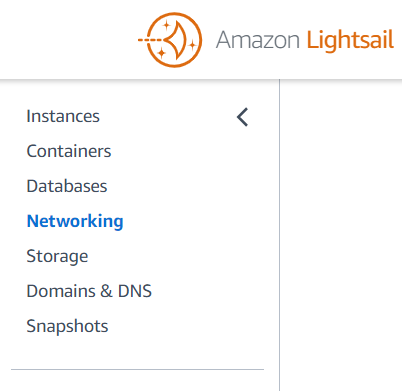
Step 3: In Networking, Click on create load balancer

Step 4: Now enter the necessary details like load balancer name in which region the load balancer should be created (region must be same as region of instances) you can add key-only tags if needed.

Step 5: Now attach the target instances you have created to this load balancer you can also enable session persistence to route the customers to the same instance

.png)
Step 6: Now the test the application whether load balancer is working or not, to do this copy the DNS name of your load balancer and open it in new tab.
if successfully attached, you will see the returned pages. In this way we have successfully configure to lightsail load balancers to achieve high availability
Instance 1: WordPress Page

Instance 2: Node JS Page

Conclusion
In this post, we have gone through an introduction to lightsail and its load balancers and easy step by step explanation of how we can setup the load balancers of lightsail for high availability.
Lightsail Load Balancers for High Availability – FAQ’s
Can I use instances in different regions with a load balancer?
No, load balancers only work with instances within the same region, but you can use different Availability Zones within the region.
How does a load balancer handle traffic spikes?
The load balancer distributes traffic among healthy target instances, preventing any single instance from being overloaded.
Can I automate the management of my load balancer?
While Lightsail doesn’t offer built-in automation features, you can use the AWS CLI or API to automate tasks like adding or removing target instances.
How are Lightsail load balancers priced?
Lightsail load balancers have a fixed hourly cost based on the chosen instance type.
Share your thoughts in the comments
Please Login to comment...