How to Create a Hyperlink in HTML ?
Last Updated :
19 Mar, 2024
Hyperlinks in HTML are the redirection attributes through which users can navigate to different internal application pages or the external websites allowed in the application. We can create a hyperlink in HTML using a standard anchor tag (<a> tag). Additionally, we can use HTML DOM Window.location property to create HTML hyperlinks.
These are the following approaches:
Using <a>Tag
In this approach, we are using the <a> (anchor) tag to create a hyperlink. The href attribute within the <a> tag specifies the destination URL, allowing us to navigate to “https://www.geeksforgeeks.org/” by clicking the “Visit GeeksforGeeks” link.
Syntax:
<a href = "link"> Link Name </a>
Example: The below example uses <a> Tag to create a hyperlink in HTML.
HTML
<!DOCTYPE html>
<html>
<head>
<title>Hyperlink Example</title>
</head>
<body>
<h1 style="color: green;">
GeeksforGeeks
</h1>
<h3>Approach 1: Using <a> Tag</h3>
<a href="https://www.geeksforgeeks.org/">
Visit GeeksforGeeks
</a>
</body>
</html>
Output:
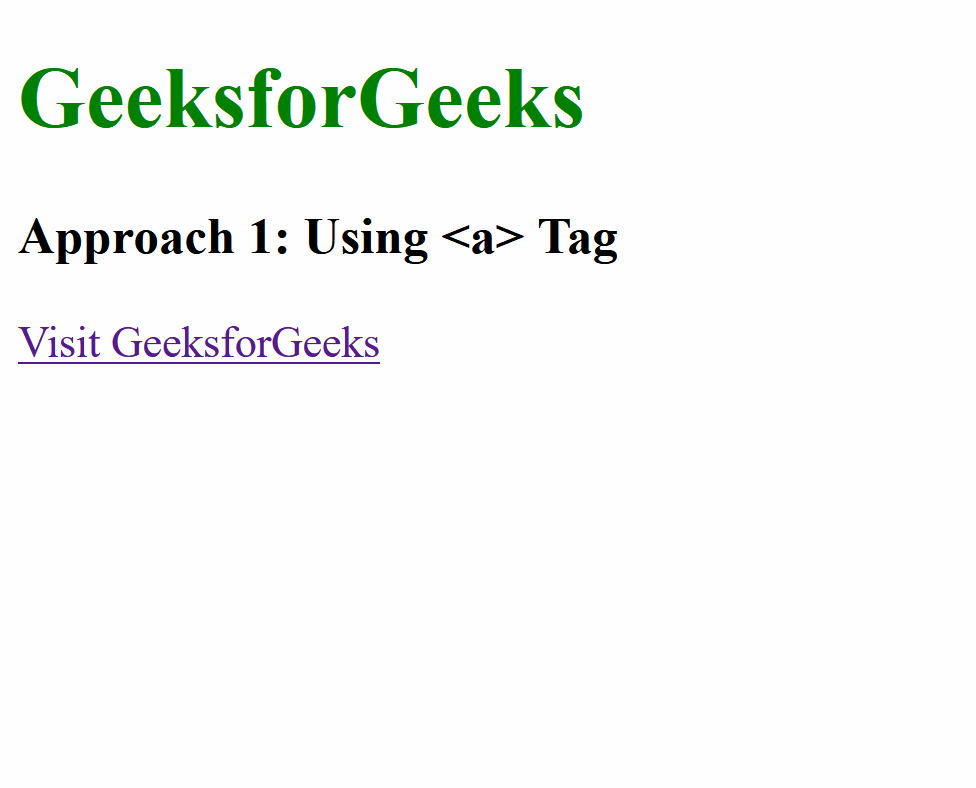
Using HTML DOM Window.location Property
In this approach, we are using the HTML DOM window.location property to dynamically set the browser’s current location. By assigning the URL “https://www.geeksforgeeks.org/” to window.location.href within the button’s onclick event, clicking the button triggers a redirection, providing a hyperlink-like functionality for “Visit GeeksforGeeks.“
Syntax:
window.location.href='link'
Example: The below example uses an HTML DOM Window.location property to create a hyperlink in HTML.
HTML
<!DOCTYPE html>
<html>
<head>
<title>Hyperlink Example</title>
<style>
button {
background: none;
border: none;
color: blue;
text-decoration: underline;
cursor: pointer;
}
button:hover {
text-decoration: none;
}
</style>
</head>
<body>
<h1 style="color: green;">
GeeksforGeeks
</h1>
<h3>
Approach 2: Using HTML DOM Window.location Property
</h3>
<button onclick="window.location.href='https://www.geeksforgeeks.org/'">
Visit GeeksforGeeks
</button>
</body>
</html>
Output:
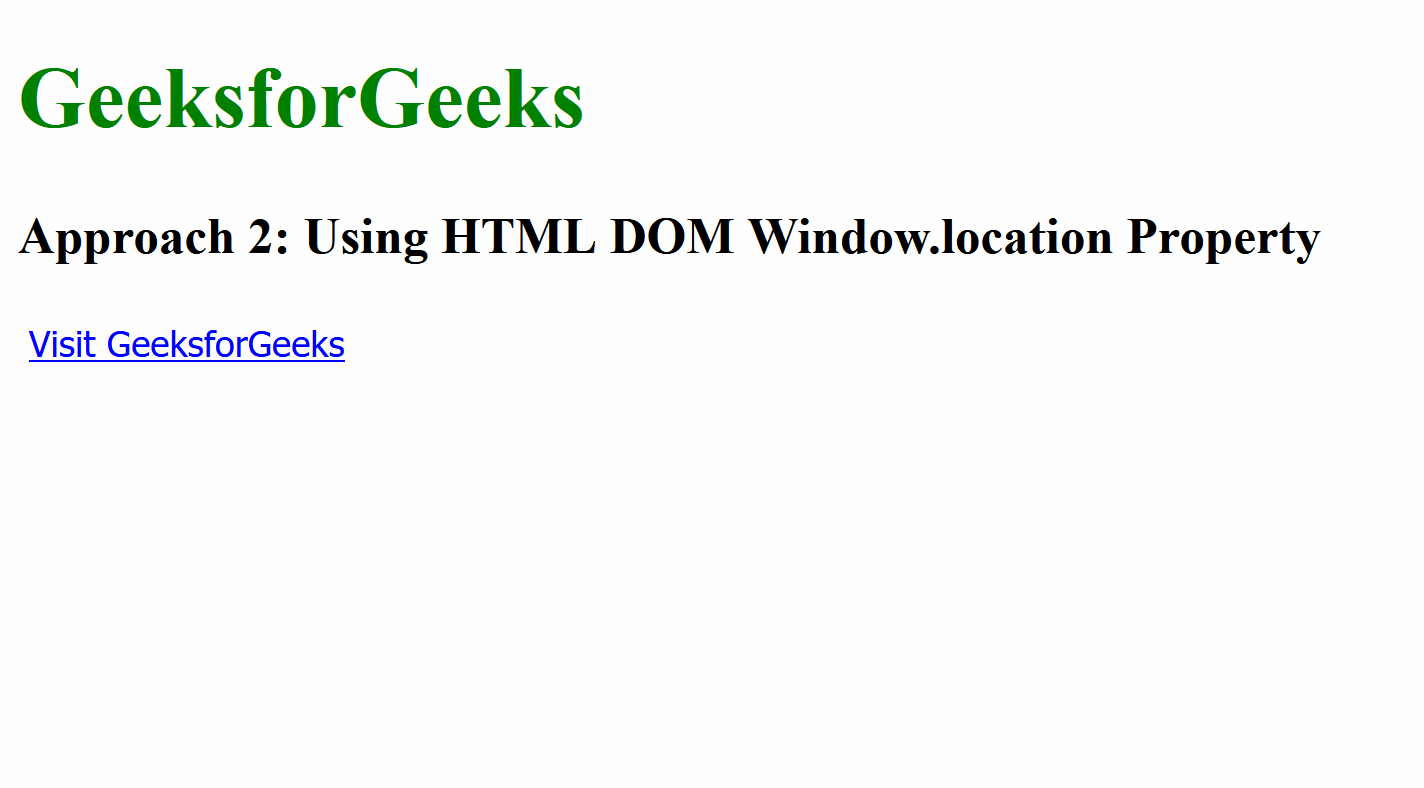
Share your thoughts in the comments
Please Login to comment...