How to Create a Basic Notes App using ReactJS ?
Last Updated :
04 Dec, 2023
Creating a basic notes app using React JS is a better way to learn how to manage state, handle user input, and render components dynamically. In this article, we are going to learn how to create a basic notes app using React JS. A notes app is a digital application that allows users to create, manage, and store textual notes for personal organization and reference.
Preview of final output: Let us have a look at how the final output will look like.
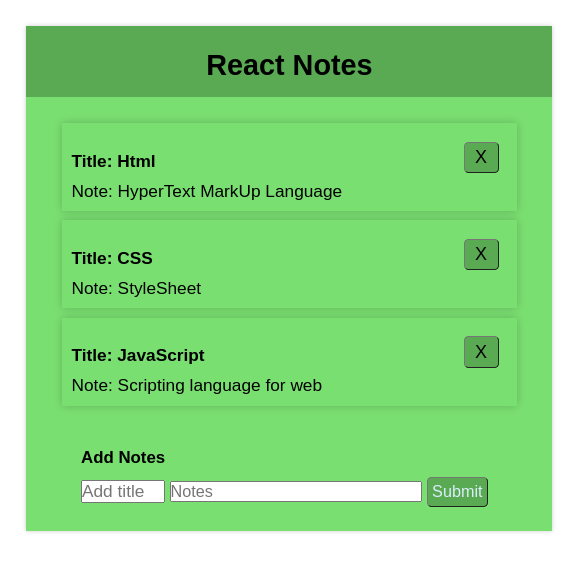
Prerequisites:
Approach:
- First start creating a basic notes app layout with dummy text, divs, buttons, input, and heading tags along with well-defined classes and id.
- Use classes and id to style the components using CSS and create a dummy notes app structure as shown in the introduction.
- In react, we use hooks like useState to store the data items and also handle the inputs.
- Create a dummy data array of objects having key, title, and description fields.
- Define a handle function to get the input data and store it using useState hook. Also, define a remove function that accepts the key of the item which is to be removed.
- Use the onClick event listener to call the adding or removing functions and update the notes array.
Steps to create Basic Notes App in React:
Step 1: Create a new React app
npx create-react-app notes-app
Step 2: Change your directory and enter your main folder notes-app as :
cd notes-app
Project structure:
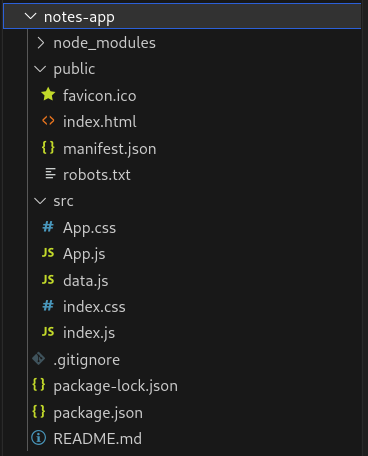
The updated dependencies in package.json file will look like
"dependencies": {
"@testing-library/jest-dom": "^5.17.0",
"@testing-library/react": "^13.4.0",
"@testing-library/user-event": "^13.5.0",
"react": "^18.2.0",
"react-dom": "^18.2.0",
"react-scripts": "5.0.1",
"web-vitals": "^2.1.4"
}
Example: In this example, we are using the above-explained approach.
Javascript
import "./App.css";
import { useState } from "react";
function App() {
const [title, setTitle] = useState("");
const [des, setDes] = useState("");
const [notes, setNotes] = useState(data);
const [count, setCount] = useState(4);
function remove(id) {
setNotes(notes.filter((e) => e.key !== id));
}
function handle() {
if (!title || !des) {
window.alert("Incomplete input");
return;
}
setNotes([...notes, { key: count, title: title, des: des }]);
setCount(count + 1);
setTitle("");
setDes("");
console.log(notes);
}
return (
<div className="App">
<div className="card">
<div className="head">
<h1>React notes</h1>
</div>
<div className="notes">
{notes.map((e) => (
<div className="notes-item">
<div style={{ width: "90%" }}>
<h4>Title: {e.title}</h4>
<p>Note: {e.des}</p>
</div>
<button
type="input"
style={{
fontSize: "20px",
width: "8%",
height: "35px",
padding: "0 2% 0 2%",
color: "black",
}}
onClick={() => remove(e.key)}
>
X
</button>
</div>
))}
<div className="add">
<h3>Add Notes</h3>
<input
type="text"
id="title"
placeHolder="Add title"
value={title}
onChange={(e) => setTitle(e.target.value)}
></input>
<input
type="text"
id="description"
placeholder="Notes"
value={des}
onChange={(e) => {
setDes(e.target.value);
}}
></input>
<button type="submit" onClick={handle}>
Submit
</button>
</div>
</div>
</div>
</div>
);
}
const data = [
{
key: 0,
title: "Html",
des: "HyperText MarkUp Language",
},
{ key: 1, title: "CSS", des: "StyleSheet" },
{
key: 2,
title: "JavaScript",
des: "Scripting language for web",
},
{
key: 3,
title: "React",
des: "JavaScript framework",
},
];
export default App;
|
CSS
.App {
text-align: center;
}
* {
margin: 0;
margin-top: 10px;
padding: 0;
box-sizing: border-box;
}
body {
min-height: 50vh;
display: flex;
align-items: center;
text-align: center;
justify-content: center;
background: hsl(0, 0%, 100%);
font-family: "Poppins", sans-serif;
}
.card {
height: fit-content;
min-width: 33rem;
max-width: 40rem;
background: rgba(147, 208, 119, 1);
margin: 0 1rem;
box-shadow: 0 0 5px rgba(0, 0, 0, 0.2);
width: 100%;
}
.head {
position: relative;
max-height: fit-content;
min-width: 33rem;
width: 100%;
background: rgb(109, 157, 87);
padding: 1rem;
}
.add {
padding: 5%;
text-align: left;
padding-left: 6%;
}
input {
margin-right: 1%;
}
#title {
width: 20%;
font-size: larger;
}
#description {
font-size: large;
width: 60%;
}
button {
border-radius: 5px;
padding: 5px;
font-size: large;
color: #dbeefa;
background-color: rgb(109, 157, 87);
}
.notes {
margin: 5%;
text-align: left;
}
.notes-item {
display: flex;
z-index: 100;
padding: 2%;
font-size: larger;
margin: 2%;
box-shadow: 0 0 10px rgba(0, 0, 0, 0.2);
}
.accordion-item {
border-bottom: 1px solid #ddd;
font-size: larger;
}
|
Run the following command and the output will be visible at http://localhost:3000/
npm start
Output:
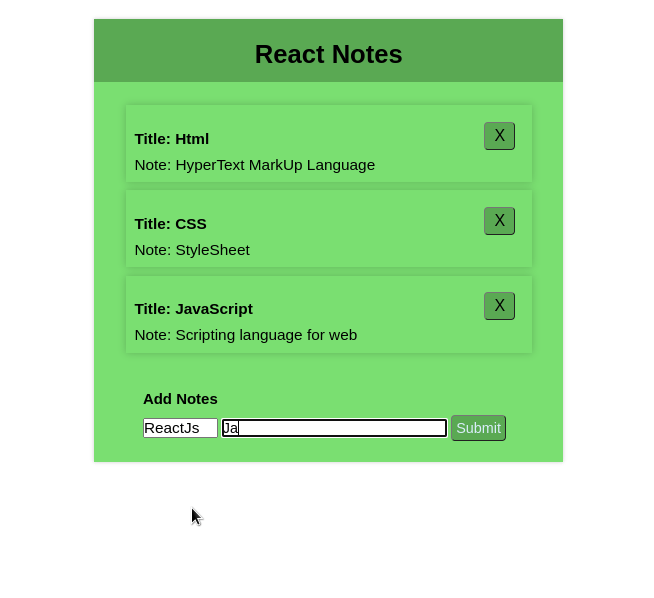
Share your thoughts in the comments
Please Login to comment...