FastAPI – Mounting A Sub-App
Last Updated :
27 Nov, 2023
A Python web framework that is used for building APIs is called FastAPI. The creation of two or more APIs and using them in a project consumes more memory. The more efficient way is to mount the APIs on each other, which will consume less memory and give a different path to each API.
Syntax of FastAPI mounted sub-applications
Syntax:
main_app.mount(“/subapp”, sub_app)
Here,
- main_app: It is the main app n which you want to mount other app.
- sub_app: It is the app which has to be mounted on the main app.
FastAPI – Mounting A Sub-App
In this example, we have created a main app called, app and a sub-app called, subapp. Then, we mounted a sub-app on the main app.
main.py
A FastAPI application (app) defines a route at “/app” that responds with “Main app called!” when a GET request is made. Another FastAPI sub-application (subapp) defines a route at “/app2” that responds with “Sub-app called!” The sub-application is mounted as a sub-route under “/subapp” in the main application, allowing you to structure routes using sub-applications.
Python3
from fastapi import FastAPI
app = FastAPI()
@app.get("/app")
def main_app():
return "Main app called!"
subapp = FastAPI()
@subapp.get("/app2")
def sub_app():
return "Sub-app called!"
app.mount("/subapp", subapp)
|
Output:
For calling the value returned from main app function, we use the following code in test file:
Test Without Mounting
The code sends a GET request to “http://127.0.0.1:8000/app” and expects a JSON response from the FastAPI route defined at “/app”. It then prints the JSON response to the console.
Pycharm Output:

Browser Output:
-660.png)
For calling the value returned from sub-app function, we use the following code in test file:
Test With Mounting
The code sends a GET request to “http://127.0.0.1:8000/subapp/app2” and expects a JSON response from the FastAPI route defined at “/subapp/app2”. It then prints the JSON response to the console.
Pycharm Output: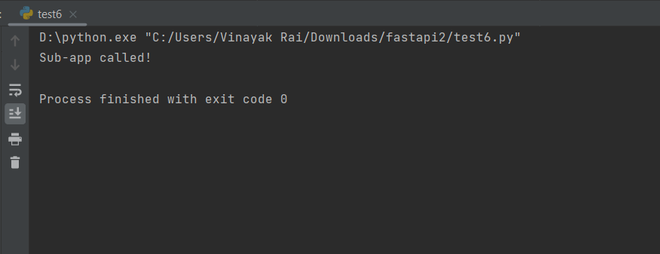
Browser Output:
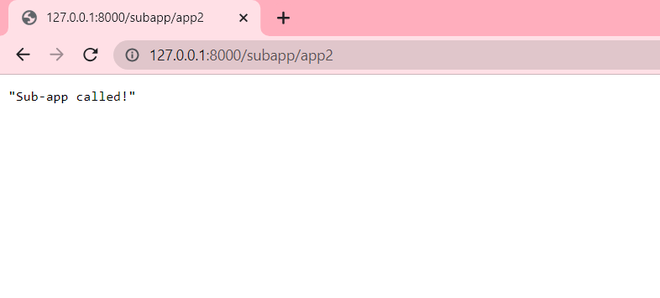
Share your thoughts in the comments
Please Login to comment...