Create a Quick access Pin using HTML , CSS and JavaScript
Last Updated :
17 Nov, 2023
Quick Access Pins are a useful feature in web applications that allow users to save and quickly access their favorite or frequently visited websites, tools, or pages. These pins provide a convenient and efficient way to navigate a website or web application. In this post, we will create a Quick Access PIN using HTML, CSS, and JavaScript.
Prerequisite:
Approach:
- create a static HTML structure with predefined pinned items.
- Design a simple layout with the pinned items.
- Use HTML to create pins and provide links.
- Style the pins using the CSS for an attractive appearance.
- Use JavaScript for the navigation when a pin is clicked.
Example: Below is the basic implementation of the above project
Javascript
const pinContainer =
document.getElementById('pin-container');
const pinnedItems = [
{
title: 'Website',
},
{
title: 'Email',
url: 'mailto:example@example.com', icon: '✉️'
},
{
title: 'Notes',
},
];
function create(item) {
const pin = document.createElement('div');
pin.classList.add('pin');
pin.innerHTML =
`<div>${item.icon}</div><div>${item.title}</div>`;
pin.addEventListener('click', () => {
window.location.href = item.url;
});
pinContainer.appendChild(pin);
}
pinnedItems.forEach(create);
|
HTML
<!DOCTYPE html>
<html lang="en">
<head>
<meta charset="UTF-8">
<meta name="viewport"
content="width=device-width,
initial-scale=1.0">
<title>The Quick Access Pin</title>
<link rel="stylesheet" href="style.css">
</head>
<body>
<header>
<h1>Quick Access Pin</h1>
</header>
<main>
<div class="pin-container" id="pin-container">
</div>
</main>
<script src="script.js"></script>
</body>
</html>
|
CSS
body {
font-family: Arial, sans-serif;
background-color: #C0C0C0;
margin: 0;
padding: 0;
display: flex;
flex-direction: column;
align-items: center;
text-align: center;
}
header {
background-color: #800080;
color: white;
padding: 1rem;
width: 100%;
}
main {
display: flex;
align-items: center;
flex-direction: column;
padding: 2rem;
}
.pin-container {
display: flex;
flex-wrap: wrap;
gap: 20px;
}
.pin {
width: 150px;
height: 150px;
background-color: #3498db;
color: white;
display: flex;
flex-direction: column;
justify-content: center;
align-items: center;
border-radius: 15px;
cursor: pointer;
transition: background-color 0.3s;
}
.pin:hover {
background-color: #1e6a9d;
}
|
Output:
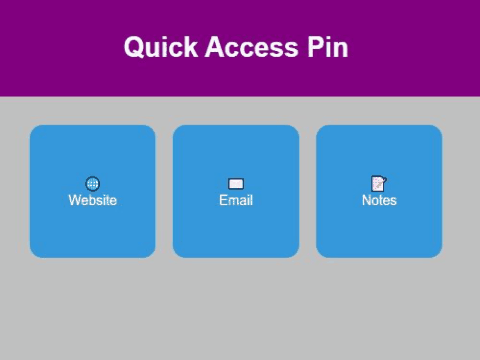
Share your thoughts in the comments
Please Login to comment...