Welcome to the exciting world of Computer Science & Programming! In this article, designed to introduce Computer Science for Kids or Coding for Kids, you will get to know what is coding for kids and learn & explore the fascinating world of Computer Science and Programming. Suppose you have ever dreamed of designing video games, creating apps, or simply wanted to know the magic behind your favorite gadgets. In that case, Computer Science will empower you with the skills to bring your imagination to life. Let’s dive into the world of computer science!
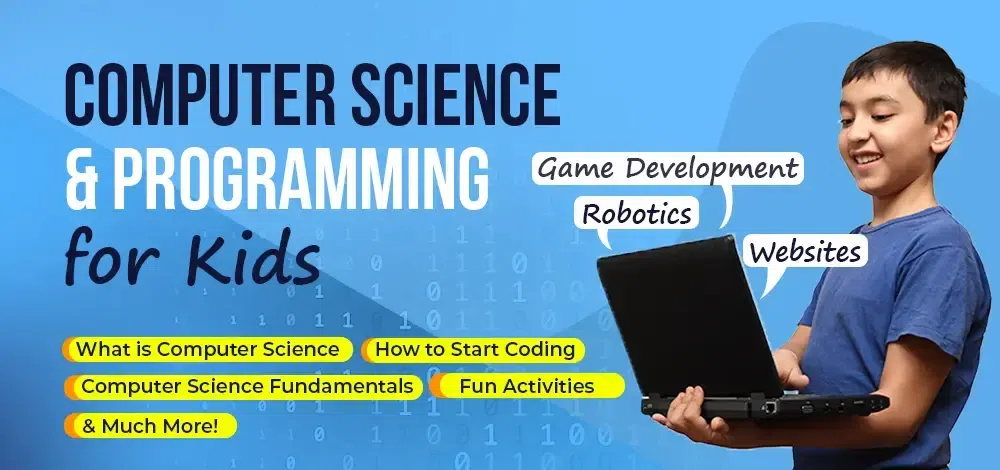
Computer Science & Programming for Kids – Table of Content
What is Computer Science?
Computer Science is the study of computers and computational systems that involves the study of how computers work, how they process information, and how to write instructions (code) that tell computers what to do. Computer Science encompasses a wide range of topics or areas, including programming, data structures, algorithms, software engineering, operating system, artificial intelligence, and more.
When you move your character in a video game or ask your computer to do some complex maths problems – studying Computer Science allows you to understand how Computer does all these amazing things.
Why Computer Science is Important for Kids to Learn?
Computer Science is important for kids to learn because computer science provides kids with useful tech skills, boosts creativity, and prepares kids for a technology-driven world. It empowers kids to understand and contribute to the digital world in a meaningful way.
Following are some basic skills that get developed in kids when they learn computer science:
- Problem-Solving: Learning computer science (and particular coding) teaches kids how to break down complex problems into smaller parts and find solutions. These skills are useful not just for computers but also for everyday challenges.
- Creativity and Innovation: Computer science allows kids to express their creativity by creating games, animations, and websites. It encourages them to think outside the box and come up with new ideas.
- Digital Skills: In today’s world, being digitally literate is crucial. Computer science helps kids understand how to use technology effectively and safely. They learn about coding, algorithms, and how to protect themselves online.
- Future Careers: There is a high demand for computer science professionals, and learning it at a young age gives kids a head start. They can explore different career paths such as software development, artificial intelligence, and cybersecurity.
- Collaboration and Communication: Computer science often involves working in teams, teaching kids how to work together and communicate their ideas effectively.
- Adapting to Challenges: Computer science teaches kids that it’s okay to make mistakes and learn from them. They become resilient and adaptable, which are important life skills.
- Improved Math Skills: Computer science is closely related to math. By learning coding and algorithms, kids can enhance their math skills and problem-solving abilities.
- Future-Proofing: In a world driven by technology, computer science knowledge is becoming more and more important. Learning it early prepares kids for the future and enables them to adapt to new advancements.
Computer Science Fundamentals
Computer science fundamentals refer to the core principles and concepts that form the foundation of the field of computer science. These fundamentals encompass various areas of study, including algorithms, data structures, programming languages, operating systems, etc. Here are some key computer science fundamentals:
#1. Understanding Hardware and Software
To start your computer science journey, you first need to explore some basic concepts. First, we have hardware and software. Hardware refers to the physical components of a computer, like a screen, keyboard, and mouse. Software, on the other hand, is the collection of programs and instructions that tell the computer what to do.
Imagine a computer as a brain, with hardware as the body and software as the mind. The hardware provides the structure and functionality, while the software gives the computer intelligence and the ability to perform tasks. Just like you need both a body and a mind to function, computers rely on hardware and software working together.
Learn More:
#2. Magic of Coding/Programming
Coding is a basic requirement nowadays and as we know by using programming language one can develop websites, games, software, etc. Imagine you have a robot friend who can do amazing things, but it only understands special instructions. Coding is like giving those instructions to your robot friend so it knows what to do. Instead of talking to your friend in a language like English, you talk to the robot in a special language that it understands called a programming language.
What is Coding for Kids?
Coding for kids refers to teaching children the basics of computer programming and coding. It involves introducing them to the concepts, logic, and problem-solving skills required to write instructions that computers can understand and execute. Coding for kids is often taught in a fun and interactive manner to make it engaging and accessible to young learners.
The goal of coding for kids is not necessarily to make them professional programmers at a young age but to develop their computational thinking, logical reasoning, and problem-solving abilities. It equips them with valuable skills for the digital age and prepares them for potential future careers in technology.
Kids Coding Languages
There are several coding languages that are popular and suitable for kids to learn. Here are some of the best coding languages for kids:
Scratch is a block-based programming language that can be used to make interactive games and animations. It has a huge online community where you can share, discuss and view scratch programs. The objective behind the development of Scratch is to help children(mostly) to think creatively and work collaboratively.
Learn More About Scratch:
Python is a high-level, generic-purpose programming language. Python has an easy syntax so it is easy to read and write. Python language is being used by almost all tech-giant companies like Google, Amazon, Facebook, Instagram, Dropbox, Uber, etc
Learn More About Python:
C is a general-purpose programming language, originally developed by Dennis Ritchie at Bell Labs. It is widely used for system programming, embedded systems, and various applications where high-performance and low-level control are required. It has a simple syntax, making it easy to learn and understand.
Learn More About C:
Java is a fast, most popular programming language used for software engineering, app development, and Android devices. Kids can use Java to make their own mobile apps for Android development and they might be interested to learn that Java-built applications for Minecraft, Twitter, and Spotify.
Learn More About Java:
Ruby is a flexible, open-source programming language with a syntax that makes it easy to read and write. Ruby’s creator combined aspects of his favourite programming languages to create a new language that appears simple but is complex on the inside. Ruby is completely free, and one of the most popular coding languages in the world. Children can use it to create their own games and apps and It introduces complicated concepts in a natural way.
Learn More About Ruby:
#3. Understanding Data Structures & Algorithms
Let’s move further, and get to know about what are data structures and algorithms:
Data structures are like containers that help organize and store information. Imagine you have a collection of toys. You can keep them in a toy box or in the case of books, you can arrange them on a bookshelf. These toy boxes or shelves are like data structures that hold and organize the toys and books.
There are some basic data structures that are explained below:
Arrays are like a list of items, just like a row of toys on a shelf. Each item has a specific position or index. You can add, remove, or access items using their index. Arrays are great for organizing and working with a collection of similar things.
Lists are similar to arrays, but they give you more flexibility. You can add or remove items easily, and the items don’t have to be in a specific order. Think of it as a shopping list where you can add or remove items as you, please.
Stacks are like a pile of books, where you can only add or remove the topmost book. This is known as the Last-In-First-Out (LIFO) principle. Imagine stacking books on your desk and removing the top book each time you need one.
Queues are like waiting in line for something, such as waiting for your turn on a swing. It follows the First-In-First-Out (FIFO) principle. The person who joins the line first gets to go first. Similarly, the first item added to a queue is the first one to be removed.
Linked lists are like a chain of objects connected together. Each object contains a value and a reference to the next object in the chain. You can add or remove objects easily in a linked list, and they don’t have to be stored in contiguous memory locations like arrays.
Algorithms are like sets of instructions or recipes. It tells you how to perform a specific task or solve a problem step by step. Let’s say you want to build a tower using blocks. An algorithm would guide you on how to stack the blocks in a particular order to create a stable and tall tower. When you learn about algorithms, you become a problem solver! You can use your creativity and logical thinking to come up with your own algorithms and find clever ways to tackle challenges.
#4. Core Computer Science Subjects:
Now, there are several core subjects in Computer Science that you need to explore. These core CS subjects are listed below:
An operating system is like the boss of a computer. It manages all the tasks and makes sure everything runs smoothly. It helps you to interact with the computer and use different software and tasks. It controls the screen, keyboard, and other parts of the computer.
Example: Windows, macOS, and Android are examples of operating systems that run on computers and smartphones.
Learn More About Operating Systems:
A DBMS is like a digital filing cabinet that stores and organizes information. It helps manage large amounts of data, like keeping track of books in a library. It allows you to add, search, and retrieve information easily.
Example: MySQL, Oracle, and Microsoft SQL Server are examples of DBMS used by companies to store and manage large amounts of data.
Learn More About DBMS:
Computer Networks are like a system of roads that connect different places and allow information to travel. They enable computers and devices to share information with each other. Just like you can send messages or pictures to your friends through a messaging app, computers use networks to communicate with each other.
- Example-1: Think of a telephone network that connects people around the world, allowing them to talk to each other.
- Example-2: Sending an email to a friend who lives in a different country and receiving their reply within seconds.
Learn More About Computer Networks:
List of Other Core Subjects of Computer Science:
#5. Dive Deeper
Moving ahead, now it’s time to dive deeper into the world of computer science and programming. There are various areas or domains that kids can explore as per their interests:
AI is like giving computers the ability to think and learn, just like humans do. It helps computers understand and solve problems on their own.
Example: Voice assistants like Siri or Alexa that can answer questions, play music, or even tell jokes.
Machine Learning is a way for computers to learn and make decisions without being explicitly programmed. It’s like teaching a computer to recognize patterns and make predictions based on data.
Example: Imagine you have a pet robot that learns to identify different objects by showing it pictures. Over time, the robot becomes better at recognizing objects, just like how you get better at recognizing different animals.
Robotics is the field of designing and building robots. Robots are machines that can do tasks or jobs by themselves. They can move, interact with objects, and even make decisions.
Example: Robots used in factories to assemble cars or robots that help with household chores like vacuuming.
Cybersecurity is about keeping computers, devices, and information safe from hackers and other threats. It’s like protecting a secret treasure from thieves. Cybersecurity experts use special techniques to make sure that computers and information are secure and cannot be accessed by unauthorized people.
Example: Setting up strong passwords, using firewalls, and antivirus software to protect your computer from hackers and viruses.
Web development is about creating websites and web applications that you can access using the internet. It’s like building a house on the internet, where people can visit and interact with the things you create. Web developers design and build websites, making them look nice and functional.
Example: Creating a website where kids can play educational games, watch videos, or explore fun activities.
Game Development is like creating your own interactive world where you can play and have fun. It’s like being a storyteller and an artist at the same time. Game developers design and build video games that people can play on computers, consoles, or mobile devices.
Example: Developing a game where you can explore a magical land, collect treasures, and defeat monsters on your quest to save the kingdom.
Helping Kids with Computer Science – How to Get Started?
#1. Introduce Basic Concepts First
Begin by learning the fundamentals of computer science. Understand what a computer is, how it works, and the different parts that make it function. You can explore resources like books or online tutorials designed for beginners.
#2. Start From Visual Programming Languages
Coding is like giving instructions to a computer to make it do what you want. Start by learning visual programming languages like Scratch and Blockly as these are beginner-friendly and then move to other programming languages like Python, C/C++, and Java. These languages have a simple syntax (grammar of programming) that makes it easier to understand and practice coding concepts.
#3. Encourage Problem-Solving
Computer science is all about solving problems. Practice logical thinking and problem-solving skills by solving puzzles, playing strategy games, and participating in coding challenges. This will help you develop a problem-solving mindset, which is crucial in computer science.
#4. Project-Based Learning
Once you have acquired a solid understanding of computer science, it is important to engage in project development. By making projects, you not only enhance your learning but also apply the concepts and principles you have developed during the learning phase. Projects provide a route for combining various concepts, tools, and technologies.
#5. Collaborative Learning
Look for coding clubs or classes in your school or community. These provide opportunities to learn from experienced mentors, collaborate with peers, and work on coding projects together. It’s a great way to enhance your skills and gain practical experience.
#6. Utilize Online Coding Resources
There are numerous online resources available to help kids learn computer science. Websites like Code.org, Khan Academy, and Scratch have tutorials, games, and coding challenges for kids of different ages and skill levels. Encourage them to explore these resources at their own pace.
Tips to Get Kids Involved in Computer Science:
- Get Curious – Develop an interest in computers and technology. Ask questions like How does a computer game work? Or What makes it possible to make video games? This curiosity fuels to dive deep into learning.
- Explore Resources – Kids can explore various resources to get exposure to computer science. Exploring new concepts and topics will help you to get familiar with important topics. You will also get an idea of various fields of computer science and the use of technology everywhere as required.
- Begin with Basics – Starting with basics will help you to get a better understanding of topics so start learning from a very basic level and then move to another tough level. As we know learning Computer science is vast so you can start practicing from scratch.
- Practice Regularly – Only learning the topics is not important but also practicing daily is a must. By practicing daily you get a hand on and are able to master the things.
- Make It Fun: Present computer science as a fun and exciting activity rather than a chore. Focus on engaging projects, interactive games, and hands-on activities that spark their interest and curiosity.
Fun Activities To Teach Computer Science To Kids:
Teaching computer science to kids can be a fun and interactive experience. Here are some engaging activities to introduce computer science concepts:
- Coding Games: Use coding platforms like Scratch or Blockly that use colorful blocks to introduce yourself to programming concepts. where you can drag and snap blocks together to create animations, games, and interactive stories. It’s a playful way to learn about sequences, loops, and conditionals.
- Robotics: By using robotic kits or programmable toys like LEGO Mindstorms or Dash and Dot, you can build and program robots to perform specific tasks or navigate through obstacle courses. It combines coding with hands-on building, fostering creativity and problem-solving skills.
- Algorithmic Art: Combine art and computer science to algorithmic artwork. You can use simple programming concepts to generate patterns, shapes, or colours. For example, use a programming language like Processing to code a program that draws intricate geometric designs.
- Unplugged Activities: Not all computer science learning needs to be done on a computer. Engage kids in unplugged activities that teach fundamental concepts. For example, use a deck of cards to teach sorting algorithms or play a game of “human robots” to understand sequencing and loops.
- Computational Artifacts: ALlow kids to create computational artifacts that solve real-world problems or address a specific need. For example, they can design a game to teach math concepts or create an app to track daily chores.
Real-World Applications of Computer Science:
Computer science is all around us, even in places you might not expect. Have you ever used a smartphone, played a video game, or searched for information on the internet? All these things involve computer science. From self-driving cars to medical advancements, computer science plays a vital role in shaping the world we live in.
- Gaming: Have you ever played video games? Computer Science is behind the design and development of these fun and interactive games. It helps to design characters, create exciting worlds, and make the game challenging and enjoyable for players like you!
- Animation and Movies: Computer Science brings animated movies to life! It helps create animated characters and special effects that make movies magical. Remember movies like “Toy Story” or “Frozen”? Computer Science made those incredible animations possible!
- Apps and Websites: You probably use apps and websites every day, right? Computer Science helps create them! Think about your favourite game app, learning app, or even the websites you visit for homework help or to watch videos. Computer Science makes it all happen.
- Robots: Robots are pretty cool, aren’t they? Well, Computer Science plays a big role in making robots smart and helpful. It helps program them to perform tasks like cleaning, assembling things, or even exploring new places!
- Communication: Computer Science helps us stay connected with family and friends. When you chat with someone online or play multiplayer games with friends far away, it’s all thanks to Computer Science. It makes video calls, texting, and sharing photos possible.
Wrapping Up:
In conclusion, introducing computer science and programming to kids can have a profound impact on their development and future opportunities. By engaging children in these fields at an early age, we can foster their problem-solving skills, logical thinking, and creativity.
Additionally, teaching computer science concepts to kids can empower them to navigate and understand the increasingly digital world around them. With the right guidance and resources, we can inspire the next generation of innovators and prepare them for the exciting possibilities that await in the realm of computer science and programming!
Share your thoughts in the comments
Please Login to comment...