Bridges (local Internetworking device)
Last Updated :
15 Mar, 2023
Prerequisites – Network Devices, Types of switches
Bridge is a local internetworking device that is used to connect two or more network segments together. A bridge operates at the Data Link Layer (Layer 2) of the OSI model and uses the MAC addresses of devices to make forwarding decisions.
Bridges were first introduced in the 1980s as a way to connect Ethernet segments together and extend the reach of a network. They were initially used to overcome the distance limitations of Ethernet networks, allowing multiple segments to be connected together to form a larger network.
Bridges work by examining the MAC addresses of devices on each network segment and forwarding packets only to the segment where the destination device is located. This helps to reduce network congestion and improve performance by limiting unnecessary traffic.
Bridges can also be used to create separate collision domains, which helps to improve network performance by reducing collisions on the network. Collisions occur when two devices transmit data at the same time, causing a data collision that requires the data to be re-transmitted.
Bridges can be used to connect different types of network segments, including Ethernet, Token Ring, and FDDI. They can also be used to connect wireless networks to wired networks, providing a way to extend the range and coverage of a wireless network.
Overall, bridges are an important networking device that provides a way to connect multiple network segments together, improving network performance and extending the reach of a network.
Local Internetworking is one which is within the same organization i.e. same building or same campus, then for the networking, we may not require the full power of the router. We can do it with a data link layer device called a bridge.
Bridges: Bridges are a data link layer device and can connect to different networks as well as connect different networks of different types. Bridges from 802.x to 802.y where x & y may both be ethernet or one can be ethernet and other may be a token ring, etc. It locally connects small LANs, whereas if LANs are big then bridges can no longer handle them. Bridge follows a protocol in IEEE format execute 802.1 which is a spanning tree of bridges.
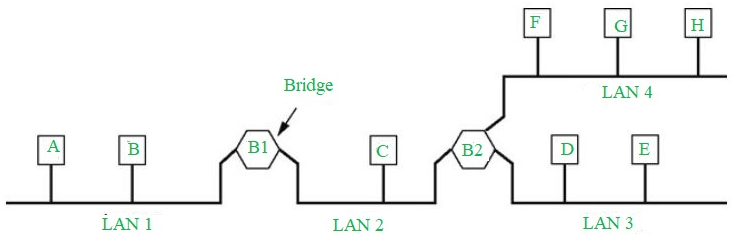
In the above figure, there are four LANs that are connected by two bridges. Bridge 1 has two ports, one connecting to LAN 1 other connecting to LAN 2, Bridge 2 has three connecting to LAN 2, LAN 3, and LAN 4. So, A can communicate with H through two bridges.
- Bridges (Link Layer Device) –
It stores and forwards Ethernet frames, i.e., it has to do with the MAC address rather than the IP address, they handle the hardware addresses. I also examine the frame header and selectively forward frames based on MAC destination address, such as in the given figure if Bridge 2 receives a packet then it will selectively decide whether to send it to LAN 3 or LAN 4.
When a frame is to be forwarded in a segment it uses CSMA/CD to access the segment. These are transparent, i.e., hosts are unaware of the presence of bridges, it appears to them as a single whole network. Bridges need not be configured they are plug-and-play and self-learning devices, i.e. a bridge has a learning table, they learn which hosts can be reached through which interfaces. At the physical level, the bridge boosts the signal strength like a repeater or completely regenerates the signal.
- Ethernet Bridges –
A bridge stores the hardware addresses observed from frames received by each interface and uses this information to learn which frames need to be forwarded by the bridge.
What if the host is moved to another segment or a new host is connected to a segment?
If a new host is connected then the learning process of bridges is going to be a continuous process. Suppose if we move from LAN 1 to LAN 2 some machine, i.e. MAC address moves from LAN 1 to LAN 2, which means table entries should leave after some time so that the data remains fresh and relevant.
Bridges Spanning Tree: For increased reliability, it is desirable to have redundant, alternative paths from source to destination, and with multiple paths, cycles result- bridges may multiply and forward frame forever without the frames being dropped. The solution is to organize bridges in a spanning tree by disabling a subset of interfaces.
Bridges have a variety of applications in modern computer networks, including:
- Network segmentation: Bridges are used to divide large networks into smaller segments to improve network performance and reduce network congestion. By creating separate collision domains, bridges can help to reduce the number of data collisions on the network, improving overall network efficiency.
- Extension of network reach: Bridges are used to extend the reach of a network by connecting multiple network segments together. This allows devices that are physically located in different segments to communicate with each other as if they were on the same segment.
- Interconnection of different network types: Bridges can be used to connect different types of network segments, including Ethernet, Token Ring, and FDDI networks. This allows networks using different technologies to communicate with each other, improving interoperability between different network systems.
- Wireless network bridging: Bridges are commonly used to connect wireless networks to wired networks. This allows wireless access points to be connected to the wired network, providing a way to extend the range and coverage of the wireless network.
- Network redundancy: Bridges can be used to create redundant network paths, which provide a backup in case the primary network path fails. This improves network reliability and reduces the risk of network downtime.
The following are the advantages and disadvantages of Bridges:
Advantages of Bridges:
Improved Network Performance: Bridges can improve network performance by reducing network congestion and improving data transmission speeds, resulting in faster network speeds and reduced latency.
Better Network Security: Bridges can help to improve network security by creating logical isolation between different network segments, preventing unauthorized access and reducing the risk of network attacks.
Flexible Network Design: Bridges allow for flexible network design by enabling the connection of different network technologies and types, including Ethernet, Token Ring, and FDDI, among others.
Easy to Install and Configure: Bridges are relatively easy to install and configure, requiring minimal configuration and maintenance, making them an ideal solution for small to medium-sized networks.
Disadvantages of Bridges:
Limited Scalability: Bridges may not be scalable in larger networks, as the number of devices and network segments increases, which can lead to network congestion and performance degradation.
Single Point of Failure: Bridges can be a single point of failure in the network, and if they fail, it can cause network downtime until the bridge is replaced.
Limited Functionality: Bridges have limited functionality compared to other network devices, such as routers and switches, and may not be suitable for all network configurations and requirements.
Higher Cost: Bridges can be more expensive compared to other network devices, such as hubs, which can make them less cost-effective for smaller networks.
Share your thoughts in the comments
Please Login to comment...