NumPy stands for Numerical Python. It is a Python library used for working with an array. In Python, we use the list for the array but it’s slow to process. NumPy array is a powerful N-dimensional array object and is used in linear algebra, Fourier transform, and random number capabilities. It provides an array object much faster than traditional Python lists.
Types of Array:
- One Dimensional Array
- Multi-Dimensional Array
One Dimensional Array:
A one-dimensional array is a type of linear array.

One Dimensional Array
Example:
Python3
# importing numpy module
import numpy as np
# creating list
list = [1, 2, 3, 4]
# creating numpy array
sample_array = np.array(list)
print("List in python : ", list)
print("Numpy Array in python :",
sample_array)
Output:
List in python : [1, 2, 3, 4]
Numpy Array in python : [1 2 3 4]
Check data type for list and array:
Python3
print(type(list_1))
print(type(sample_array))
Output:
<class 'list'>
<class 'numpy.ndarray'>
Multi-Dimensional Array:
Data in multidimensional arrays are stored in tabular form.
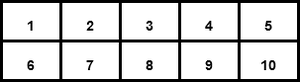
Two Dimensional Array
Example:
Python3
# importing numpy module
import numpy as np
# creating list
list_1 = [1, 2, 3, 4]
list_2 = [5, 6, 7, 8]
list_3 = [9, 10, 11, 12]
# creating numpy array
sample_array = np.array([list_1,
list_2,
list_3])
print("Numpy multi dimensional array in python\n",
sample_array)
Output:
Numpy multi dimensional array in python
[[ 1 2 3 4]
[ 5 6 7 8]
[ 9 10 11 12]]
Note: use [ ] operators inside numpy.array() for multi-dimensional
Anatomy of an array :
1. Axis: The Axis of an array describes the order of the indexing into the array.
Axis 0 = one dimensional
Axis 1 = Two dimensional
Axis 2 = Three dimensional
2. Shape: The number of elements along with each axis. It is from a tuple.
Example:
Python3
# importing numpy module
import numpy as np
# creating list
list_1 = [1, 2, 3, 4]
list_2 = [5, 6, 7, 8]
list_3 = [9, 10, 11, 12]
# creating numpy array
sample_array = np.array([list_1,
list_2,
list_3])
print("Numpy array :")
print(sample_array)
# print shape of the array
print("Shape of the array :",
sample_array.shape)
Output:
Numpy array :
[[ 1 2 3 4]
[ 5 6 7 8]
[ 9 10 11 12]]
Shape of the array : (3, 4)
Example:
Python3
import numpy as np
sample_array = np.array([[0, 4, 2],
[3, 4, 5],
[23, 4, 5],
[2, 34, 5],
[5, 6, 7]])
print("shape of the array :",
sample_array.shape)
Output:
shape of the array : (5, 3)
3. Rank: The rank of an array is simply the number of axes (or dimensions) it has.
The one-dimensional array has rank 1.

Rank 1
The two-dimensional array has rank 2.
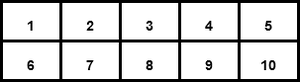
Rank 2
4. Data type objects (dtype): Data type objects (dtype) is an instance of numpy.dtype class. It describes how the bytes in the fixed-size block of memory corresponding to an array item should be interpreted.
Example:
Python3
# Import module
import numpy as np
# Creating the array
sample_array_1 = np.array([[0, 4, 2]])
sample_array_2 = np.array([0.2, 0.4, 2.4])
# display data type
print("Data type of the array 1 :",
sample_array_1.dtype)
print("Data type of array 2 :",
sample_array_2.dtype)
Output:
Data type of the array 1 : int32
Data type of array 2 : float64
Some different way of creating Numpy Array :
1. numpy.array(): The Numpy array object in Numpy is called ndarray. We can create ndarray using numpy.array() function.
Syntax: numpy.array(parameter)
Example:
Python3
# import module
import numpy as np
#creating a array
arr = np.array([3,4,5,5])
print("Array :",arr)
Output:
Array : [3 4 5 5]
2. numpy.fromiter(): The fromiter() function create a new one-dimensional array from an iterable object.
Syntax: numpy.fromiter(iterable, dtype, count=-1)
Example 1:
Python3
#Import numpy module
import numpy as np
# iterable
iterable = (a*a for a in range(8))
arr = np.fromiter(iterable, float)
print("fromiter() array :",arr)
Output:
fromiter() array : [ 0. 1. 4. 9. 16. 25. 36. 49.]
Example 2:
Python3
import numpy as np
var = "Geekforgeeks"
arr = np.fromiter(var, dtype = 'U2')
print("fromiter() array :",
arr)
Output:
fromiter() array : [‘G’ ‘e’ ‘e’ ‘k’ ‘f’ ‘o’ ‘r’ ‘g’ ‘e’ ‘e’ ‘k’ ‘s’]
3. numpy.arange(): This is an inbuilt NumPy function that returns evenly spaced values within a given interval.
Syntax: numpy.arange([start, ]stop, [step, ]dtype=None)
Example:
Python3
import numpy as np
np.arange(1, 20 , 2,
dtype = np.float32)
Output:
array([ 1., 3., 5., 7., 9., 11., 13., 15., 17., 19.], dtype=float32)
4. numpy.linspace(): This function returns evenly spaced numbers over a specified between two limits.
Syntax: numpy.linspace(start, stop, num=50, endpoint=True, retstep=False, dtype=None, axis=0)
Example 1:
Python3
import numpy as np
np.linspace(3.5, 10, 3)
Output:
array([ 3.5 , 6.75, 10. ])
Example 2:
Python3
import numpy as np
np.linspace(3.5, 10, 3,
dtype = np.int32)
Output:
array([ 3, 6, 10])
5. numpy.empty(): This function create a new array of given shape and type, without initializing value.
Syntax: numpy.empty(shape, dtype=float, order=’C’)
Example:
Python3
import numpy as np
np.empty([4, 3],
dtype = np.int32,
order = 'f')
Output:
array([[ 1, 5, 9],
[ 2, 6, 10],
[ 3, 7, 11],
[ 4, 8, 12]])
6. numpy.ones(): This function is used to get a new array of given shape and type, filled with ones(1).
Syntax: numpy.ones(shape, dtype=None, order=’C’)
Example:
Python3
import numpy as np
np.ones([4, 3],
dtype = np.int32,
order = 'f')
Output:
array([[1, 1, 1],
[1, 1, 1],
[1, 1, 1],
[1, 1, 1]])
7. numpy.zeros(): This function is used to get a new array of given shape and type, filled with zeros(0).
Syntax: numpy.ones(shape, dtype=None)
Example:
Python3
import numpy as np
np.zeros([4, 3],
dtype = np.int32,
order = 'f')
Output:
array([[0, 0, 0],
[0, 0, 0],
[0, 0, 0],
[0, 0, 0]])
Share your thoughts in the comments
Please Login to comment...