Asynchronous file transfer in AJAX
Last Updated :
27 Apr, 2020
To transfer Files in jQuery using Ajax we follow the following steps and an example demonstrating the same:
- Using HTML5, we can upload files using a form. The content-type is specified as multipart/form-data.
- An input field is created for files to be uploaded with input type as file.
- We can use the multiple attribute to allow more than one file to be uploaded and can also filter out file types by using the accept attribute.
- On upload a listener appends the uploaded files to a file list iteratively.
- With the submit button an ajax request is created and the form data is sent across to the specified url.
Example: Here consider the case of sending videos asynchronously.
- We have created an HTML5 form as below:
<div>
<form method="POST" enctype="multipart/form-data"
action="" id="capt">
<div class="form-group">
<label>Select Files</label>
<input type="file" id="file" name="file[]"
accept="video/*" class="form-control"
multiple="multiple" required>
</div>
<input type="submit" class="btn btn-info"
value="Submit">
</form>
</div>
|
- Using jQuery, we create appropriate methods for uploading and sending file asynchronously.
var fileList = [];
$('#file').on('change', function (event) {
fileList = [];
for (var i = 0; i < this.files.length; i++) {
fileList.push(this.files[i]);
}
});
sendFile = function (file) {
$.ajax({
url: 'notify.php',
type: 'POST',
data: new FormData($('form')[0]),
cache: false,
contentType: false,
processData: false
});
}
$('#capt').on('submit', function (event) {
event.preventDefault();
sendFile(file);
});
|
- For the sake of demonstrating the output, we create a minimal PHP file as below:
<?php
$video = $_FILES['file']['name'];
foreach($video as $vd){
echo $vd."<br>";
}
?>
|
- Output(notify.php):
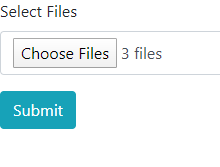

Like Article
Suggest improvement
Share your thoughts in the comments
Please Login to comment...