What Is The Difference Between Import And Load In Docker?
Last Updated :
13 Feb, 2024
Docker is a container orchestration platform that is used for containerizing applications. The service offers both free and premium tiers. The software that hosts the containers is known as Docker Engine. Docker import is a Docker command that creates a Docker image by importing material. Docker load loads an image from a tar archive as STDIN, containing images and tags
Difference Between Import And Load In Docker
|
Docker import
|
Docker load
|
|
Docker import is a Docker command that creates a Docker image by importing material from an archive or tarball generated after exporting a container.
|
Docker load loads an image from a tar archive as STDIN, containing images and tags.
|
|
Import command is used with tars made using Docker export, it dumps the container to a file and flattens the image by deleting the container’s history.
|
Load command is used with tar files generated using Docker save.
|
|
Docker import also generates a tarball, but without any layer/history.
|
Docker load will create a tarball including all parent layers, tags, and versions.
|
|
Syntax of Docker import is $ docker import [options] file|URL|- [REPOSITORY[:TAG]]
|
Syntax of Docker load is docker image ls REPOSITORY TAG IMAGE ID CREATED SIZE
|
Docker Import
Docker import is a Docker command that creates a Docker image by importing material from an archive or tarball generated after exporting a Docker container. An imported container is imported as a Docker image and functions using the file system of the exported container.
Syntax
$ docker import [options] file|URL|- [REPOSITORY[:TAG]]
Step By Step Guidelines To Import Docker Image
Step 1: Using the Dockerfile below, first make a Docker image.
$ docker build -t my-image:v2 .docker

Step 2: Use the following command to run the container with that image.
$ docker run my-image:v2.21
- Check the container status of the above created one with the following command:
$ docker ps –a

Step 3: Use the following command to export the container to a tar file called helloworld.tar
$ docker export <container_ID> > <file_name>
( or )
$ docker export <container_name> > <file_name>
- The following practical screenshot illustrates the archiving the container file.

Docker Load
Docker load loads an image from a tar archive as STDIN, containing images and tags. Docker loads saves an image to a tar archive stream to STDOUT, including all parent layers, tags, and versions .
Syntax
$ docker load [OPTIONS] < <Archived files>
Step By Step Guidelines To Load Docker Image
Step 1: Checking the Images list with the following docker command:
$ docker image ls

Step 2:To export a container’s filesystem as a tar archive, use the docker export command.To generate a filesystem image, use the docker import command to import the contents of a tarball.Loading Docker image from the Archived file to create busybox.tar.gz.
$ docker load < busybox.tar.gz
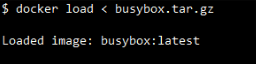
Step 3: Load an repository from a tar archive .It restores both the photos and the tags.Save one or more images to a tar archive using the docker save command (streamed to STDOUT by default).When it is finished, we can use CMD to see that the file has been loaded as a Docker image:
$ docker load --input fatra.tar

Conclusion
In Conclusion, Docker import is a Docker command that creates a Docker image by importing material from an archive or tarball generated after exporting a container.Docker load loads an image from a tar archive as STDIN, containing images and tags.
Docker Import And Docker Load – FAQ’s
How To Speed Up Docker Load?
To speed up docker load, you may use the RUN command to consolidate many orders into a single instruction.
Where Does Docker Load Store Images?
Images are stored in a directory named /var/lib/docker/overlay2 by the Overlay2 driver, which is the default driver used by Docker.
Why Is Docker Load So Slow?
The primary cause of the problem is that Windows 10 utilises WSL (Windows Subsystem for Linux), an intermediary layer that sits between Linux and Windows.
What Is Load Command In Docker?
docker load – Load an image or repository from a tar archive. It restores both images and tags.
How To Remove A Docker Image?
To delete the Docker image that are currently operating, use the -f command.
Share your thoughts in the comments
Please Login to comment...