Vue Render Optimization with v-once and v-memo
Last Updated :
23 Apr, 2024
Rendering speed is crucial for a good user experience in modern apps. Out of all ways, one extremely easy way to optimize rendering is by only re-rendering what needs to be. While Vue re-renders components when their data changes this can lead to inefficiencies. v-once and v-memo directives offer a solution by allowing control over re-rendering, improving performance.
How v-once and v-memo Optimize the Vue Render?
v-once and v-memo are directives used for optimizing components with reactive data that:
- Never changes/Doesn’t impact UI: If the data is declared reactive but never intended to update or not needed to be reflected visually. v-once directive is used to render elements just once, avoiding further updates.
- Update depends on specific data change: For more granular control we use v-memo. This directive allows to define an array of dependencies. The element wrapped with v-memo will only re-render if one of the values in the dependency array changes. This is ideal for components with large amounts of data where only specific changes require an update to UI.
A v-memo with no dependencies works like v-once, meaning it only renders the element or component once.
Using the v-once for optimization
The v-once directive ensures that the element or component it’s applied to is rendered only once during the initial render cycle. Subsequent updates to reactive data within that element or component will not trigger re-rendering.
Example: The below code implements the v-once directive to render the VueJS code.
HTML
<template>
<div style="text-align: center">
<h2>
The text below input field will
not change as it<br /> is rendered
using v-once directive.
</h2>
<input type="text" v-model="reply" />
<h3 v-once>{{ reply }}</h3>
</div>
</template>
<script>
import { ref } from 'vue';
export default {
setup() {
const reply = ref("Reply");
return {
reply
};
}
};
</script>
Output:
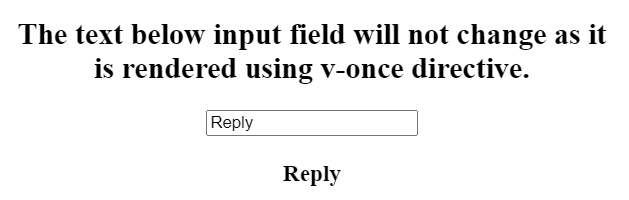
Key Features of v-once:
- Renders the content only once, even if reactive data within it changes.
- Ideal for static content that never needs to update.
- Can be used with individual elements, components, or even sections wrapped with a container element.
Using the v-memo for optimization
The v-memo directive provides more granular control over re-rendering. It allows you to define an array of dependencies. The element or component wrapped with v-memo will only re-render if one or more of the values in the dependency array change.
Example: The below code implements the v-memo directive to optimize the Vue rendering.
HTML
<template>
<div style="text-align: center">
<h2>
The text below input field will be
replaced with the entered <br />text
as it is rendered using v-memo directive.
</h2>
<input type="text" v-model="reply" />
<h3 v-memo=[reply]>{{ reply }}</h3>
</div>
</template>
<script>
import { ref } from 'vue';
export default {
setup() {
const reply = ref("Reply");
return {
reply
};
}
};
</script>
Output:

Key Features of v-memo:
- Re-renders only when one or more values in the specified dependency array change.
- Well-suited for scenarios where updates are needed conditionally based on specific data changes.
Share your thoughts in the comments
Please Login to comment...