Terraform Data Sources
Last Updated :
18 Sep, 2023
Terraform data sources add a special aspect to your setup by helping you smoothly include data from outside sources. This flexible feature lets you make smart choices about your infrastructure using up-to-date information. Whether you’re working with cloud services, databases, or online tools, Terraform data sources make it easy to blend external data into your infrastructure plan.
Types of Terraform Data Sources
Diving into the world of Terraform data sources, you encounter a spectrum of types catering to diverse providers and use cases:
1. Cloud Provider Data Sources
These sources empower you to tap into information from major cloud providers like AWS, Azure, and Google Cloud. Consider this example using AWS to retrieve the latest available Amazon Machine Image (AMI).

2. Configuration Management Data Sources
These data sources allow you to incorporate data from configuration management tools. Here’s how you can use Consul as a data source.
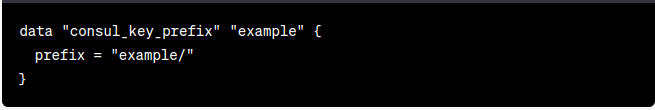
3. Custom API Data Sources
When your infrastructure interacts with custom APIs or external databases, Terraform data sources can fetch and integrate the needed data. For instance, querying a custom API to retrieve user data.
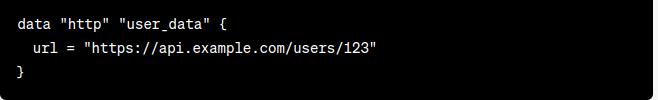
4. Configuring Terraform Data Sources
To configure a Terraform data source, you follow this syntax:
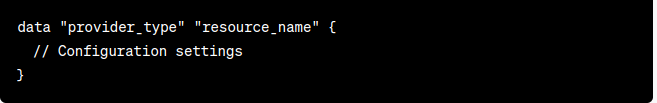
Where provider_type is the type of data source and resource_name is a reference for accessing the data fetched.
5. Using Terraform Data Sources
Suppose you want to create an AWS EC2 instance and associate it with a specific subnet using Terraform. You can use the aws_subnet data source to fetch information about the desired subnet and then utilize that information to configure your EC2 instance.
Here’s how you could achieve this with an AWS example:
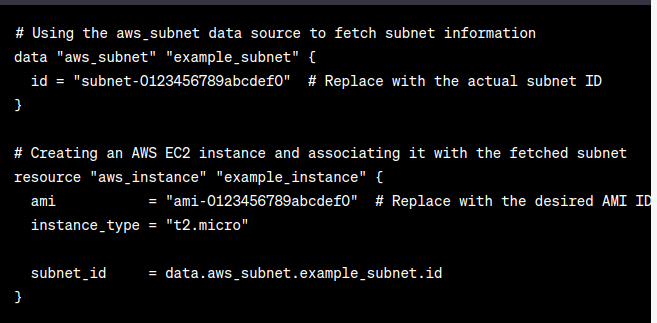
In this example, the aws_subnet data source is used to fetch information about a specific AWS subnet. The data.aws_subnet.example_subnet reference can then be used to access attributes of that subnet, such as its ID. Subsequently, an AWS EC2 instance is created using the aws_instance resource. The subnet_id attribute of the EC2 instance is set to the ID of the subnet fetched from the data source, effectively associating the instance with the specified subnet.
Best Practices for Using Terraform Data Sources
- Optimize with for_each: To minimize API calls, utilize the for_each argument effectively in data source usage.
- Cache Smartly:Be aware of Terraform’s data source result caching to prevent unnecessary API requests. Remember that the cache is relevant for a single run.
- Version Constraint Awareness: Approach version constraints in provider configurations cautiously as they might impact data source behavior.
- State Management Strategy: Maintain a vigilant approach to state management, considering that data source outputs contribute to Terraform’s state.
FAQs On Terraform Data Sources
1. Can I Incorporate Resource Outputs Into Data Source Inputs?
Absolutely. This practice is advantageous when integrating dynamic outputs into your data source usage.
2. Are Data Sources Provider-Specific?
Indeed, data sources are tied to specific providers. Utilize the appropriate data source configuration for the external data you’re accessing.
3. Can Data Sources Be Used Within Modules?
Yes, data sources integrate seamlessly within modules, akin to other resources.
Share your thoughts in the comments
Please Login to comment...