Python Pyramid – Url Routing
Last Updated :
27 Nov, 2023
URL routing is a fundamental aspect of web application development, as it defines how different URLs in your application are mapped to specific views or functions. In Python Pyramid, a powerful web framework, URL routing is made simple and flexible. In this article, we will explore the concept of URL routing in Python Pyramid, with practical examples with proper output screenshots.
URL routing in Python Pyramid
URL routing is the process of defining how incoming URLs are processed within your web application. It involves mapping URLs to specific views or functions, allowing users to access different parts of your application by navigating to distinct URLs. Python Pyramid provides a robust and customizable URL routing system that enables developers to define and manage URL structures efficiently.
Key Concepts Related to URL Routing:
- Routing Paths: Within Pyramid, URL routing predominantly relies on routing paths. A routing path corresponds to a specific view/function based on a URL pattern. In your Pyramid application’s setup, you have the ability to establish these routing paths. Each path is composed of a URL structure, a unique identifier, and a view function.
- Functioning Views : A functioning view is a Python function connected with a routing path. When a user accesses a URL matching a specific path, the connected view function executed. These view functions manage user requests, process data, and produce responses.
- URL Matching : URL matching is the procedure of linking an incoming URL to a predefined path. Pyramid’s URL dispatcher handles this process efficiently. It recognizes the path that corresponds to the URL and executes the related view function.
- Path Variables : Paths can encompass variables enclosed within curly braces `{}`. These variables capture data from the URL and provide them as inputs to the view function. Path variables are valuable for constructing dynamic and data-influenced views.
Example 1: Basic Routing
In this example, we define a route ‘/hello‘ that maps to the hello view callable. When a user accesses ‘/hello’, the “Hello, GFG User!” message is displayed. Here, we defined function named hello. This function is a view callable, which means it handles incoming HTTP requests and returns HTTP responses. In this case, the hello view returns a “Hello, GFG User!” response.
The config.add_route method is used to define a route named ‘hello’. This route is associated with the URL pattern ‘/hello’. It specifies that when a user accesses the ‘/hello’ URL, the associated view function (in this case, ‘hello’) should be called. The config.add_view method is used to associate the ‘hello’ route with the ‘hello’ view function. This means that when a user accesses the ‘/hello’ URL, the ‘hello’ view function will be executed to generate a response.
Here config.make_wsgi_app() method is called to create a WSGI (Web Server Gateway Interface) application based on the configuration set up by the config object. This application is ready to handle HTTP requests and route them according to the defined route. Here the make_server function to create a simple WSGI server. This server will listen on IP address ‘127.0.0.1’ (localhost) and port 6543.
Python3
from wsgiref.simple_server import make_server
from pyramid.config import Configurator
from pyramid.response import Response
def hello(request):
return Response("Hello, GFG User!")
if __name__ == '__main__':
config = Configurator()
config.add_route('hello', '/hello')
config.add_view(hello, route_name='hello')
app = config.make_wsgi_app()
server = make_server('127.0.0.1', 6543, app)
server.serve_forever()
|
VS Code Output:
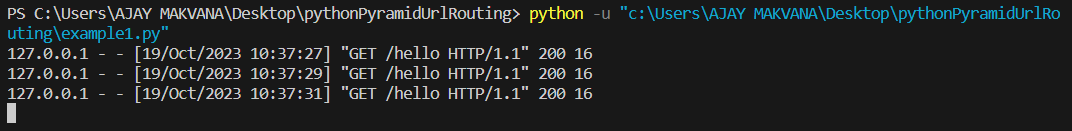
VS code terminal output example 1
Browser Output:
![New-InPrivate-tab---[InPrivate]---Microsoft_-Edge-2023-10-19-10-36-19](https://media.geeksforgeeks.org/wp-content/uploads/20231019104210/New-InPrivate-tab---[InPrivate]---Microsoft_-Edge-2023-10-19-10-36-19.gif)
Browser Output example 1
Example 2: Route with Parameters
In this example, we define a route ‘/greet/{name}‘ that maps to the hello view callable. When a user accesses ‘/greet/Ajay’, the “Hello, Ajay!” message is displayed. Here, we defined function named greet. This function is a view callable, which means it handles incoming HTTP requests and returns HTTP responses.
Python3
from wsgiref.simple_server import make_server
from pyramid.config import Configurator
from pyramid.response import Response
def greet(request):
name = request.matchdict['name']
return Response(f"Hello, {name}!")
if __name__ == '__main__':
config = Configurator()
config.add_route('greet', '/greet/{name}')
config.add_view(greet, route_name='greet')
app = config.make_wsgi_app()
server = make_server('127.0.0.1', 6543, app)
server.serve_forever()
|
VS Code Output:
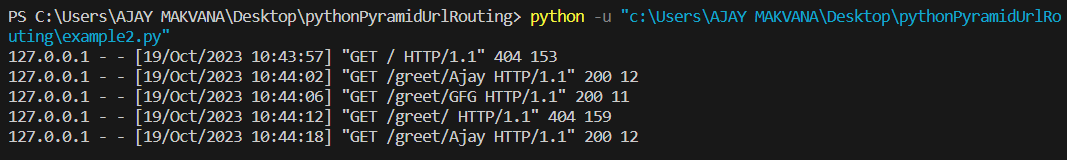
VS code terminal output example 2
Browser Output:
![New-InPrivate-tab---[InPrivate]---Microsoft_-Edge-2023-10-19-10-43-48](https://media.geeksforgeeks.org/wp-content/uploads/20231019104833/New-InPrivate-tab---[InPrivate]---Microsoft_-Edge-2023-10-19-10-43-48.gif)
Browser Output example 2
Share your thoughts in the comments
Please Login to comment...