Python Pyramid – Creating A Project
Last Updated :
12 Dec, 2023
This project is a dynamic web application built on the powerful Python Pyramid framework. In this, we’ll go through the comprehensive overview of the prerequisites you should have before diving into Pyramid, as well as the essential steps to get started with this powerful web framework. Pyramid enables programmers to create web applications of various sizes, from modestly sized side projects to expansive business systems. and we’ll get a look at how to start with the pyramid framework.
Prerequisites
Why should we use Pyramid?
Python Pyramid is a flexible web framework with many benefits, making it a fantastic option for many different web development projects. In the python, there are many different frameworks available for web development. Pyramid is one such framework that stands out for its ease of use, adaptability and scalability. Here are several justifications for considering Pyramid:
- Flexibility: Pyramid is frequently referred to as a “micro” or “minimal” web framework, meaning that it only offers the necessities for creating web applications.
- Scalability: The architecture of the Pyramid is made to grow gradually from simple applications to substantial, sophisticated ones.
- Modularity: Pyramid encourages the use of plug-and-play modules in the development process. It makes use of the idea of “add-ons” or “extensions,” which let you add features and capabilities to our application as independent components.
- Performance: The high performance of Pyramid is well known. Pyramid is a fantastic option for projects that need to be highly responsive and low latency.
- Security: Pyramid takes security very seriously and offers tools to make sure our web apps are safe to use. The entire security of your application is enhanced by features like integrated CSRF protection.
- Cross-Platform Capability: Because Pyramid is a cross-platform framework, we can easily create on several operating systems (Windows, Linux, and macOS).
- Vast of Libraries and Extensions: Pyramid offers a thriving ecosystem of libraries and add-ons, referred to as Pyramid “scaffolds” and “cookiecutters,” that enable RESTful APIs, database integration, user authentication, and other popular functionality.
- Pyramid Used By: Mozilla, AdRoll, Bravewords, Niteoweb, Survey Monkey etc.
Pyrmaid Installation
Step 1 : Make sure Python is set up on the machine or From the Python website, we can get the most recent version. To check python installed or not run this command
>> python --version
[this command is use to check the current version of the python which is installed in the machine]
.png)
check python installation
Step 2 : It’s a good practice to create a virtual environment for your project to manage dependencies and isolate your project’s environment from the system-wide Python packages. To create a virtual environment, and activate it, please follow the command…
>> python -m venv myenv
[this command is use to create a new virtual invironment with the name of myenv(name can be change)]
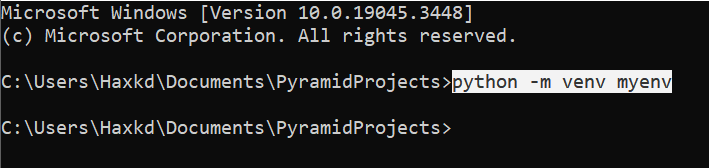
create a virtual environment
>> myenv\Scripts\activate
[this command is use to activate the virtual invironment which is previously created with the name of myenv]
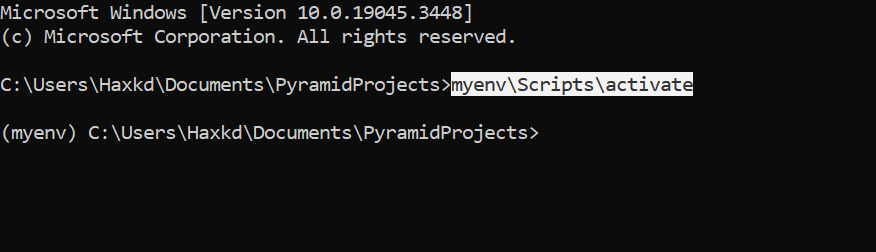
activating virtual invironment
Step 3 : To Install the Pyramid framework Run the following command….
>> pip install pyramid
[the above command is use to install the pyramid framework into the machine]

to install pyramid
Step 4 : another tool name cookiecutter and waitress is required so to install this follow the command…
>> pip install cookiecutter waitress
[this command is used to install some other requirement for building the pyramid project.]
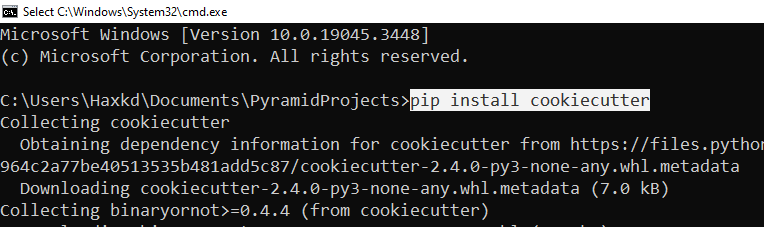
installing cookiecutter
Step 5 : now we have to create a new pyramid project. So to do this write that command…..
>> cookiecutter gh:Pylons/pyramid-cookiecutter-starter
[this command is use to create a fresh new pyramid project] And then choose appropriate options such as project name, template language and backend.

creating the project
Now the project has been created. then now navigate to project folder and install the dependencies by running this command….
>> pip install -e .
[this command is used to install all the required dependencies to start with the pyramid project]
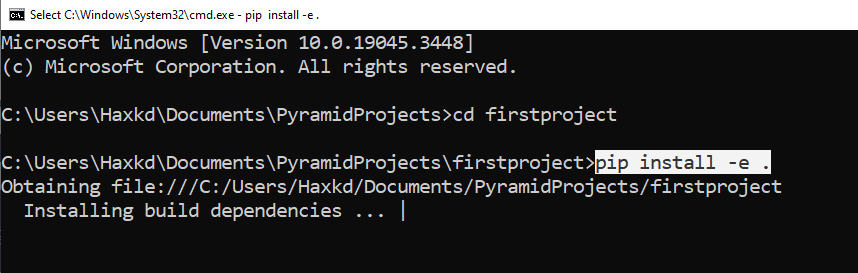
installing project dependencies
Now all the reuired dependencies installed for the pyramid project. now the project is ready to serve.
Step 6 : To run the development server follow this command.
>> pserve development.ini
[the mention command is use to start the pyramid development server to run the project]

running the project
The project runs successfully to see that open the serving URL(http://127.0.0.1:6543) and open it on the browser.
Output:

project output
Note:
HTML – firstproject/templates/mytemplate.jinja2
firstproject/templates/layout.jinja2
CSS- firstproject/static/theme.css
Share your thoughts in the comments
Please Login to comment...