PostgreSQL – ADD COLUMN
Last Updated :
28 Aug, 2020
PostgreSQL has an ADD COLUMN statement to add one or more columns to an existing database table. To add a new column to an existing table, you use the ALTER TABLE ADD COLUMN statement.
Syntax:
ALTER TABLE table_name
ADD COLUMN new_column_name data_type;
Let’s analyze the above syntax:
- First, specify the table that you want to add a new column in the ALTER TABLE clause.
- Second, indicate the column name with its attribute such as data type, default value, etc., in the ADD COLUMN clause.
While adding a new column to the table, PostgreSQL appends it at the end of the table. PostgreSQL has no option to set the position of the new column in the table.
Example 1:
First, we create a table (say, village), with village_id and village_name columns using the below statement:
CREATE TABLE village(
village_id SERIAL PRIMARY KEY,
village_name VARCHAR NOT NULL
);
Now we add a district column to the table as below:
ALTER TABLE village
ADD COLUMN district VARCHAR;
Now we can verify if the column has been added using the below statement:
SELECT * FROM village;
Output:
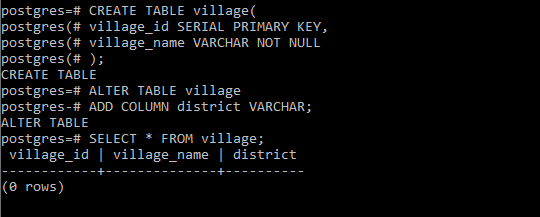
Example 2:
First, we create a table (say, cars), with car_id and car_name columns using the below statement:
CREATE TABLE cars(
car_id SERIAL PRIMARY KEY,
car_name VARCHAR NOT NULL
);
Now we add a modelcolumn to the table as below:
ALTER TABLE cars
ADD COLUMN model VARCHAR;
Now we can verify if the column has been added using the below statement:
SELECT * FROM cars;
Output:
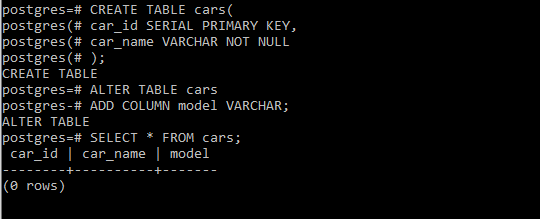
Share your thoughts in the comments
Please Login to comment...