Install the Latest Version of Pytest
Last Updated :
31 Jan, 2024
In the Python environment, we have various libraries to make applications and feature-based projects. Pytest is the testing framework for Python which mainly simplifies the process of writing and executing the unit tests for the application. The Pytest library uses the easy-to-read syntax for writing the test functions. These tet functions can be written in a way that resembles the natural language. In this article, we will see the detailed process to install the latest version of Pytest in Python.
What is Pytest?
Pytest is a Python testing framework that simplifies the process of writing and executing unit tests. It offers a concise syntax, fixtures for setup and teardown, powerful assertions, and easy test discovery. Pytest can be extended through plugins and seamlessly integrates with other testing tools. Its simplicity and flexibility make it a popular choice for testing Python applications.
Pre Requisites:
Here are some prerequisites to installing the Pytest in Python.
How To Install The Latest Version Of Pytest?
Method 1: Install Pytest using PIP
Step 1: First, open the command prompt with the administrative user on your system and execute the below command in the prompt to install Pytest using PIP.
pip3 install pytest

Step 2: Once the installation is completed, our next task is to verify the successful installation. So we can verify it by checking the information about the library. Execute the below command in the prompt to verify.
pip3 show pytest
Output:
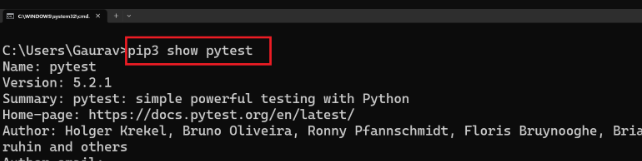
Method 2: Install Pytest by Using Conda
Step 1: We can also install the library by using Conda. So to install the Pytest using conda, execute the below command in the terminal.
conda install -c conda-forge pytest
.png)
This will ask for confirmation, where we need to provide ‘y’ to confirm the installation.

Step 2: To verify that Pytest was successfully installed on the system with conda, run a command in the command window.
conda list pytest
Output:

Check ‘pytest’ is Imported using Code
In this example, we are have written the code which checks whether the number is even or not. By using the pytest library, we are executing the simple testcase to understand whether the code is functionally correct or not. The main purpose of this test is to verify that the argument 22 which is passed to the evenMethod method is even or not. If the argument is even then the test case is passed else the assertion error is raised.
Python3
import pytest
def evenMethod(num):
return num % 2 == 0
def evenTest():
assert evenMethod(22) == True
with pytest.raises(AssertionError):
assert evenMethod(7) == True
if __name__ == "__main__":
pytest.main()
|
Run the Server :
pytest scripts_name.py
Output :
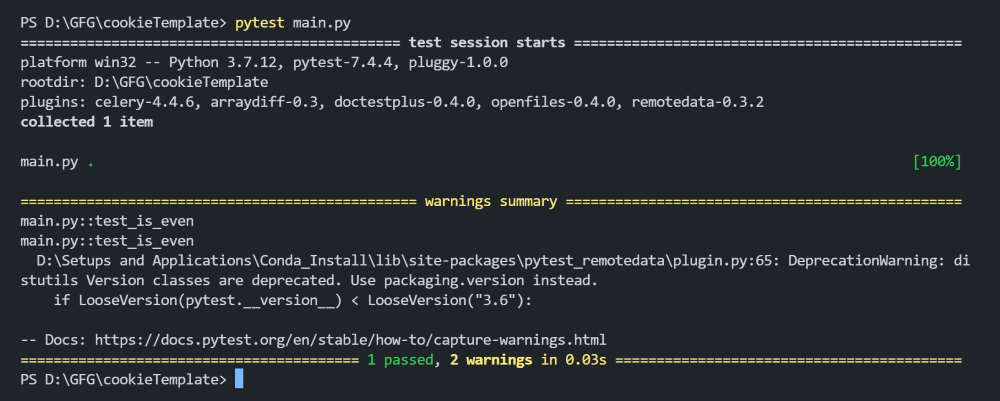
Conclusion
In conclusion, installtion of PyTest module is simple, as we can install it using PIP Manager or by using the Conda. We have also seen the usage of PyTest module interms of practical example. This module is important for testing our code for various potential functional bugs that can arise in the application. We can split each of the code into the units and test the application using seprate unit test cases.
Share your thoughts in the comments
Please Login to comment...