How To Upgrade Plotly To Latest Version?
Last Updated :
07 Feb, 2024
In this article, we will guide you through how to upgrade Plotly to the latest version. Additionally, we’ll provide an overview of what Plotly is.
What is Plotly?
Plotly is a Python graphing library that enables users to create interactive and visually appealing plots and charts. It supports a variety of chart types, including line charts, bar charts, scatter plots, and more. Plotly is known for its interactive features, allowing users to zoom, pan, and hover over data points for detailed insights.
How To Upgrade Plotly To Latest Version?
Below, are the step-by-step guide of How To Upgrade Plotly To Latest Version.
Step 1: Create a Virtual Environment
First, create the virtual environment using the below commands
python -m venv env
.\env\Scripts\activate.ps1
Step 2: Install Plotly
To install the Plotly library, use the following command:
pip install plotly==5.17.0

Step 3: Check Current Version
Before upgrading, it’s a good practice to check the version of Plotly currently installed in your environment. You can do this by running the following command in your terminal or command prompt:
pip show plotly

Step 3: Upgrade Plotly
To upgrade Plotly to the latest version, you can use the pip install --upgrade command. Open your terminal or command prompt and run the following:
pip install --upgrade plotly

Step 3: Verify the Upgrade
After the upgrade is complete, you can verify that Plotly has been successfully updated by checking its version again:
pip show plotly
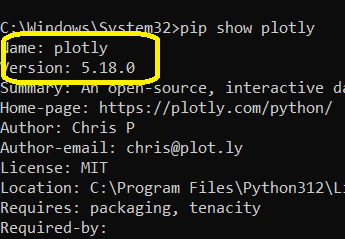
Ensure that the displayed version number is the latest one available.
By following these steps, you can easily upgrade Plotly to the latest version, ensuring that you have access to the latest features and improvements. Keeping your libraries updated is essential for taking advantage of bug fixes, performance enhancements, and new capabilities introduced by the Plotly development team.
Share your thoughts in the comments
Please Login to comment...