How to download and install Python Latest Version on macOS / Mac OS X
Last Updated :
05 Dec, 2023
Python is a widely used general-purpose, high-level programming language. This article will serve as a complete tutorial on How to download and install Python’s latest version on macOS / Mac OS X. Like Linux, macOS also comes with Python pre-installed on the system. It might be Python version 2 or some similar outdated version. To update to the latest version, we will use the Homebrew Package Manager. It is one of the best and most convenient methods to install Python on macOS.
Install Python on Mac
Below are the steps on how to install Python on your Mac:
- Download and install Homebrew Package Manager
- Install Python’s Latest Version on macOS / macOS
Step 1: Download and install Homebrew Package Manager
To learn more about Homebrew Package Manager, visit here.
If you don’t have homebrew installed on your system, follow the steps below Open the Terminal Application of macOS from Application -> Utilities. Bash terminal will open where you can enter commands Enter the following command in the macOS terminal 
/usr/bin/ruby -e "$(curl -fsSL https://raw.githubusercontent.com/Homebrew/install/master/install)"
Enter the system password if prompted. This will install the Homebrew package Manager on your OS. After you see a message called “Installation Successful”. You are ready to install Python version 3 on your macOS.
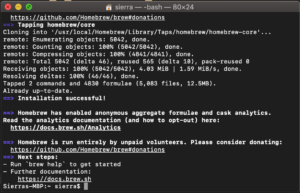
Step 2: Install Python’s Latest Version on macOS / macOS X
To install Python simple open the Terminal app from Application -> Utilities and enter the following command
brew install python3
After command processing is complete, Python’s version 3 will be installed on your Mac.
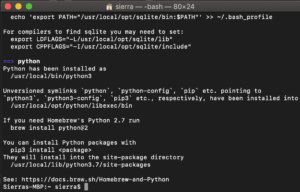
To verify the installation enter the following commands in your Terminal app
python
pip3

Bingo..!! Python is installed on your computer. You can explore more about Python
here
Like Article
Suggest improvement
Share your thoughts in the comments
Please Login to comment...