How to Install Pytest For Python3 On MacOS?
Last Updated :
13 Jan, 2022
The pytest framework is used to write small tests simple, but it can also handle complex functional testing for applications and libraries. The tests are expressive and readable. Or we can say that this framework is used to write test codes with the help of Python language. It is generally used to write test codes for APIs. Some of the features of pytest framework are:
- Test modules and functions are discovered automatically.
- Detailed information on assert statements that fail.
- Small or parameterized long-lived test resources can be managed with modular fixtures.
- Unittest (or trial) and nose test suites are available right out of the box.
- Python 3.6+ or PyPy3 is required.
- With over 850 external plugins and a thriving community, the plugin architecture is rich.
Installing Pytest on MacOS
Method: Using pip to install Pytest Package
Follow the below steps to install the Pytest package on macOS using pip:
Step 1: Install the latest version of Python3 in MacOS.
Step 2: Check if pip3 and python3 are correctly installed in your system using the following commands:
python3 --version
pip3 --version
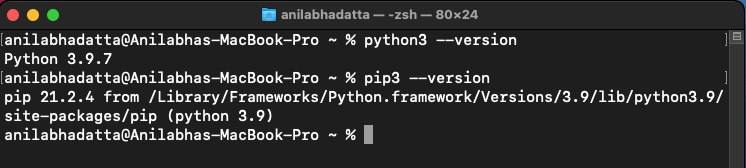
Step 3: Upgrade your pip to avoid errors during installation using the following command.
pip3 install --upgrade pip
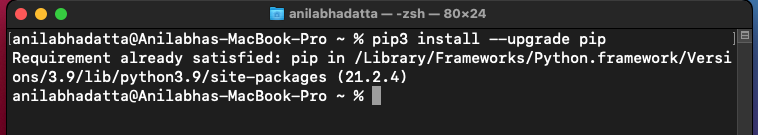
Step 4: To install Pytest using pip3 use the following command
pip3 install pytest

Verifying Pytest installation on macOS
To verify that the Pytest module installs properly in macOS use the following import command in your Python terminal. If there is an error occurred while importing the module then is not installed properly.
import pytest

Like Article
Suggest improvement
Share your thoughts in the comments
Please Login to comment...