HTML | <link> href Attribute
Last Updated :
06 Jun, 2022
The HTML <link> href Attribute is used to specify the URL of the linked document.
It mostly contains the URL of the stylesheet file.
Syntax:
<link href="URL">
Attribute Values: It contains the value i.e URL which specifies the URL of the linked document.
Possible values are:
- absolute URL: It points to another website.
- Relative URL: iT points to a file present within a website.
Example: This Example illustrates the use of href attribute in the link element.
html
<!DOCTYPE html>
<html>
<head>
<link id="linkid"
rel="stylesheet"
type="text/css"
href="styles.css"
sizes="16*16"
hreflang="en-us">
</head>
<body style="text-align:center;">
<h1>GeeksForGeeks</h1>
<h2><link>
href Attribute</h2>
</body>
</html>
|
Output:
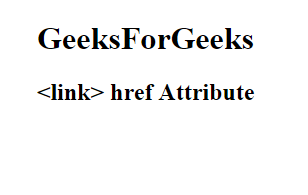
Supported Browsers: The browser supported by HTML | <link>href Attribute are listed below:
- Google Chrome 1 and above
- Edge 12 and above
- Internet Explorer 6 and above
- Firefox 1 and above
- Opera 12.1 and above
- Safari 4 and above
Share your thoughts in the comments
Please Login to comment...