HTML | DOM Style animationTimingFunction Property
Last Updated :
10 Jun, 2022
The Style animationTimingFunction property in HTML DOM defines the time of transition between the styles to make transitions smooth. It specifies the speed curve of an animation.
Syntax:
animation-timing-function: cubic-bezier(n1, n2, n3, n4)|linear
|ease|ease-in|ease-out|initial|inherit;
Return Values: It returns a String that represents the animation-timing-function property of an element
Property Values:
- cubic-bezier(n1, n2, n3, n4): Animation timings are specified using the cubic bezier function. The value of n1, n2, n3 and n4 lies between 0 to 1.
- linear: The animation plays with the same speed from start to end.
- ease: The animation starts slowly, then fast, and then finally ends slowly. It is the default value.
- ease-in: If this value is specified then the animation begins with a slow start.
- ease-out: The animation plays normally but ends slowly. This is similar to ease-in.
- ease-in-out: The animation both starts and ends slowly.
- initial: It sets the animationTimingFunction property to its default value.
- inherit: The animationTimingFunction property inherited from its parent element.
Example: cubic-bezier(n1, n2, n3, n4)
html
<!DOCTYPE html>
<html>
<head>
<style>
div {
font-size: 50px;
color: darkgreen;
position: relative;
height: 150px;
width: 150px;
animation: movement 5s infinite;
-webkit-animation: movement 5s infinite;
}
@-webkit-keyframes movement {
from {left: 50px;}
to {left: 500px;}
}
@keyframes movement {
from {left: 50px;}
to {left: 500px;}
}
</style>
</head>
<body>
<div id = "geeks">
GfG
</div>
<button onclick = "myText()">
Click to change speed
</button>
<script>
function myText() {
document.getElementById("geeks").style.WebkitAnimationTimingFunction
= "cubic-bezier(0.7,0.1,0.3,0.2)";
document.getElementById("geeks").style.animationTimingFunction
= "cubic-bezier(0.7,0.1,0.3,0.2)";
}
</script>
</body>
</html>
|
Output:
- Before Click on the button:
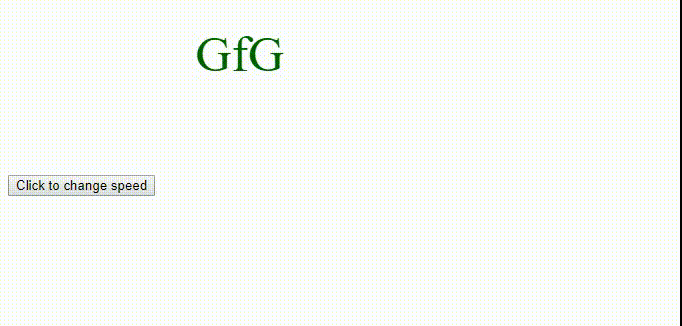
- After Click on the button:
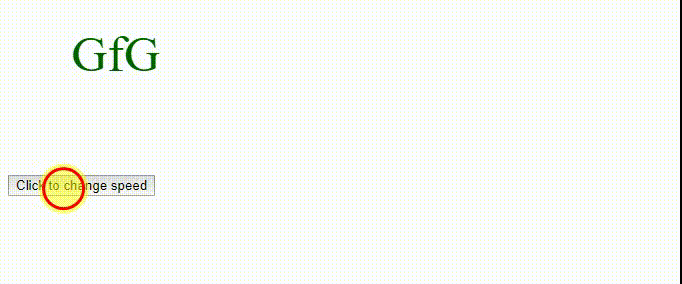
Example: linear
html
<!DOCTYPE html>
<html>
<head>
<style>
div {
font-size: 50px;
color: darkgreen;
position: relative;
height: 150px;
width: 150px;
animation: movement 5s infinite;
-webkit-animation: movement 5s infinite;
}
@-webkit-keyframes movement {
from {left: 50px;}
to {left: 500px;}
}
@keyframes movement {
from {left: 50px;}
to {left: 500px;}
}
</style>
</head>
<body>
<div id = "geeks">
GfG
</div>
<button onclick="myText()">
Click to change speed
</button>
<script>
function myText() {
document.getElementById("geeks").style.WebkitAnimationTimingFunction
= "linear";
document.getElementById("geeks").style.animationTimingFunction
= "linear";
}
</script>
</body>
</html>
|
Output:
- Before Click on the button:
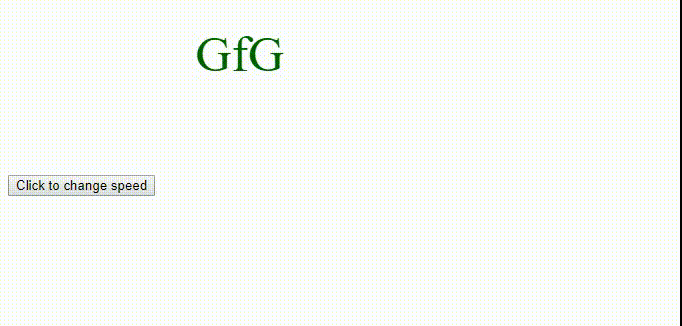
- After Click on the button:
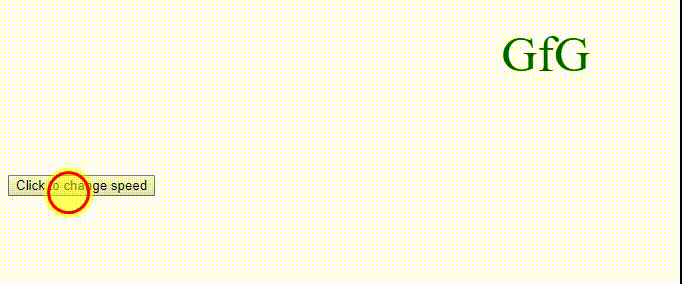
Example: ease
html
<!DOCTYPE html>
<html>
<head>
<style>
div {
font-size: 50px;
color: darkgreen;
position: relative;
height: 150px;
width: 150px;
animation: movement 5s infinite;
-webkit-animation: movement 5s infinite;
}
@-webkit-keyframes movement {
from {left: 50px;}
to {left: 500px;}
}
@keyframes movement {
from {left: 50px;}
to {left: 500px;}
}
</style>
</head>
<body>
<div id = "geeks">
GfG
</div>
<button onclick = "myText()">
Click to change speed
</button>
<script>
function myText() {
document.getElementById("geeks").style.WebkitAnimationTimingFunction
= "ease";
document.getElementById("geeks").style.
= "ease";
}
</script>
</body>
</html>
|
Output:
- Before Click on the button:
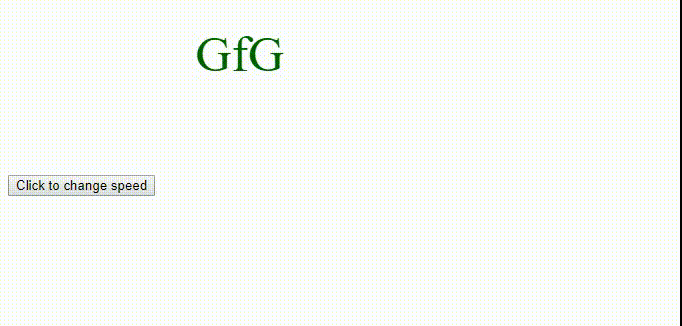
- After Click on the button:
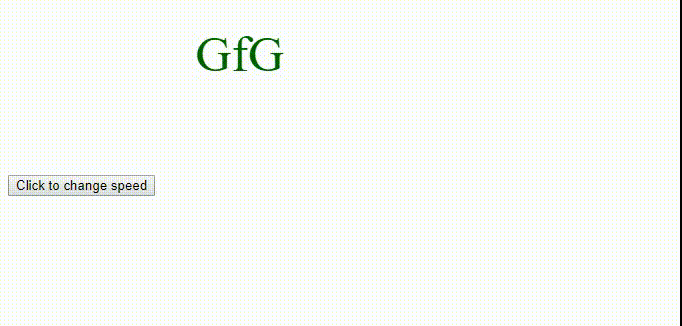
Example: ease-in
html
<!DOCTYPE html>
<html>
<head>
<style>
div {
font-size: 50px;
color: darkgreen;
position: relative;
height: 150px;
width: 150px;
animation: movement 5s infinite;
-webkit-animation: movement 5s infinite;
}
@-webkit-keyframes movement {
from {left: 50px;}
to {left: 500px;}
}
@keyframes movement {
from {left: 50px;}
to {left: 500px;}
}
</style>
</head>
<body>
<div id = "geeks">
GfG
</div>
<button onclick = "myText()">
Click to change speed
</button>
<script>
function myText() {
document.getElementById("geeks").style.WebkitAnimationTimingFunction
= "ease-in";
document.getElementById("geeks").style.animationTimingFunction
= "ease-in";
}
</script>
</body>
</html>
|
Output:
- Before Click on the button:
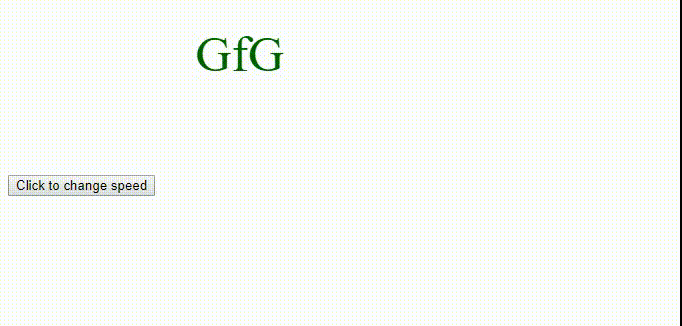
- After Click on the button:
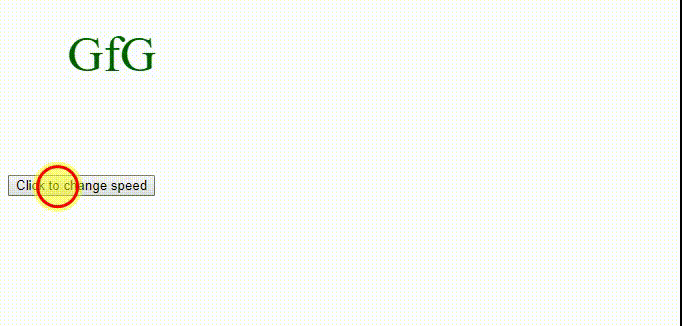
Example: ease-out
html
<!DOCTYPE html>
<html>
<head>
<style>
div {
font-size: 50px;
color: darkgreen;
position: relative;
height: 150px;
width: 150px;
animation: movement 5s infinite;
-webkit-animation: movement 5s infinite;
}
@-webkit-keyframes movement {
from {left: 50px;}
to {left: 500px;}
}
@keyframes movement {
from {left: 50px;}
to {left: 500px;}
}
</style>
</head>
<body>
<div id = "geeks">
GfG
</div>
<button onclick = "myText()">
Click to change speed
</button>
<script>
function myText() {
document.getElementById("geeks").style.WebkitAnimationTimingFunction
= "ease-out";
document.getElementById("geeks").style.animationTimingFunction
= "ease-out";
}
</script>
</body>
</html>
|
Output:
- Before Click on the button:
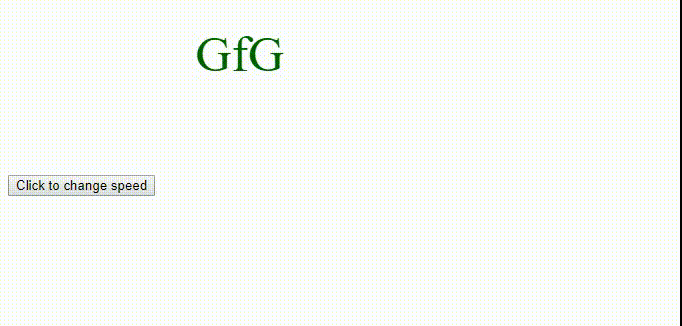
- After Click on the button:

Example: ease-in-out
html
<!DOCTYPE html>
<html>
<head>
<style>
div {
font-size: 50px;
color: darkgreen;
position: relative;
height: 150px;
width: 150px;
animation: movement 5s infinite;
-webkit-animation: movement 5s infinite;
}
@-webkit-keyframes movement {
from {left: 50px;}
to {left: 500px;}
}
@keyframes movement {
from {left: 50px;}
to {left: 500px;}
}
</style>
</head>
<body>
<div id = "geeks">
GfG
</div>
<button onclick = "myText()">
Click to change speed
</button>
<script>
function myText() {
document.getElementById("geeks").style.WebkitAnimationTimingFunction
= "ease-in-out";
document.getElementById("geeks").style.animationTimingFunction
= "ease-in-out";
}
</script>
</body>
</html>
|
Output:
- Before Click on the button:
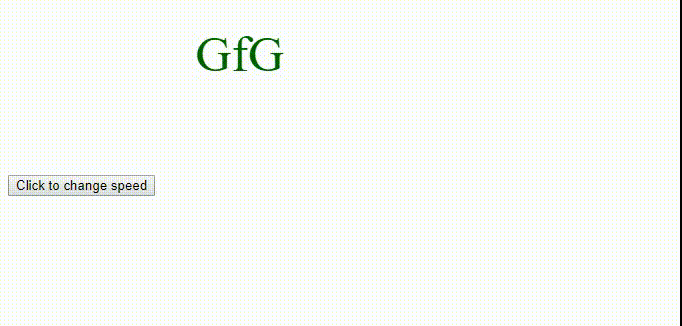
- After Click on the button:

Supported Browsers: The browser supported by DOM style animationTimingFunction property are listed below:
- Chrome 43.0 and above
- Edge 12.0 and above
- Firefox 16.0 and above
- Internet Explorer 10.0 and above
- Safari 9.0 and above
- Opera 30.0 and above
Share your thoughts in the comments
Please Login to comment...