HTML | DOM MouseEvent clientX Property
Last Updated :
30 Jan, 2019
The MouseEvent clientX property is a read-only property which is used to return the horizontal coordinate of the mouse pointer based on the current window when a mouse event was triggered.
Syntax:
event.clientX
Return Value: It returns a number which represents the vertical coordinate of the mouse pointer in pixels.
Below program illustrates the MouseEvent clientX property :
Finding out the horizontal coordinates of the mouse pointer when the mouse button is clicked on an element.
<!DOCTYPE html>
<html>
<head>
<title>MouseEvent clientX Property</title>
<style>
h1 {
color: green;
}
h2 {
font-family: Impact;
}
body {
text-align: center;
}
</style>
</head>
<body>
<h1>GeeksforGeeks</h1>
<h2>MouseEvent clientX Property</h2>
<p onclick="coord(event)">To get the x of the mouse pointer,
click on this paragraph. </p>
<p id="gfg"></p>
<script>
function coord(event) {
var getXCoord = event.clientX;
var result = "X coordinate: " + getXCoord;
document.getElementById("gfg").innerHTML = result;
}
</script>
</body>
</html>
|
Output:
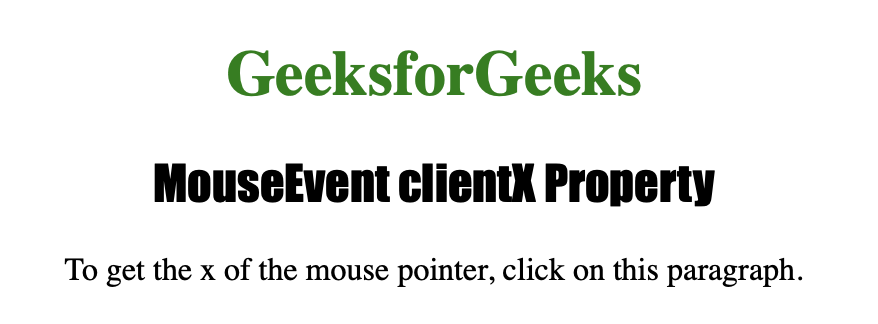
After clicking on the paragraph:
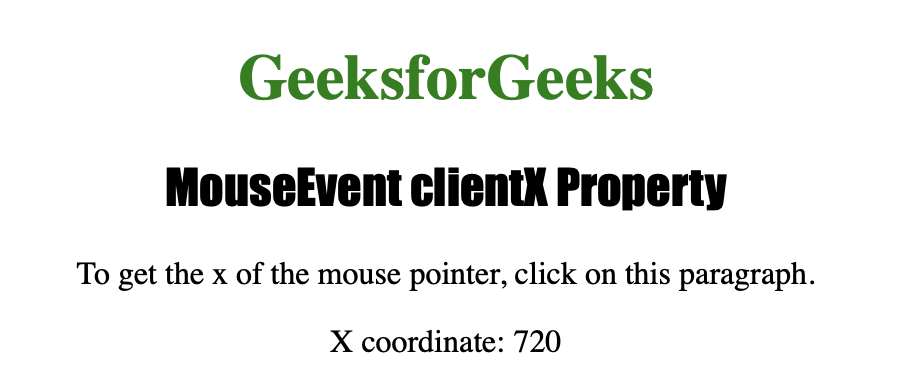
Supported Web Browsers:
- Opera
- Internet Explorer
- Google Chrome
- Firefox
- Apple Safari
Like Article
Suggest improvement
Share your thoughts in the comments
Please Login to comment...