How to use useRef to Access & Interact with DOM eElements ?
Last Updated :
30 Apr, 2024
In React, useRef is a Hook that provides a way to create mutable references to DOM elements or other React elements. It allows you to access and interact with these elements directly without manually querying the DOM. In this article, we’ll explore how to use useRef to work with DOM elements effectively in React applications.
Prerequisites:
Steps to Create React Application:
Step 1: Create a reactJS application by using this command
npx create-react-app myapp
Step 2: Navigate to the project directory
cd myapp
Project Structure:
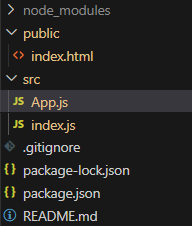
The updated dependencies in package.json file will look like.
"dependencies": {
"@testing-library/jest-dom": "^5.17.0",
"@testing-library/react": "^13.4.0",
"@testing-library/user-event": "^13.5.0",
"react": "^18.2.0",
"react-dom": "^18.2.0",
"react-scripts": "5.0.1",
"web-vitals": "^2.1.4"
}Accessing and interacting with DOM Elements
Though we have traditional DOM manipulation methods, useRef( ) is used to directly access DOM elements because it doesn’t
re-render the whole DOM. Instead, it renders the part which actually needs to be rendered for a particular action. To access any DOM elements, we use current property of ref object. Let us understand by taking some examples.
Example 1: This example will demonstrate how to access and interact with DOM elements.
JavaScript
//App.js
import React, { useRef } from "react";
function App() {
//creates a reference to useRef
// hook with initial value set to null
const ref_to_button = useRef(null);
//function to change the button's color
function handleclick() {
if (ref_to_button.current) {
//changes the button's color
// using useRef's current property
ref_to_button.current.style.backgroundColor = "red";
}
}
return (
<div>
<button ref={ref_to_button}
onClick={handleclick}>
Click me to turn me red
</button>
</div>
);
}
export default App;
Steps to run application : Run the application using the following command from the root directory of the project
npm start
Output : Your output will be shown in the URL : http://localhost:3000/
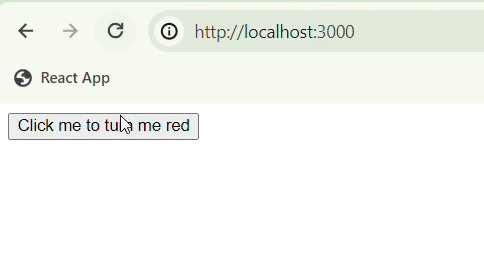
Changing button color to red using useRef() hook
Explanation
- The
useRef Hook initializes ref_to_button with a value of null. - When the button is clicked, the
handleClick function sets the background color of the button using ref_to_button.current.style.backgroundColor = 'red'. - React compares the virtual DOM with the actual DOM, updates only the changed properties
(in this case, the button’s background color), and avoids re-rendering other components, enhancing performance.
Example 2: Implementation toshow the change text content of a paragraph with another example.
JavaScript
//App.js
import React, { useRef } from "react";
function App() {
// creates a reference to the
// useref hook and initially sets to null
const paragraph_ref = useRef(null);
// function to change the text
// when the button gets clicked
const changeText = () => {
if (paragraph_ref.current) {
// changes the text content
// when the button gets clicked
paragraph_ref.current.textContent =
'This text is updated using useRef()';
}
};
return (
<div>
<p ref={paragraph_ref}>
Initial text
</p>
<button onClick={changeText}>
Change Text
</button>
</div>
);
}
export default App;
Steps to run application : Run the application using the following command from the root directory of the project
npm start
Output : Your output will be shown in the URL : http://localhost:3000/
.gif)
Manipulating the text using useRef( ) hook
Explanation:
- The
useRef Hook initializes paragraph_ref with a value of null. - The paragraph reference is attached to the
<p> tag using the ref attribute. - When the button is clicked, the
changeText function is called, updating the text content of the paragraph using paragraph_ref.current.textContent. - This overrides the initial text content with the new text provided in the function call, demonstrating how to access and manipulate DOM elements using the
useRef() Hook.
Conclusion
useRef is a powerful tool in React for accessing and interacting with DOM elements. Whether you need to manage focus, access input values, interact with third-party libraries, or perform other DOM-related tasks, useRef provides a convenient and efficient way to achieve your goals while maintaining the declarative nature of React components.
Share your thoughts in the comments
Please Login to comment...