How to Use Cloud Billing to Monitor Your Costs
Last Updated :
20 Dec, 2023
In today world, corporations are more and more relying on cloud services to streamline their operations, enhance scalability, and enhance normal performance. Cloud computing offers a big selection of services, permitting businesses to save statistics, run programs, and manipulate workloads over the internet. While the advantages of cloud computing are many, it’s vital for corporations to keep a watch on their usage and related cost. Cloud billing offers a useful strategy to monitor and control prices efficaciously. In this article, we are able to discover the importance of cloud billing and how businesses can use to monitor their cost.
What is Cloud Billing
Cloud billing is the procedure of producing and sending invoices for using cloud services to customers. Most cloud provider carriers provide special billing reports, permitting groups to apprehend their intake patterns. These reports provide data on the resources used, the time period of utilization, and associated expenses. By comprehensively studying these reports, companies can benefit from insights into their expenditure and make informed decisions to optimize their utilization and reduce costs.
Key Benefits of Cloud Billing
- Cost Transparency: Cloud billing presents designated insights into your utilization, enabling you to understand wherein your money is going. This transparency is critical for budgeting and resource allocation.
- Cost Control: By intently monitoring your cloud utilization, you may discover unused or underutilized resources. This information empowers you to lessen or decommission such resources, leading to significant cost savings.
- Forecasting and Budgeting: Cloud billing data may be used to forecast future costs correctly. With this information, companies can create realistic budgets and allocate resources efficaciously.
- Resource Optimization: Cloud billing reports utilization styles. By understanding the pattern, companies can optimize their resources, ensuring they pay only for what they need.
- Cost Allocation: For large businesses, cloud billing permits costs to be allotted to different departments. This granular perception ensures that each department is aware to its cloud usage and may plan its budget correctly.
How to Use Cloud Billing to Monitor Your Costs
Google Cloud Platform (GCP) offers strong tools and features that will help you display your cost effectively. Here’s a step-by-step guide on how to use GCP’s billing and cost monitor services:
Step 1: Access the GCP Console
Log in to your GCP account and get go to the GCP Console at (https://console.Cloud.Google.Com/).
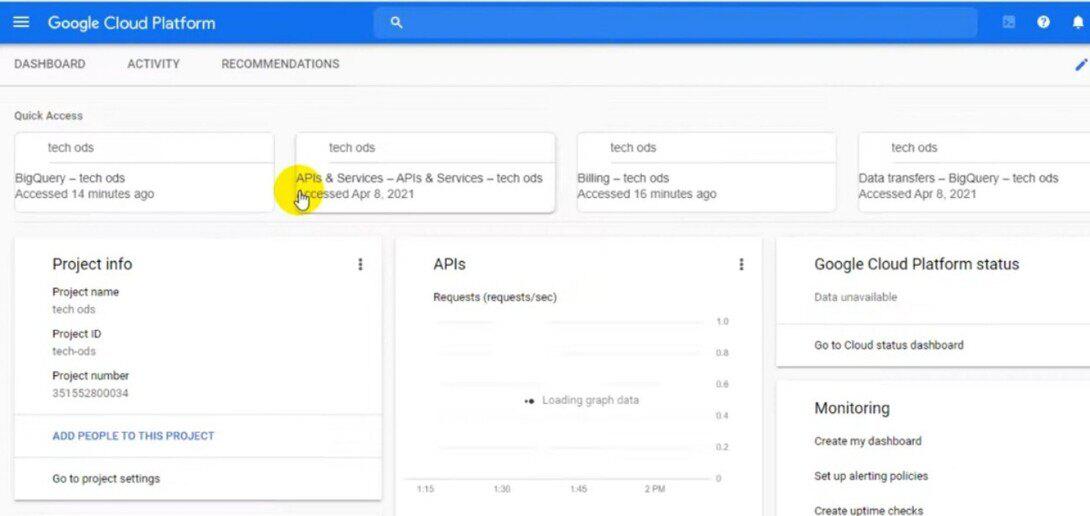
Step 2: Go to the Billing Section
In the GCP Console, navigate to the billing section through clicking at the hamburger menu (three horizontal lines) on the top left, then pick “Billing.”
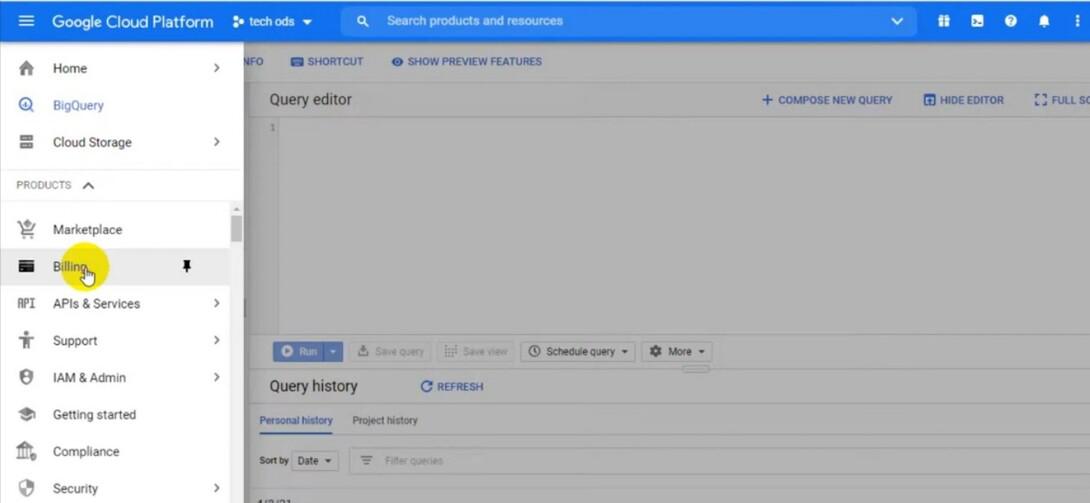
Step 3: Set Up Your Billing Account
If you haven’t set up a billing account, follow the activates to create one. Provide necessary info which includes billing name, address with, and payment information. Once your billing account is set up, you may link your projects to it.
Step 4: Link Your Projects
Link your GCP project to the billing account. This step ensures that each one the costs associated with those projects are consolidated and visible in a single region. In the Billing section, click on on “Link a billing account,” then choose your billing account and click on “Set Account.”

Step 5: Access Billing Reports
In the Billing section, pick out “Reports” from the left menu. Here, you can find various pre-configured reports displaying your cost and usage. Explore options like “Cost Overview,” “Cost Details,” and “Custom Reports” to gain insights of your spending patterns.
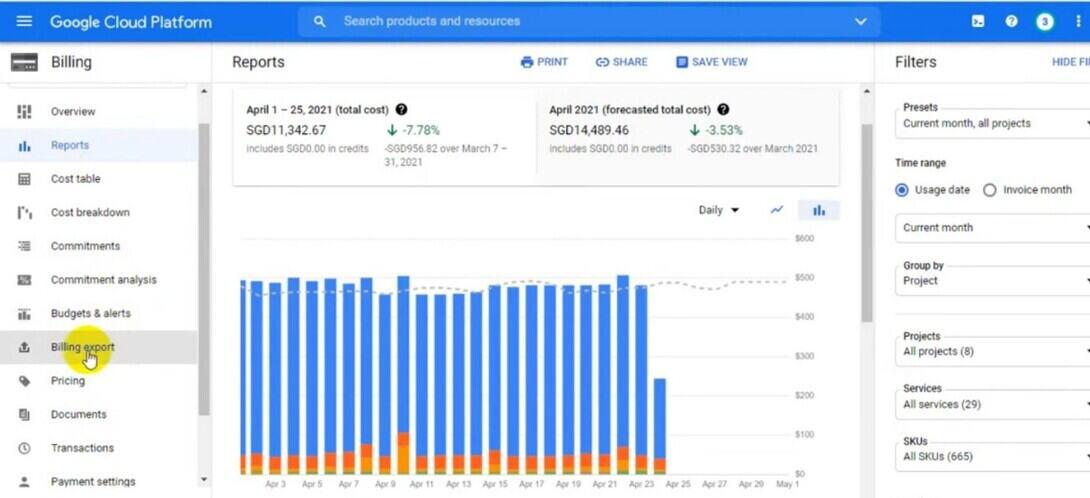
Step 6: Set Budgets and Alerts
Click on “Budgets & alerts” inside the Billing segment. Here, you may installation budgets to restriction your spending for precise projects or resources. Configure budget alerts to obtain notifications when your charges approach or exceed the set limits. Click on “Create Budget” to set up your budget and alert options.

Step 7: Utilize Billing Export to BigQuery
If you want to carry out in-intensity evaluation of your billing information, kept in mind exporting your billing data to BigQuery. This permits you to run SQL-like queries on your billing records, enabling particular and customized price analysis. You can set up billing exports inside the Billing section under the “Billing Export.”

Step 8: Implement Resource Optimization
Regularly evaluation your billing reports to discover underutilized resources. Use tools like Google Cloud’s Rightsizing Recommendations to optimize example sizes primarily based on utilization patterns. Implement automation scripts or policies to scale resources up or down based totally on demand, making sure fee efficiency.
Step 9: Monitor and Fine-Tune
Regularly monitor your billing statistics, in particular in case your usage patterns change. Adjust your budgets, alerts, and useful resource configurations for this reason. Stay knowledgeable approximately GCP’s latest cost optimization features and best practices to constantly fine-tune your setup.
Step 10: Collaborate and Review
Collaborate together with your team participants, in particular IT and finance, to review billing reports and discuss various strategies. Conduct everyday opinions to ensure alignment among your cloud spending and your organization’s financial goals.
Tips for Using Cloud Billing Effectively
- Regularly Review Billing Reports: Set up a agenda to study your cloud billing reports regularly. This exercise facilitates you stay updated about your costs and usages.
- Implement Budget Alerts: Most cloud service provider companies offer finances alert features. Utilize these signals to get hold of notifications while your costs attain a targeted threshold. This proactive technique permits you to take immediately action if prices exceed your limit.
- Embrace Automation: Implement automated tools and scripts to optimize your cloud sources. Automation allows in scaling resources based on demand, making sure you are now not overprovisioning and incurring unnecessary prices.
- Collaborate Across Teams: Foster collaboration between IT, finance, and operations groups. By running collectively, those departments can align cloud utilization with business goal, making sure efficient resource allocation and cost management.
- Regularly Update Your Cloud Strategy: Cloud technology have evolves unexpectedly. Regularly verify your cloud strategy to ensure you are utilizing the trendy features and services, optimizing prices, and improving overall performance.
Best Practices for Using Cloud Billing to Monitor Your Costs
- Set Clear Budgets: Define particular budgets to your cloud services and tasks. Regularly review and modify those budgets primarily based on changing business needs and monetary goals.
- Utilize Alerts: Implement billing indicators to get hold of notifications while costs approach or exceed the desired thresholds. Alerts let you take timely actions to govern your spending.
- Detailed Monitoring: Regularly display your cloud billing reviews. Analyze them in detail to identify spending styles, resource usage developments, and areas where expenses may be optimized.
- Resource Tagging: Tag your cloud resource appropriately, in particular in multi-departmental or multi-undertaking environments. Tags permit correct cost allocation, making it easier to discover cost associated with particular projects or groups.
- Rightsizing Resources: Optimize your cloud resource with the aid of deciding on the right instance sizes. Regularly verify your useful resource usage and adjust configurations to healthy your actual workload necessities.
- Implement Automation: Use automation tools and scripts to scale resources based totally on demand. Automated scaling guarantees that you’re now not over-provisioning sources, leading to pointless charges.
- Regular Review Meetings: Schedule regular conferences with relevant groups to study billing reports. Collaboration among IT, finance, and operations departments is essential to align cloud utilization with budgetary constraints.
- Cloud Cost Management Tools: Explore third-party cloud cost management equipment that offer extra capabilities and analytics to optimize your cloud costs effectively.
Troubleshooting Common Issues
- Unexpected Cost Spikes: Investigate if sudden increases in charges. Check the billing reports to discover the services or resources responsible for the spike. It could be because of extended usage, misconfigurations, or safety breaches.
- Unallocated Costs: Ensure that all resources are properly tagged for cost allocation. Unallocated costs can lead to inaccurate monetary reporting and budgeting troubles.
- Unused Resources: Identify and terminate or downsize unused or underutilized sources. Resources left running without reason can gather charges over the years.
- Complex Billing Structures: If you have complex organizational systems, make sure that your billing setup aligns along with your organizational hierarchy. Misconfigured billing setups can result in wrong value allocation.
- Data Transfer Costs: Be mindful of data transfer costs among regions and services. Optimize data switch via choosing suitable storage locations and CDN service to limit prices.
- Inadequate Budgets: If you regularly exceed your budgets, keep in mind revising your budget limits or optimizing your aid usage. Regularly think again your budget primarily based on historic utilization styles.
- Lack of Monitoring: Inadequate monitoring can cause value overruns. Implement non-stop monitoring of your cloud resource and billing data to capture anomalies early.
- Failure to Implement Cost Optimization Recommendations: Cloud provide often offer suggest ways to optimize costs. Regularly review those pointers and implement them to save for your cloud cost.
Conclusion
Cloud billing is a powerful tool that empowers businesses to display and manipulate their cloud cost efficaciously. By leveraging detailed billing reports, imposing proactive techniques, and fostering collaboration throughout departments, organizations can optimize their cloud utilization, lessen cost, and acquire better financial efficiency. Embracing cloud billing now not only ensures cost effectiveness but also allows organizations to focus on innovation and growth.
Frequently Asked Questions(FAQs) on How to Use Cloud Billing to Monitor Your Costs :
1. What is cloud billing, and why is it important for Businesses?
Cloud billing is the process of generating and managing invoices for the use of cloud service. It’s essential for corporations because it offers detailed insights into their cloud expenses, allowing effective cost management, finances allocation, and resource optimization.
2. How can I set up budget alerts to monitor my cloud costs effectively
Most cloud service companies provide budget alert feature. To set up budget alerts, navigate on your billing dashboard, choose the budgeting section, and configure alert thresholds. You’ll acquire notifications when your cost will exceed the desired limits, allowing you to take immediate action to control costs.
3. What are a few best practices for optimizing cloud cost using of billing data?
Optimizing cloud cost entails detailed evaluation of billing reports. Best practices encompass rightsizing sources, using automation for scaling, implementing proper aid tagging for price allocation, regularly monitoring of billing reports, and fostering collaboration between IT, finance, and operations groups to align cloud usage with budgetary constraints.
4. How can I identify unused or underutilized resources in my cloud surroundings?
To pick out unused or underutilized sources, evaluate your specified billing report. Look for sources with continuously low usage pattern. Cloud management tools and service often provide tips primarily based on utilization information, assisting you pinpoint resources that may be downsized, terminated, or consolidated to optimize cost.
5. What steps can I take if I encounter surprising spikes in my cloud costs?
If you find a sudden spikes on your cloud cost, inspect straight away. Analyze your billing reports to identify the services or resources which are responsible for the sudden spike. Check for misconfigurations, safety breaches, or sudden increases in utilization. Address any problems promptly and don’t forget setting up additional alert to monitor similar incidents in the future. Regular monitoring and quick response are essential in dealing with cost anomalies effectively.
Share your thoughts in the comments
Please Login to comment...