How to select a div with a certain class using jQuery ?
Last Updated :
27 Oct, 2021
Given a HTML document containing many div element with classes. Here the task is to select a div with a certain class, that doesn’t have another class. There are two approaches to solve this problem. In one of them, we will use a method and in the other one, we will use not selector.
Approach 1: First, select the DIV with certain class using jQuery Selector and then use :not selector to ignore the elements of specific class.
- Example: This example implements the above approach.
html
<!DOCTYPE HTML>
<html>
<head>
<title>
Select a div with a certain class,
that doesn't have another class.
</title>
<style>
body {
text-align: center;
}
h1 {
color: green;
}
.div {
background: green;
height: 50px;
width: 200px;
margin: 0 auto;
color: white;
border: 2px solid black;
}
</style>
<script src =
</script>
</head>
<body>
<h1>
GeeksforGeeks
</h1>
<p>
Click on button to select a div with a certain
class, that doesn't have another class.
</p>
<div class="first div">
This is first Div
</div>
<br>
<div class="second div">
This is second Div
</div>
<br>
<div class="third div">
This is third Div
</div>
<br>
<button onClick="GFG_Fun()">
click here
</button>
<br>
<p id="geeks">
</p>
<script>
/* main function */
function GFG_Fun() {
/* using the :not selector */
$('.div:not(.first)')
.css("background-color", "#173F5F");
$('#geeks')
.text("DIV Box of class 'first' is not selected.");
}
</script>
</body>
</html>
|
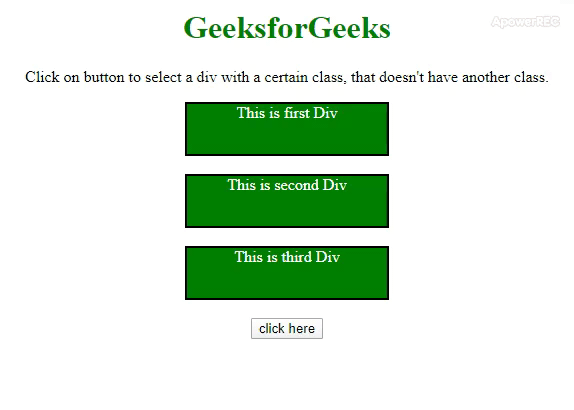
Approach 2: First, select the DIV with certain class using jQuery Selector and then Use .not() method to ignore the elements of specific class.
- Example: This example implements the above approach.
html
<!DOCTYPE HTML>
<html>
<head>
<title>
Select a div with a certain class,
that doesn't have another class.
</title>
<style>
body {
text-align: center;
}
h1 {
color: green;
}
.div {
background: green;
height: 50px;
width: 200px;
margin: 0 auto;
color: white;
border: 2px solid black;
}
</style>
<script src =
</script>
</head>
<body>
<h1>
GeeksforGeeks
</h1>
<p>
Click on button to select a div with a certain
class, that doesn't have another class.
</p>
<div class="first div">
This is first Div
</div>
<br>
<div class="second div">
This is second Div
</div>
<br>
<div class="third div">
This is third Div
</div>
<br>
<button onClick="GFG_Fun()">
click here
</button>
<br>
<p id="geeks">
</p>
<script>
/* main function */
function GFG_Fun() {
/* using the .not() method */
$('.div').not('.first')
.css("background-color", "#173F5F");
$('#GFG_DOWN')
.text("DIV Box of class 'first' is not selected.");
}
</script>
</body>
</html>
|
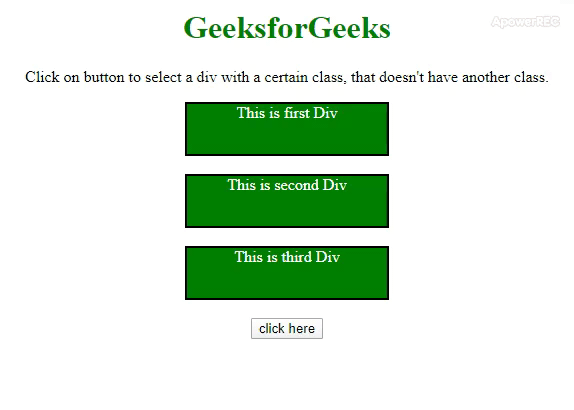
Share your thoughts in the comments
Please Login to comment...