How to Run Jupyter Notebooks from a Remote Server?
Last Updated :
09 Apr, 2024
Jupyter Notebook is an open-source, interactive web application that allows you to write and run computer code in over 40 programming languages, including Python, R, Julia, and Scala. In this article, we will see how we can Jupyter Notebook with a configured server instead of localhost.
Run Jupyter Notebooks from a Remote Server
Below, is the step-by-step guide on How to Run Jupyter Notebooks from a Remote Server in Python:
Step 1: Set Command Prompt
Set your command prompt to the jupyter notebook location, redirecting you to the local jupyter notebook. use the below command for set the command prompt.
cd /path/to/notebook/directory
The above command is used to change the directory of your command prompt to the location where your Jupyter Notebook files are stored.
Step 2: Open Jupyter Notebook
Check available options of Jupyter Notebook by giving the prompt. start the jupyter notebook using the below command.
jupyter notebook --help
Search for the ‘IP address’ and ‘port number’ to set up the remote environment.

Step 3: Create Password For Jupyter Notebook
To create a password for your jupyter notebook run the following command:
jupyter notebbook password
After this command, we will create the password shown below. Create your password and remember it to open jupyter notebook for further use.

Step 5: Set Up Remote Server
To set up a remote server, run IP and port.
jupyter notebook --ip <IP address> --port <port number>
Then Jupiter notebook is initialized and set up in the default browser. It will ask you to enter a password. We can finally use Jupyter Notebook as usual. ex. we use the IP 192.168.1.5 and Port 8888
jupyter notebook --ip 192.168.1.5 --port 8888
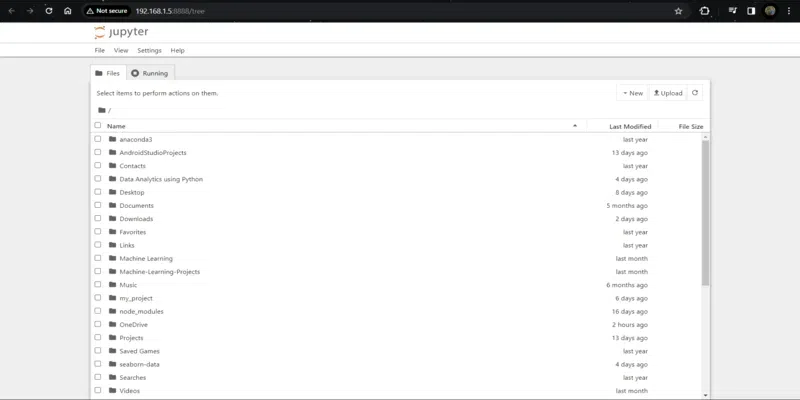
Video Demonstration
Conclusion
In conclusion, Jupyter Notebook is a versatile tool, facilitating interactive coding across multiple languages. Setting up remote access streamlines collaborative work and enhances accessibility. By following straightforward steps, users can efficiently establish and utilize Jupyter Notebooks from remote servers, fostering seamless workflow integration.
Share your thoughts in the comments
Please Login to comment...