How To Install Nginx On Amazon linux ?
Last Updated :
08 Apr, 2024
Nginx, at first conveyed in 2004 by Igor Sysoev, is a decent open-source web server, switch go-between, load balancer, and HTTP store. With its occasion-driven planning, Nginx productively handles endless simultaneous affiliations, making it ideal for high-traffic districts and applications.It keeps up with taking care of static and dynamic substance, lessening the heap on backend servers and further making reaction times for regularly got to assets. Nginx besides gives fiery TLS/SSL end limits, supporting current web shows like HTTP/2 and WebSocket for speedier and more helpful correspondence among clients and servers.
What is Nginx?
Nginx is a famous, popular open-source web server, switch intermediary server, load balancer, and HTTP store. It’s known for its elite performance, versatility, and reliability, making it extensively used for serving web content and directing web traffic.
Understanding Of Primary Terminologies Related to Nginx
- Web Server: Nginx can serve static applications like HTML, CSS, JavaScript, and media records competently, managing a huge number of connections with low memory use.
- Load Balancer: Nginx can disperse approaching traffic among numerous backend servers to guarantee quick reaction times, handle inner issues, and enhance asset use. It screens server well-being and changes traffic circulation in light of different variables to guarantee ideal execution.
- Switch Intermediary: Nginx can go about as a broker among clients and backend servers, sending client solicitations to suitable waiters and returning reactions to clients. It’s usually used to further develop security, execution, and versatility by dealing with undertakings like SSL end and burden adjusting.
- HTTP: Nginx can store static and dynamic substance in memory or on plate, diminishing the heap on backend servers and further making reaction times for in some cases got to assets. It keeps up with flexible holding plans and store nullification instruments.
- TLS/SSL End: Nginx can end TLS/SSL affiliations, scrambling and unraveling HTTPS traffic going before sWeb Server: Nginx can serve static substance like HTML, CSS, JavaScript, and media records competently, managing wonderful different formed relationship with low memory use.
All around, is an adaptable and flexible web waiter and expert waiter that is thoroughly utilized by site page arranged specialists, framework supervisors, and DevOps specialists to make superior execution and flexible web applications and affiliations.
Nginx, overall, is a versatile and adaptable web waiter and center individual waiter that is widely utilized by site trained professionals, structure leaders, and DevOps specialists to construct a-list execution and adaptable web applications and associations. Its separated arrangement, extensive documentation, and dynamic area on it a famous decision for a wide collection of web projects.
Installation Of Ngnix on Amazon Linux: A Step-By-Step Guide
Step 1: Launch An Instance
- Launch EC2 Instances with specifications AMI amazon Linux 2 kernel, AMI Ubuntu 20.4

Step 2: Connect To Instance.
- Now, connect it to the instance with SSH command.
ssh -i "WP.pem" ec2-user@ec2-18-219-251-150.us-east-2.compute.amazonaws.com
- With the help of the above command, we can connect to the instance using different terminals like GitBash, Command Prompt, etc..

Step 3: Install Nginx
- On running the following commands you can install the Nginx. The following update the existing softwares.
Sudo yum update
- The following install the nginx software:
sudo amazon-linux-extras install nginx1.12
- With the help of the above command, we can update all the existing packages, Installing nginx into the server.
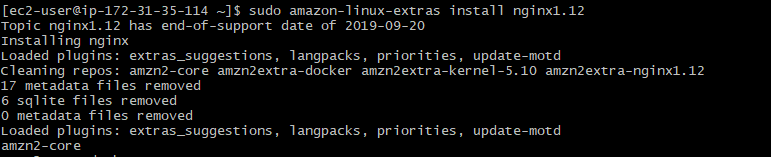
Step 4: Start The Nginx Server
- Start, enable and check the status of the Nginx using the commands.
sudo systemctl start nginx
sudo systemctl enable nginx
sudo systemctl status nginx
- With the help of the above command, we can Start, enable and check the Status of the Nginx.

Step 5: Check Nginx Service Status
- Check the Nginx is Installed or not from terminal. The following command helps in checking the status of the nginx server:
systemctl status nginx
- Withe the help of the above command, we can check nginx server is installed or not, nginx service is running or not.
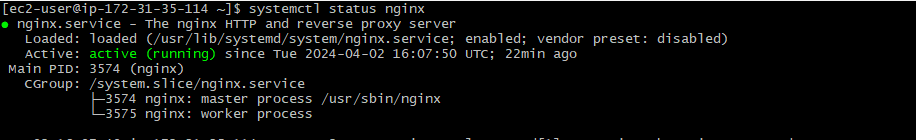
Step 6: Copy Instance Public IP
- Now, copy and paste the Public IP address of the instance and browse it see the official landing page of the Nginx.

Result
- The following screenshot illustrates the successful running of the Nginx Server:

Conclusion
Taking everything into account, introducing Nginx on Amazon Linux is a prompt cycle that can be achieved utilizing the yum bunch chief. By following the means framed in the establishment guide, you can immediately set up Nginx on your Amazon Linux server: Update the pack archive to guarantee you’re getting the most recent kinds of gatherings. Present Nginx utilizing the yum pack administrator. Begin the Nginx association to empower it to oversee web traffic. On the other hand, empower Nginx to begin regularly on boot for comfort. Truly investigate the establishment by getting to the default Nginx invite page in a web program.
Installation Of Nginx On Amazon Linux – FAQ’s
Is Nginx Open-Source?
For certain, Nginx is an open-source programming conveyed under the 2-assumption BSD-like honor. This understands it will generally speaking be energetically used, changed, and conveyed by anyone.
How could I present Nginx on Amazon Linux?
You can present Nginx on Amazon Linux using the yum pack boss. Fundamentally run the sales sudo yum acclimate nginx with present Nginx, followed by starting the Nginx affiliation using sudo systemctl start nginx. Of course, you can attract Nginx to start thusly on boot with sudo systemctl engage nginx.
Why Might It At Some Point Be Fitting For Me To Use Nginx On Amazon Linux?
Nginx is a lightweight and first class grandstand web server that is dependably used for serving web content and overseeing web traffic. It’s known for its flexibility, relentless quality, and important treatment of synchronous affiliations, chasing after it a popular choice for working with web applications and complaints.
Where Could I At Whatever Point Find The Nginx Plan Records On Amazon Linux?
The central Nginx procedure report is reliably coordinated at, etc/nginx/nginx.conf on Amazon Linux. Furthermore, you can find course of action records for individual grievances or applications in the, etc/nginx/conf.d/library.
How Could I Check Expecting Nginx Is Running On Amazon Linux?
You can actually take a look at what’s the deal with the Nginx affiliation using the requesting sudo systemctl status nginx. Enduring Nginx is running authoritatively, you’ll see yield showing that the assistance is dynamic (running).
Might I At Whatever Point Whenever Re-Endeavor Nginx Expect Amazon Linux?
Without a doubt, you can change the Nginx way to deal with suit your specific necessities. You can change the huge Nginx heading of action report (nginx.conf) or make separate game plan records for individual protests or applications in the, etc/nginx/conf.d/list.
Share your thoughts in the comments
Please Login to comment...