How to install Java in Ubuntu?
Last Updated :
10 Apr, 2024
Install Java in Ubuntu: Java Virtual Machine (JVM) is the component by which any Java program can be executed. To operate it smoothly, one Command Line Tool will be needed. However, if you are on the Ubuntu Operating System, your job has already been reduced to a few folds. If you are willing to Install Java in Linux, you are a few steps behind it.
Unlike Python, Java doesn’t come up with a Preinstalled Runtime Environment on Ubuntu. So, the process of installing JDK in Linux, especially on Ubuntu will be a bit tricky. Downloading JDK Files from the Internet and installing it on Ubuntu will not be the solution here. To Install Java on Ubuntu, a different set of commands we need to use.
This article intends to discuss what are the ways to install Java in Ubuntu operating system. h
Quick Preview to Install Java on Ubuntu:
- Open Terminal to Install JDK in Linux.
- Execute the command sudo apt install default-jdk
- Execute next command sudo apt install default-jre
Methods to install Java in Ubuntu
To Use Java on Ubuntu, the installation is an unenviable task. To Install Java or JDK in Linux, the following method should be used where the Automatic Method is enlisted first.
Method 1: Install Java in Ubuntu Using Automatic Method
Step 1: First, we have to Install JDK in Linux. For that purpose, the following command will be executed.
Command: sudo apt install default-jdk

Step 2: At last, the JRE File of Java will be installed using the following command.
sudo apt install default-jre

Step 3: To verify the installation, the following command you can use. It will prompt the Java Version used there.
java -version
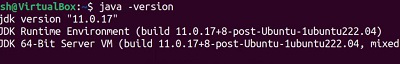
Hooray! Java is now present on the Ubuntu system using these simple executions of two commands.
Method 2: Install Java in Ubuntu using the Manual Method
Step 1: On the Ubuntu Terminal, execute the following command. The command will make ready the Java Repository for installing JDK Files.
Command: sudo add-apt-repository ppa:linuxuprising/java -y
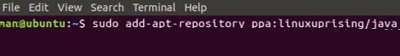
Step 2: Now, before performing the Java installation, the System Update should be done. For that reason, the following command will be used.
Command: sudo apt-get update

Step 3: Now, the installation of Java 13 will be performed. As per your choice, you can go for any other Java installation like Java 17.
Command: sudo apt install oracle-java<Specify Java Version Here>-installer
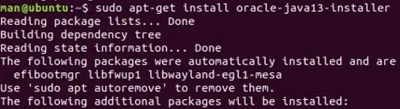
Step 4: While installing the Java, one window will appear for your confirmation. Use the TAB Key to go to the Yes section. Press Enter.

Conclusion
So, the above-mentioned steps are highly effective way to install Java in Ubuntu OS. In this case, we have to Install JDK in Linux as well as the JRE separately to get the exact performance. If you want to Download Java File on Ubuntu from the internet for the installation process, you will get an obvious error message while installing it.
How To install Java in Ubuntu- FAQs
How to install Java on Ubuntu?
To Install Java on Linux distribution Ubuntu OS, the following guidelines should be executed properly.
- Open the Linux Terminal.
- Now, run the command sudo apt install default-jdk to install the JDK package.
- At last, install the JRE using the command sudo apt install default-jre
Can I download a Java JDK File from the internet for the installation process on Ubuntu?
No! For the Ubuntu operating system, you can’t download & Install JDK Files on Linux from the internet. On the proper Linux OS, the process can be fruitful. However, for the Ubuntu distribution, such an attempt to Install Java using Terminal will prompt the error as Java terms will become unknown there.
Do Java preinstalled on Ubuntu OS?
No! In Ubuntu, the Java is not preinstalled on the device. You can check it using the Version Command of the Java. It will prompt the error message. However, the Ubuntu Terminal is well equipped to easily install the Java package on the device with a few commands. Even, you will get these commands as a hint to Install Java on Linux.
Share your thoughts in the comments
Please Login to comment...