How to handle form data in Express ?
Last Updated :
04 Feb, 2024
Handling form data in Express involves setting up a route to manage incoming form submissions and using the body-parser middleware to extract the form data from the request body.
Steps to Handle form data in Express:
Step 1: Install the necessary package in your application using the following command.
npm install express body-parser
Step 2: Create your server file ‘server.js’ and html file ‘index.html’.
Example: Below is the example to show how you handle form data in ExpressJS.
Javascript
const express = require('express');
const bodyParser = require('body-parser');
const app = express();
const PORT = 3000;
app.use(bodyParser.urlencoded({ extended: true }));
app.use(express.static('public'));
app.get('/', (req, res) => {
res.sendFile(__dirname + '/index.html');
});
app.post('/submit', (req, res) => {
const data = req.body;
console.log(data);
res.send(`<h1 style="text-align: center;
margin-top: 50vh; transform: translateY(-50%);">
Form submitted successfully!</h1>`);
});
app.listen(PORT, () => {
console.log(`Server is running on http:
});
|
HTML
<!DOCTYPE html>
<html lang="en">
<head>
<meta charset="UTF-8">
<meta name="viewport"
content="width=device-width, initial-scale=1.0">
<title>Handle Form Data</title>
<link rel="stylesheet" href="style.css">
</head>
<body>
<h1>Handle Form Data</h1>
<form action="/submit" method="post">
<label for="name">Name:</label>
<input type="text" id="name" name="name"
placeholder="Enter Your Name" required>
<br>
<label for="email">Email:</label>
<input type="email" id="email" name="email"
placeholder="Enter Your Email" required>
<br>
<button type="submit">Submit</button>
</form>
</body>
</html>
|
CSS
body {
font-family: 'Arial', sans-serif;
background-color: #2bd279;
margin: 0;
padding: 0;
}
h1 {
text-align: center;
color: #333;
}
form {
max-width: 400px;
margin: 20px auto;
background-color: #fff;
padding: 20px;
border-radius: 5px;
box-shadow: 0 0 10px rgba(0, 0, 0, 0.1);
}
label {
display: block;
margin-bottom: 8px;
color: #333;
}
input {
width: 100%;
padding: 8px;
margin-bottom: 16px;
box-sizing: border-box;
}
button {
background-color: #2822d1;
color: #fff;
padding: 10px 15px;
border: none;
border-radius: 7px;
cursor: pointer;
}
button:hover {
background-color: #0f1e83;
}
|
Start your app using the following command.
node server.js
Output:
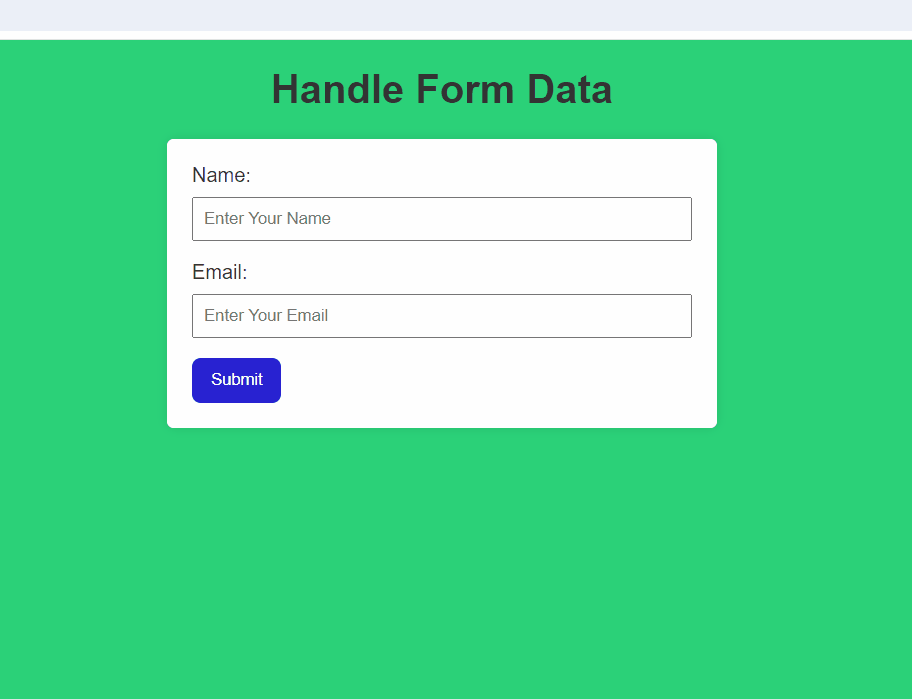
Share your thoughts in the comments
Please Login to comment...