How to Get Refunds from the iTunes App Store?
Last Updated :
29 Apr, 2024
You can install any paid or free application with the Apple App Store. If the item does not match what you are searching for or if it is an accidental purchase on Apple iTunes, you can easily claim a Refund for iTunes App Store Purchases.
So, you don’t need to be worried. This article will focus on the steps to Get a Refund on All iTunes or App Store Purchases on Both MacOS & iOS devices.
What are the Cases to Claim Refunds on iTunes App Store Purchases?
Apple understands that there are many scenarios where a purchase is being done accidentally or by any Child or Minor. That is the reason, the Apple Refund Process is there. But you have to keep in mind that, you can’t use the Refund Process on iTunes or App Store as a Free Trial for any Paid Service.
Please remember that Acceptance of a claim Request is a long process. Apple has the authority to reject the request if there is no proper reason provided. You have to note that the Refund Request on Apple is not done automatically. Also, there is a proper time frame present.
If you think, you have made a wrong purchase, claim for its Money Back immediately. As late as you place the request, there will be more chances to get back the rejection. So, always be honest while applying for a Refund & be sure Apple will assist you every time.
How to Get Refunds from the iTunes App Store on MacOS?
Here, we’ll discuss how to get refunds from the iTunes App Store on MacOS efficiently. Follow the below-mentioned steps to control the overall process –
Step 1: To get a Refund, open iTunes & click on the Accounts option. Now, go for the View My Account option.

Step 2: Now, on the opened page, you will find Purchase History. Go for the See All option under that.

Step 3: After that, select the Item that should be Refunded & click on the More option. Now, you will find the Report A Problem option. Click on that.

Step 4: Now, the Apple Problem Screen, will be in front of you. Select the I’d Like To Request A Refund option. And provide an Honest Description of the problem you are facing. Go for the Submit button.
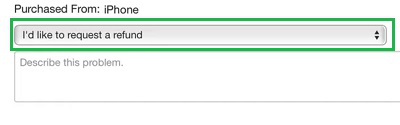
How to Get Refunds from the iTunes App Store on iOS?
Now, we’ll see some easy steps to get refunds from the iTunes App Store on iOS efficiently. After following the below-mentioned steps, you can simplify all your requirements.
Step 1: Open Settings & go for the iTunes & App Store option.

Step 2: Verify the Apple ID. To do so, click on the Apple ID option.
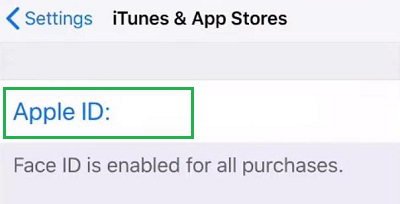
Step 3: Go for the Purchase History option to get all the Purchase Details.

Step 4: Now find out the purchase that you want to get a Refund. Click on the Total Bill option under the certain purchase.

Step 5: Now, if you click on the App Icon you will get a new option. Go for the Report A Problem option.
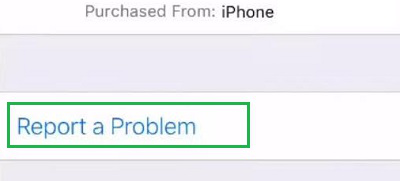
Step 6: Now, you will get the Same Dropdown & Description Box. Select the dropdown & go for the I’d Like To Request A Refund option. Also, describe the problem there. Click on Submit.

From the above discussion, we can conclude that the iTunes or App Store Refund Process is not a challenging task. You have to just follow the above-mentioned steps one by one sequentially without skipping any one of them. After applying, wait for a few working days & you will get back the Apple Refund Amount.
How to Get Refunds from the iTunes App Store – FAQs
How to Get Refunds from the iTunes App Store on Mac?
To get a Refund from the iTunes App Store on Mac, the following steps should be executed.
- Open the iTunes Application.
- Click on the Accounts & go for the View My Account.
- Now, under the Purchase History, click on the See All option.
- Now, select the item that you want to get a Refund & click on Report A Problem.
- Select Refund Request in the Dropdown
- And provide an honest description of the reason.
- Click on Submit.
What are the App Store and iTunes?
The App Store & iTunes are two different applications of the Apple Corporation. Just like the Google Play Store, the App Store on Apple helps to install both paid & free apps on the iPhone.
The iTunes is the application that is made for the Tunes & Songs. Just like many other Music Applications, you can listen to music & get paid services from iTunes. It was more similar to the Google Play Music Application.
How to Get Refunds from the iTunes App Store on iPhone?
To Apply for Refunds from your iPhone for iTunes App Store Purchases, the following steps should be obtained.
- Open Settings & go to iTunes & App Store.
- Now, click on the Apple ID & verify.
- Now, go for the Purchase History.
- Now, under each application, you will find the Total Bill option. Click on it.
- Now, go for the Report A Problem option.
- Now, from the Dropdown select the Refund option.
- Click on the Submit button.
What is the timeframe to get a Refund from Apple?
If you have applied for a Refund from the Apple iTunes or App Store, you are more likely to get the Refund within 48 hours. However, this timeframe depends upon the item for which you are requesting the refund. Also, your location & time zone play a big role in getting the Refund from Apple.
Can I apply for a refund for purchasing any item 5 months earlier?
Yes! You can apply for a refund for purchasing any item 5 months earlier as well. But there is no security that you are going to get the Refund amount. Generally, Apple doesn’t pay value to any refund request made after a so long time. However, you can go for the Refund request.
Share your thoughts in the comments
Please Login to comment...