How to find top-N records using MapReduce
Last Updated :
14 Dec, 2022
Finding top 10 or 20 records from a large dataset is the heart of many recommendation systems and it is also an important attribute for data analysis. Here, we will discuss the two methods to find top-N records as follows.
Method 1: First, let’s find out top-10 most viewed movies to understand the methods and then we will generalize it for ‘n’ records.
Data format:
movie_name and no_of_views (tab separated)
Approach Used: Using TreeMap. Here, the idea is to use Mappers to find local top 10 records, as there can be many Mappers running parallelly on different blocks of data of a file. And then all these local top 10 records will be aggregated at Reducer where we find top 10 global records for the file.
Notice: This approach only work if we assume that 2 movie can not have the same number of views. Otherwise, only one of those two movie will be returned.
Example: Assume that file(30 TB) is divided into 3 blocks of 10 TB each and each block is processed by a Mapper parallelly so we find top 10 records (local) for that block. Then this data moves to the reducer where we find the actual top 10 records from the file movie.txt.
Movie.txt file: You can see the whole file by click here
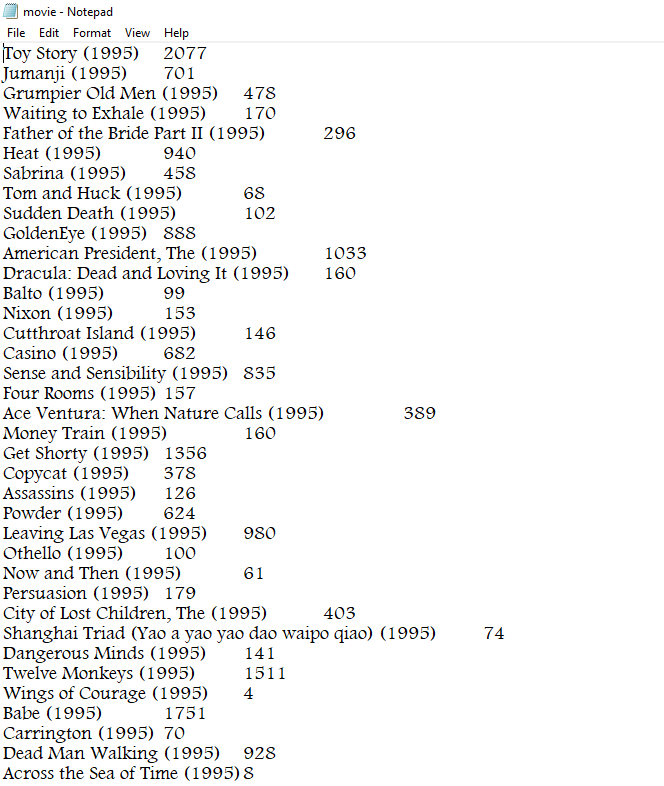
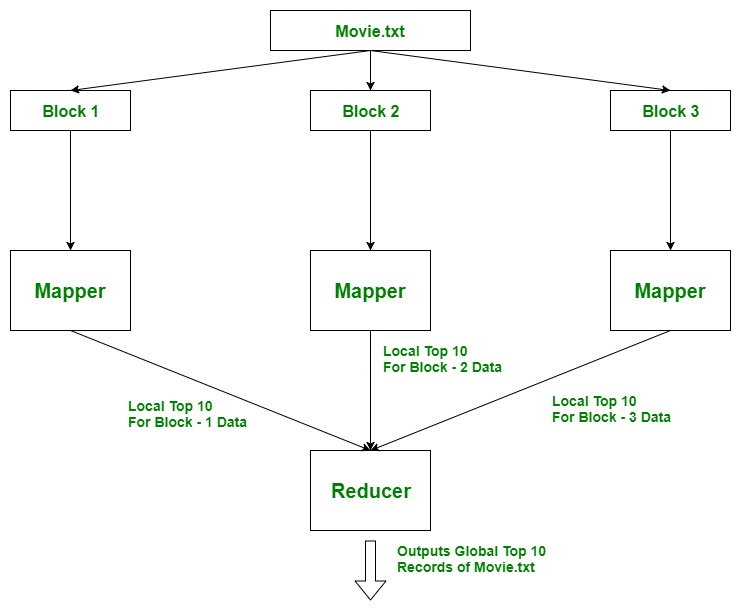
Mapper code:
Java
import java.io.*;
import java.util.*;
import org.apache.hadoop.io.LongWritable;
import org.apache.hadoop.io.Text;
import org.apache.hadoop.mapreduce.Mapper;
public class top_10_Movies_Mapper
extends Mapper<Object, Text, Text, LongWritable> {
private TreeMap<Long, String> tmap;
@Override
public void setup(Context context)
throws IOException, InterruptedException
{
tmap = new TreeMap<Long, String>();
}
@Override
public void map(Object key, Text value, Context context)
throws IOException, InterruptedException
{
String[] tokens = value.toString().split("\t");
String movie_name = tokens[0];
long no_of_views = Long.parseLong(tokens[1]);
tmap.put(no_of_views, movie_name);
if (tmap.size() > 10) {
tmap.remove(tmap.firstKey());
}
}
@Override
public void cleanup(Context context)
throws IOException, InterruptedException
{
for (Map.Entry<Long, String> entry :
tmap.entrySet()) {
long count = entry.getKey();
String name = entry.getValue();
context.write(new Text(name),
new LongWritable(count));
}
}
}
|
Explanation:
The important point to note here is that we use “context.write()” in cleanup() method which runs only once at the end in the lifetime of Mapper. Mapper processes one key-value pair at a time and writes them as intermediate output on local disk. But we have to process whole block (all key-value pairs) to find top10, before writing the output, hence we use context.write() in cleanup().
Reducer code:
Java
import java.io.IOException;
import java.util.Map;
import java.util.TreeMap;
import org.apache.hadoop.io.LongWritable;
import org.apache.hadoop.io.Text;
import org.apache.hadoop.mapreduce.Reducer;
public class top_10_Movies_Reducer
extends Reducer<Text, LongWritable, LongWritable,
Text> {
private TreeMap<Long, String> tmap2;
@Override
public void setup(Context context)
throws IOException, InterruptedException
{
tmap2 = new TreeMap<Long, String>();
}
@Override
public void reduce(Text key,
Iterable<LongWritable> values,
Context context)
throws IOException, InterruptedException
{
String name = key.toString();
long count = 0;
for (LongWritable val : values) {
count = val.get();
}
tmap2.put(count, name);
if (tmap2.size() > 10) {
tmap2.remove(tmap2.firstKey());
}
}
@Override
public void cleanup(Context context)
throws IOException, InterruptedException
{
for (Map.Entry<Long, String> entry :
tmap2.entrySet()) {
long count = entry.getKey();
String name = entry.getValue();
context.write(new LongWritable(count),
new Text(name));
}
}
}
|
Explanation: Same logic as mapper. Reducer processes one key-value pair at a time and writes them as final output on HDFS. But we have to process all key-value pairs to find top10, before writing the output, hence we use cleanup().
Driver Code:
Java
import org.apache.hadoop.conf.Configuration;
import org.apache.hadoop.fs.Path;
import org.apache.hadoop.io.LongWritable;
import org.apache.hadoop.io.Text;
import org.apache.hadoop.mapreduce.Job;
import org.apache.hadoop.mapreduce.lib.input.FileInputFormat;
import org.apache.hadoop.mapreduce.lib.output.FileOutputFormat;
import org.apache.hadoop.util.GenericOptionsParser;
public class Driver {
public static void main(String[] args) throws Exception
{
Configuration conf = new Configuration();
String[] otherArgs
= new GenericOptionsParser(conf, args)
.getRemainingArgs();
if (otherArgs.length & lt; 2) {
System.err.println(" Error
: please provide two paths
& quot;);
System.exit(2);
}
Job job
= Job.getInstance(conf, " top 10 & quot;);
job.setJarByClass(Driver.class);
job.setMapperClass(top_10_Movies_Mapper.class);
job.setReducerClass(top_10_Movies_Reducer.class);
job.setMapOutputKeyClass(Text.class);
job.setMapOutputValueClass(LongWritable.class);
job.setOutputKeyClass(LongWritable.class);
job.setOutputValueClass(Text.class);
FileInputFormat.addInputPath(
job, new Path(otherArgs[0]));
FileOutputFormat.setOutputPath(
job, new Path(otherArgs[1]));
System.exit(job.waitForCompletion(true) ? 0 : 1);
}
}
|
Running the jar file:
- We export all the classes as jar files.
- We move our file movie.txt from local file system to /geeksInput in HDFS.
bin/hdfs dfs -put ../Desktop/movie.txt /geeksInput
- We now run the yarn services to run the jar file.
bin/yarn jar jar_file_location package_Name.Driver_classname input_path output_path
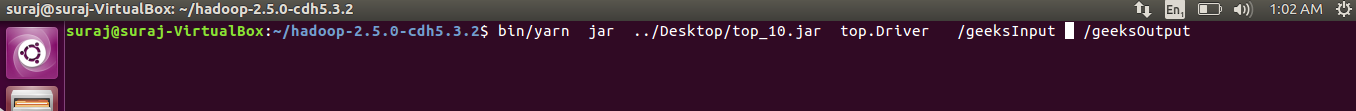
- We make our custom parameter using set() method.
configuration_object.set(String name, String value)
- This value can be accessed in any Mapper/Reducer by using get() method
Configuration conf = context.getConfiguration();
// we will store value in String variable
String value = conf.get(String name);
Share your thoughts in the comments
Please Login to comment...