How to Design ER Diagrams for Social Media Networks
Last Updated :
27 Feb, 2024
Social media networks have become an integral part of our daily lives, connecting people around the world and enabling them to share ideas, experiences, and content. It has become increasingly important in today’s world due to its wide–reaching impact on communication, information sharing, and social interactions.
Designing a social media network involves creating a platform that allows users to create profiles, connect with others, share posts, and interact with content.
To build such a platform effectively, it’s important to start with a well-thought-out Entity-Relationship (ER) diagram. In this article, we’ll learn about How to Design ER Diagrams for Social Media Networks with the help of Entity-Relationship (ER) diagrams also the relationship between entities and attributes, and so on.
ER Diagrams for Social Media Networks
Social media platforms are one of the services that we use daily over the internet. There are different parts of this platform. Let’s explore some of them.
- Global Connectivity: Social media networks connect people around the world, enabling communication and interaction across geographical boundaries.
- Information Sharing: They facilitate the rapid sharing of news, updates, and information, allowing users to stay informed about current events and trends.
- Networking: Social media platforms provide a space for users to connect and build relationships, both personal and professional.
- Marketplace: Some social media platforms offer marketplace features, allowing users to buy and sell products within the platform.
- Entertainment: Social media offers a variety of entertainment options, such as videos, music and games, keeping users engaged and entertained.
- Education: Social media platforms are increasingly used for educational purposes, providing access to educational resources, online courses and collaboration tools.
- Real-Time Communication: Social media enables real-time communication through features like messaging, comments and live streaming, immediate interaction.
Social Media Networks Features
1. User Management
- Enable people to register by giving them the option to choose a username and a strong password to protect the account. Also, Manage user profiles by giving right to users the ability to add and edit photos, personal information, and other features to customize.
- Authentication: To safeguard the user’s accounts and guarantee data privacy, provide secure authentication methods(like third-party authenticator)
2. Content Sharing
- Post Creation: A wide range of content, including text posts, photos, videos, and other multimedia, can be created and shared by users.
- Privacy Controls: Provide users with the ability to select whether a post is public, private or friends-only. Posts can be interacted with by users by allowing them to like and comment on them.
3. Connections and Friendships
- Friend invitations: Enable users to establish connections with other users on the platform by sending and receiving friend requests.
- Friends List: Keep track of each user’s approved friend invitations. Establish a notification system to inform users of friend requests, friendships that are accepted or not, and other pertinent activities.
4. Text Messaging
- Direct Messaging: Enable users to communicate with friends one-on-one by sending them private messages.
- Group Chats: Encourage multi-person group discussions for deeper exchanges of information.
- Message History: Keep track of user chats so they can be reviewed and revisited later.
5. Alerts
- Real time updates: Set up a system that notifies users in real time when there are any new activities.
- Custom Notifications: Permit consumers to alter their preferred notifications according to their usage habits and inclinations.
Entities and Attributes of the Social Media Networks
1. Users: Represents individuals for the social media platform
- UserID(primary key): holds the user id for each user
- Username: holds the username associated with each user
- Password: store the password into the database
- Email: hold the email credentials for each user
2. Post: Represents the post for the users
- PostID(primary key): hold a unique post id for posts
- UserID(foreign key): holds the user id to map with posts
- Content: store the contents of each post
- Media_type: store the type of the posts, i.e., photos, videos, text, etc.
- Visibility: ensure the visibility type of post, i.e., public, private, etc.
3. Shares: Represents the shares for post of users
- ShareID(primary key): store the share id
- Share_name: store the share name
- Share_desc: holds share description of each post
- Share_type: holds share type
4. Permission: Represents permissions for posts of users
- perm_id(primary key): permission id to map with user and posts
- perm_name: holds the permission name
5. Friends: Represents friends of each users
- friend_id(primary key): store the friend id
- friend_name: store the friends name
- friend_username: store the friends username
- friend_add: store the status od friends, i.e., pending, accepted, etc.
Relationships Between These Entities
1. User – Course Enrollment Relationship
- There is an Many-to-Many relationships between User and Course with Enrollment.
- Many users can enroll in many courses, and each enrollment is linked to a specific user and course. This relationship is facilitated by the Enrollment entity, acting as an associative entity between User and Course.
2. Course – Module Relationship
- There is an One-to-Many relationships between Course and Module.
- Each course can have multiple modules, but each module belongs to only one course. This relationship establishes a one-to-many relationship between Course and Module.
3. Module – Lesson Relationship
- There is an One-to-Many relationships between Module and Lesson.
- Each module can contain multiple lessons, but each lesson is associated with only one module. This relationship signifies a one-to-many relationship between Module and Lesson.
4. Lesson – Content Relationship
- There is an One-to-Many relationships between Lesson and Content.
- Each lesson can have multiple pieces of content, but each piece of content belongs to only one lesson. This relationship represents a one-to-many relationship between Lesson and Content.
5. User – Message Relationship
- There is an One-to-Many relationships between User and Message.
- Each user can send/receive multiple messages, but each message is sent/received by only one user. This relationship forms a one-to-many relationship between User and Message.
6. User – Role Relationship
- There is an One-to-Many relationships between User and Role.
- Each user can have only one role, but each role can be assigned to multiple users. This relationship is a one-to-many relationship between User and Role.
Representation of ER Diagram
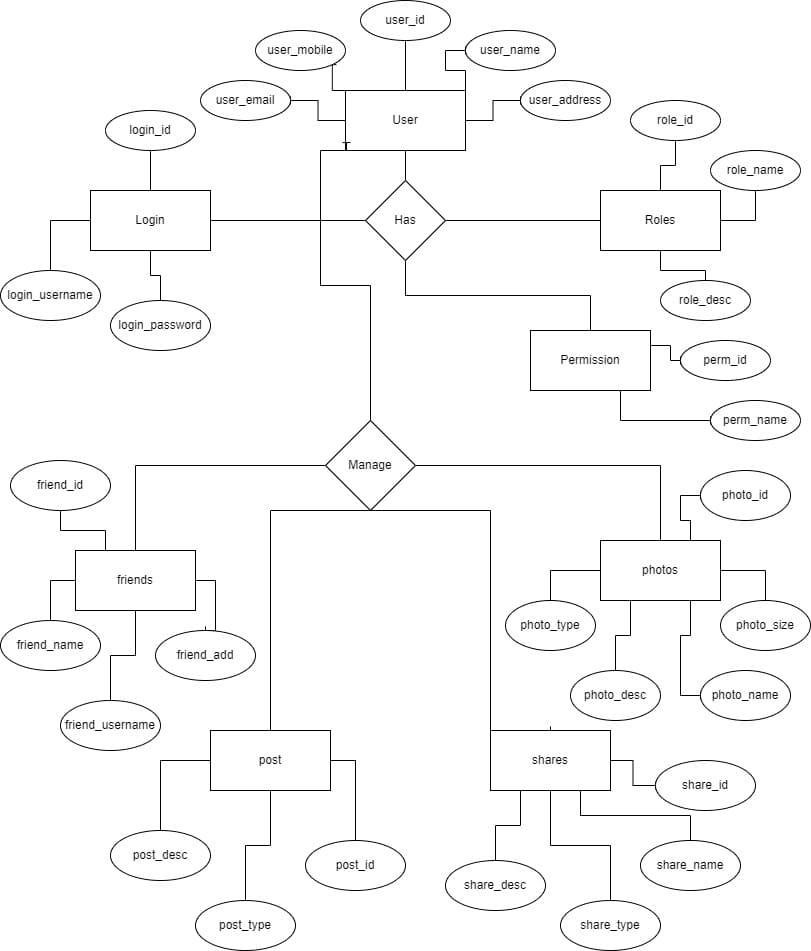
ER Diagram of Social Media Platform
Tips and Tricks To Improve Database Design
- Normalization: Effectively arrange of data to reduce dependencies and redundancies in the database.
- Indexing: For quicker data retrieval, create indexes on columns that are often accessed in the database.
- Keys: Utilize primary and foreign keys to maintain referential integrity and a seamless experience in the database.
- Optimized Queries: Create effective SQL queries with the right JOINs and WHERE clauses to improve the overall performance.
- Data Types: To maximize storage and preserve accuracy, use the right data types and improve the performance. Put constraints in place to guarantee database-level data integrity.
- Stored Procedures: To improve security and encapsulate business logic, use stored procedures.
- Denormalization (with caution): Denormalize data selectively to maximize performance.
- Backup and Recovery: To protect data, put strong backup and recovery procedures in place.
- Monitoring and Tuning: Keep an eye on performance indicators at all times, and adjust system settings to maximize efficiency.
Conclusion
Overall, designing an ER diagram for a social media network is essential for creating a platform that connects users worldwide. The diagram helps define entities like users, posts and connections, ensuring a well-organized database schema. With features such as user management, content sharing and real–time communication, social media networks play a important role in modern communication. By understanding the relationships between these entities, developers can design a robust and efficient social media platform that meets the needs of its users.
Share your thoughts in the comments
Please Login to comment...